Adblocker is Not Working Topic - Opera GX
-
PierreNamikaze last edited by
It's fine to say that Opera offers blocking of ads and other unwanted popups, but despite that I still manage to get ads whether on YTB or on other sites and it gets really boring.
-
PierreNamikaze last edited by
In fact we won't have the right to have news about this problem or how is it going? When I want to add YTB in the list of ads to block it bugs the whole site, it's really amazing to see that Opera "brags" to have an ad blocker and other crap on the sites that absolutely does not work not, might as well download a blocker from our side, ridiculous.
-
Ianyukio last edited by
For some reason everytime I try to turn on the add block it doesn't let me, or it turns itself off. This problem is only with YouTube
-
ZephD1nOnly last edited by
Hi I've been using Opera GX since 2019 and have really liked the unique features it offers like dark mode and an ad blocker built in to the settings. However, recently I've been constantly having to watch youtube ads which had previously been blocked despite the ad blocker function currently being on. It's grown to be annoying enough for me to take it to the forums but is anyone else experiencing the same issue and what might solve this?
-
youwanttokno last edited by leocg
The ad blocker isn't working anymore in Youtube.
Actually, Youtube doesn't even want you to not watch ads anymore so badly rn.
-
Spidsoeks last edited by
I've been using Opera GX for a while now and I've started getting a lot of ads even though the ad-blocker is on. Its mostly local ads and not international ads getting through.
I've seen about 10-15 ads and most of them are 30 seconds and cant be skipped which is very annoying.
I suggest a feature where you could manually block ads by for example right-clicking and selecting the block this ad (or what ever you want it to be called). Idk how ad-block works but i know that it's possible to do this since I've seen it in other ad-blocker extensions on Google Chrome for example
-
oinkymoo last edited by
there is an ad at the top left corner of the youtube homepage in place of one of the recommended videos. the built-in adblocker does not block this ad, and I would like it to
-
FEHLBERG last edited by leocg
The ad bloker is not working and I get ads in the middle of the videos. I have no exceptions on my exception list. In the config I have Opera ad blocker website fixes, Easylist and Nocoin marked. I activated the tracker after receiving an ad but it changed nothing.
Using Opera as the main browser without the Ad Blocker is not worth it. I really like the Opera and don't want to change the browser. Can someone please help me fix it? -
OperaBroski232 last edited by
This happens both with the saved tabs that are reopend after Opera Gx start up. I tried many times as an expirement. Press the X on the top right. Start up Opera Gx and the youtube video that was saved will display an advert. Other than that Many comic websites Like Mangakakalot and the like have certain amount of adverts popping up. The adverts do not fully show up as they are shown as gray blank squares butthe shape and the pop up of the advert still manifest interrupting the reading process.
-
mik14334 last edited by
My ad blocker is not working i have my ad blocker on but I get ads and I can’t use some sites without downloading something that has nothing to do with the site I use opera gx
-
Superdiver14 last edited by
Youtube has started to show ads despite the Opera GX adblocker being turned on. This has been working for quite a while now but just recently ads have unfortunately started to appear.
-
TecPro last edited by
I have checked and I blocked ads and trackers, however I seem to be getting ads in the youtube app for some reason
-
leocg Moderator Volunteer last edited by
@superdiver14 Sites are always trying to bypass adblockers, sometimes they get it
-
A Former User last edited by
It appears that you might need to do something on the Settings. Just simply go to the Preferences > Manage exceptions, then remove everything you see on the list of Exceptions. Just click on the three dots and then click remove, rinse and repeat for other websites as well. Once done, Restart the browser to take effect. We attached a screenshot to show you.
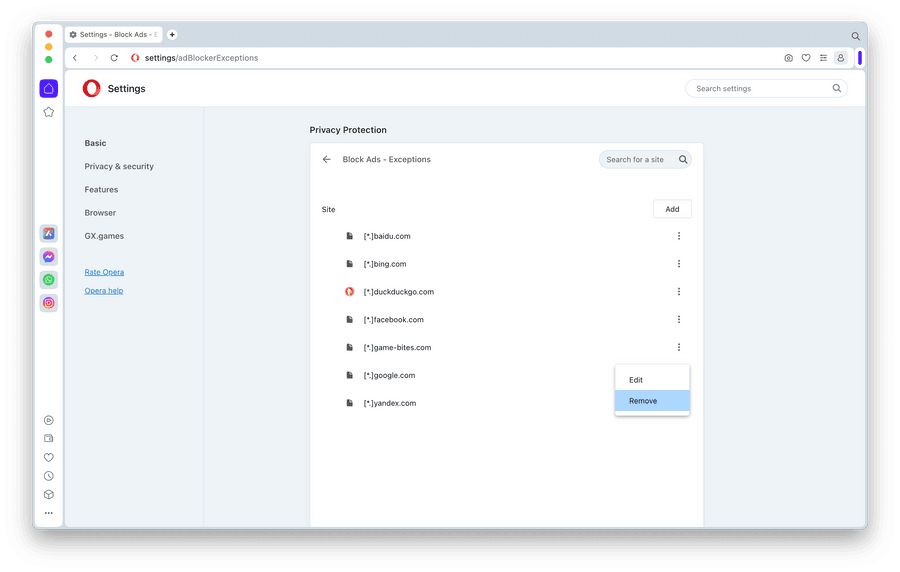
-
leocg Moderator Volunteer last edited by
@jediminecraft1 As have been reported on the news recently, YouTube is starting to block all adblockers.
-
SheSellsSeaShells last edited by
Hi! Need some help. I can't watch videos on YouTube. It says disable your ad blocker. Adviсe? Opera GX - best imho.
-
ACdragonz last edited by
ad blocker has stopped working I have it enabled and when I went to go watch a show Ii would normally not have any pop ups or phish ads take me to random sites when pressing play, however the ad blocker just doesn't stop this traffic anymore and it's frustrating to have to close down three to four ads to watch a movie is there a reason for this?
-
OfficialLazarheaD last edited by
As of yesterday I am seeing ads on YouTube. I guess Google finally defeated us.