no wallpaper setting anymore
-
burnout426 Volunteer last edited by
The wallpaper settings are there for me in Opera GX 96.0.4693.104 64-bit on Windows 22H2. " Use custom Wallpapers" is enabled and wallpapers in general are enabled at the URL
opera://settings/wallpapers. I have no mods at the URLopera://modsinstalled that would be overriding the wallpaper. -
xXJackXx last edited by
Today I restarted my laptop. Since that moment, Opera doesn't let me choose a background. I can't choose an option and neither can I download a new background onto the option.
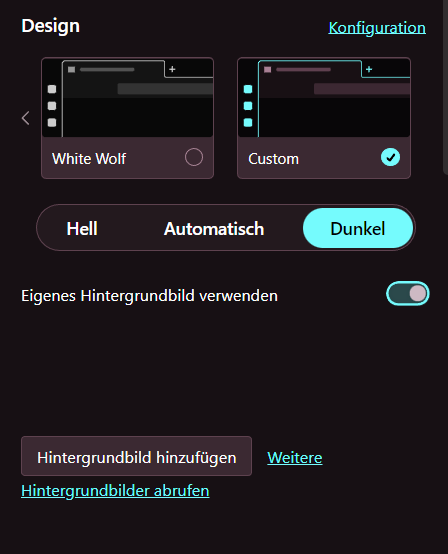
My setup is in german. -
Purrsephonii last edited by

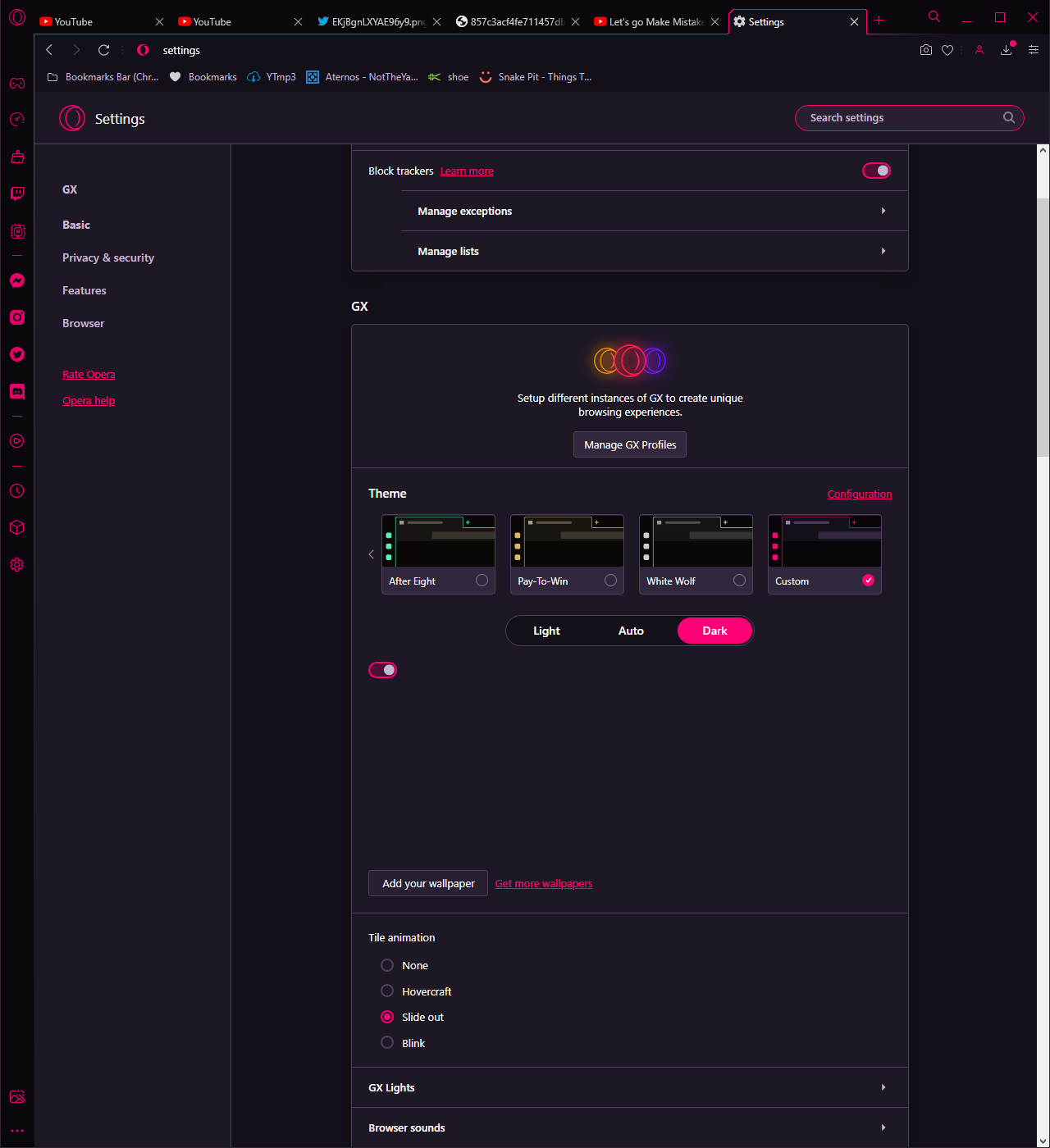
I'm not sure what's happening, I think I just did a windows update and realized that my wallpaper was missing and that I now have 0 options for picking wallpapers at all.
I tried looking for forums with similar problems but couldn't find any, I checked for an Opera update but it says that I am up to date.
I also tried uploading a photo to use as my background and that didn't work at all either. Sorry if this isn't enough info!
-
Purrsephonii last edited by
Has anyone found a fix yet? I don't use mods and my wallpapers are enabled.
Version is : 97.0.4719.79 -
Camber6 last edited by
my version was 98.0.4759.74, and this happened to me too, it was straight up blank. I turned off my mods, i disabled all my extensions and it was still nothing in there
-
burnout426 Volunteer last edited by
You can clear all the wallpaper, theme, and mod stuff from the Preferences file to get things working again. See https://www.reddit.com/r/operabrowser/comments/13men36/comment/jl93c1f/?utm_source=reddit&utm_medium=web2x&context=3 for more info.
-
Locked by
 leocg
leocg
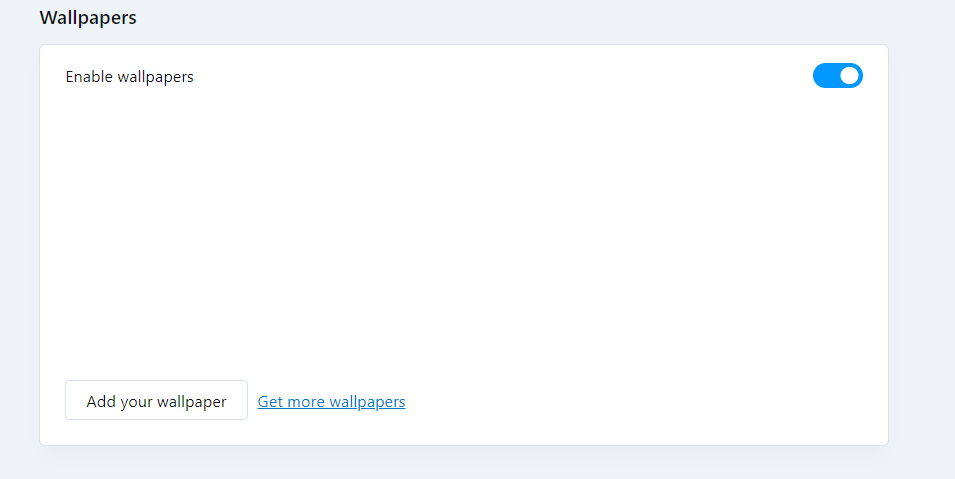 same here
same here