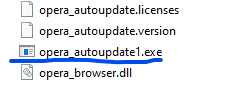[Solved][Duplicated]Tabs randomly move to the right
-
kell87 last edited by
@silverdesertrain said in [Duplicated]Tabs randomly move to the right:
with Acronis True Image and then block Opera updates with Kasperky.
Somehow too difficult, in my opinion. I just reinstalled to the old version and renamed the opera_autoupdate.
-
silverdesertrain last edited by
@kell87 That's an easy solution, but wouldn't the opera_autoupdate revert back to its normal after restarting your computer?
-
BarMentaLisk Banned last edited by
@silverdesertrain current version 96.0.4693.50 released on 8th of march have fixed tabs bug.
-
YDB last edited by
@silverdesertrain Yes, I'm sure. I have about double that many tabs open across four windows currently and 96.0.4693.50 isn't doing the annoying random moving of tabs any more. My previous 'fix' to the problem was the suggestion by another on this thread of copying the contents of a previous working build into the folder of the broken build and that worked fine. A lot less painful than the reset and restore you went through.
-
brysont last edited by brysont
@silverdesertrain 50 fixed it. 124 is nothing. Not counting all these tabs, but 124 doesn't cover two workspaces for me (I have 6 workspaces total). .50 fixed it. Haven't had one tab jump since I posted about that update.
-
silverdesertrain last edited by
Ok, thanks for your kind replies. I will check it out. Although I am still a bit suspicious...
-
AK1504 last edited by
@barmentalisk said in [Solved][Duplicated]Tabs randomly move to the right:
@silverdesertrain current version 96.0.4693.50 released on 8th of march have fixed tabs bug.
I can confirm that it is fixed now. Tried to Google the issue 1-2 times over the last 2 weeks but it was just yet i found the way in here to read that it was a Opera bug. That one was driving me crazy xD
-
sashakera last edited by
120 tabs, after the March 8 patch, I didn’t seem to notice this bug again, it’s good!
-
Heksa last edited by
My tabs still keep jumping even though I have the latest update and Opera's check for updates function says that my browser is up to date (not using English language settings though). Please fix this issue for every computer. I have Windows 10 Pro 21H2 19044.2604 Windows Feature Experience Pack 120.2212.4190.0, 64-bit operating system x64-based processor. Tried reinstalling the software, didn't help. Please don't drop the repair procedure yet, keep trying to fix this for everyone. I really like this browser but this tab jumping makes it very laborious, annoying and time-consuming to use. I would like to continue using this browser, but if this tab jumping keeps occuring constantly I simply can't continue using it in the long run. Please send this notice somewhere and keep up your efforts.
-
Heksa last edited by
Hi,
is still have major problems with this,
my tabs still keep jumping to the right even though I have the latest update and Opera's check for updates function says that my browser is up to date. Please fix this issue for every computer. I have Windows 10 Pro 21H2 19044.2604 Windows Feature Experience Pack 120.2212.4190.0, 64-bit operating system x64-based processor. I tried reinstalling the browser, but it didn't help. Please don't drop the repair procedure yet, keep trying to fix this for everyone. This tab jumping problem makes this software very laborious, nerve-racking and time-consuming to use. I would like to continue using this browser, but if this tab jumping keeps occuring constantly I simply can't. Please continue your efforts trying to fix this problem. -
burnout426 Volunteer last edited by
@heksa What version of Opera are you using as seen at the URL
opera://about? -
burnout426 Volunteer last edited by burnout426
@heksa said in [Solved][Duplicated]Tabs randomly move to the right:
96.0.4693.58
did you mean .59 or .50 instead? And, if so, which one?
-
Heksa last edited by
@burnout426
No, it says 96.0.4693.58 and that's a fact what's on my screen when going to opera://about/ -
burnout426 Volunteer last edited by burnout426
@heksa Strange. I don't see that build number on the download ftp servers anywhere, and the https://www.opera.com/download page is not serving me that build number. And, Opera isn't showing that build for an update.
I would download the Opera installer, goto the URL
opera://about, take note of the "install" path, close Opera, uninstall Opera (don't choose to delete your data when uninstalling), delete the install folder, launch the new Opera installer, click "options", uncheck "import data from default browser", adjust the other options as you like, and install.Then, I would make sure you have 96.0.4693.59 for Opera GX or 96.0.4693.50 for regular Opera.
-
Heksa last edited by
@burnout426
I will do that. But the one that I have now, saying it is 96.0.4693.58, was definitely downloaded from your servers.