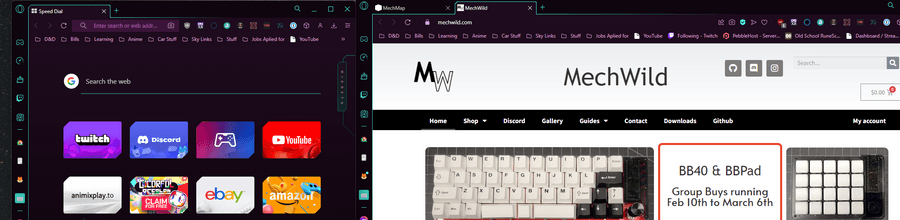Allow to have a tab opened in a workspace even after the tab have been closed
-
Azure08 last edited by leocg
I Love the Work Spaces section of opera GX. Could we please have the option to select some to always have those tabs in it?
For example:
Currently, if I have 4 Work Spaces set up and want to have Facebook and Reddit in space 3, those tabs would not be there if I close opera or open another opera window. I like the ability to toggle (per Work Space) the remembering tabs in that Work Space. It could be a toggle, or maybe even if I Pin a tab, i can have the option to Pin a tab to a specific work space.
-
Azure08 last edited by
@leocg i could do that but I use it for support so sometimes i have a lot of windows open and i want to not go fishing for the window that had the workspace 3 that had my tabs on it. i just want them to be there on any window. or atleast the option to have the workspace remember the tabs that where open
-
leocg Moderator Volunteer last edited by
@azure08 Windows don't have workspaces, it's the opposite. Workspaces are the ones that contains windows and tabs.
So, if you are in Workspace 1 and open 10 windows, you will have ten windows opened in that workspace and only in that workspace.
So if you have Facebook opened in workspace 3, you just need to change to that workspace to find your Facebook tab, as long as you haven't closed it.
-
Azure08 last edited by
@leocg yes that is correct, but im talking about when i open the workspace in a new window. it will not be there. the workspace in the new opera GX window will be empty.
the other window will still have the tabs.
when i say windows i mean the whole opera gx program like im not sure how else to say it.
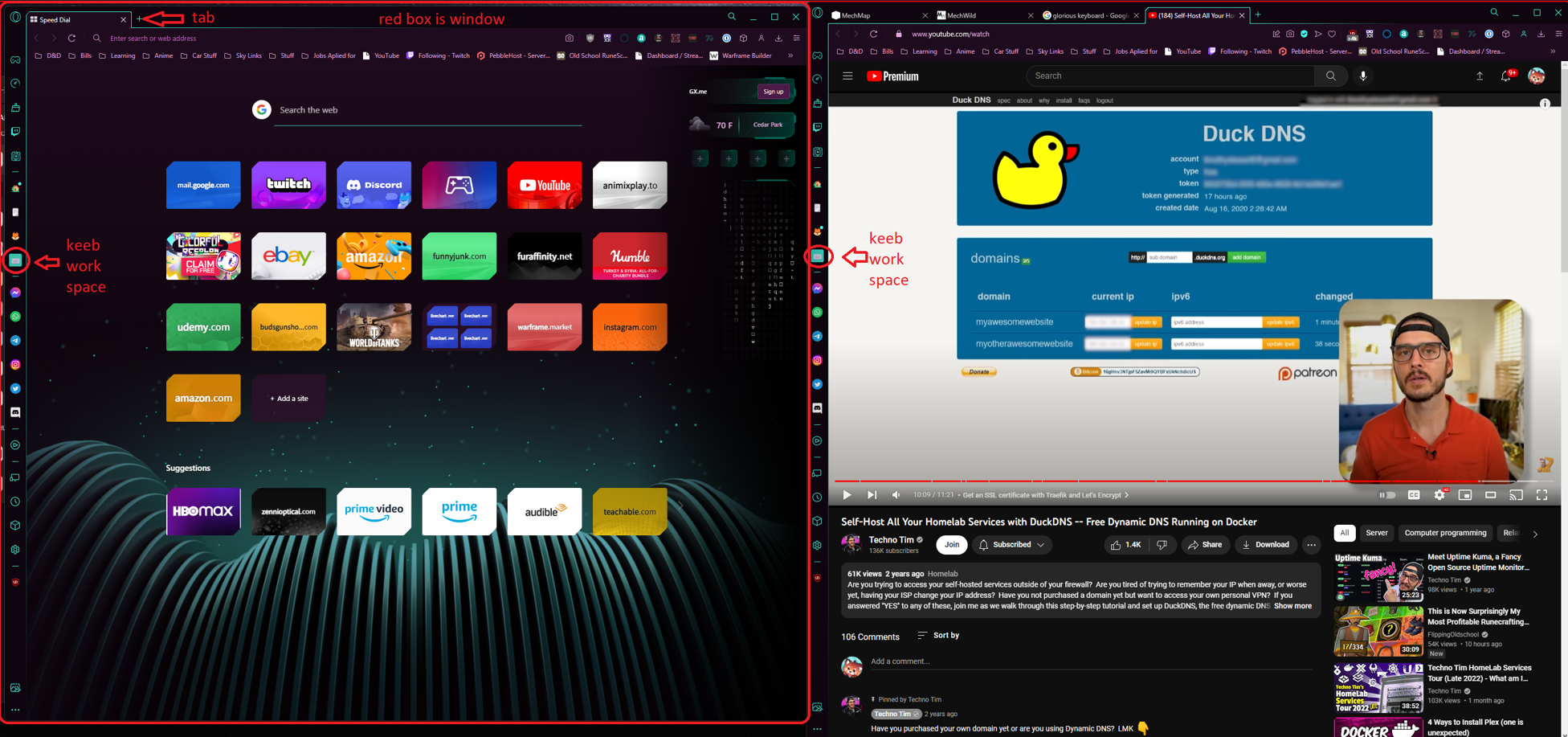
Here in this image. i have opined a new window. i have moved to the keeb work space, there is only an empty tab
on the right is the original, opined before opening the one above it has all the tabs that i opined.My request was that there be a way that when i open a new window like the one on the left. and navigate to the keeb workspace, the keeb workspace will have those tabs opined in it as well.
I mean no disrespect with the image im just trying to find a way to make what im saying clear. also i think the title to this was changed. i don't remember calling it this
-
leocg Moderator Volunteer last edited by
@azure08 There is no such thing as "open the workspace in a new window", that's what you seem to be misunderstanding.
Workspaces contain windows that contain tabs. Tabs do not contain window and those do not contain workspaces.
When you start Opera for the first time ever, you are in Workspace 1. More exactly in tab 1 of windows 1 of workspace 1. If you open a new tab, it will be tab 2 of window 1 of WS 1. A new window would be window 2 of WS 1.
If you create a new workspace and go to it, then you will be in tab 1 of window 1 of workspace 2.
-
Locked by
leocg