Extensions corrupted/crashed on browser restart.
-
nickelpower last edited by
Every time i close my browser and run it again, my extensions become corrupted/crash, further they reinstall themselves normally, but a strange thing some of them come back even I delete all of those manually in current session. Also installed extensions disappear after relaunch, and a few old appear. It is like, i dont know, over and over Opera recovers itself from some time point.
And every time every day I launch the browser and first of all I need to delete unnecessary extensions and install that need. So tired
Please help me -
LautaroG last edited by
@nickelpower said in Extensions corrupted/crashed on browser restart.:
Every time i close my browser and run it again, my extensions become corrupted/crash, further they reinstall themselves normally, but a strange thing some of them come back even I delete all of those manually in current session. Also installed extensions disappear after relaunch, and a few old appear. It is like, i dont know, over and over Opera recovers itself from some time point.
And every time every day I launch the browser and first of all I need to delete unnecessary extensions and install that need. So tired
Please help meAlmost the same thing happens to me, I can't install the Chrome extensions because it tells me "NETWORK ERROR" and on top of that they removed the youtube Enhancer extension
-
best-codes last edited by
What extensions have you installed? There could be a bad extension casuing problems.
-
nickelpower last edited by
@best-codes my corrupted/crashed extensions at the start are ublock, adblock and tampermonkey. I just cant delete any of these by my hand because they always reinstall
However, I have done a browser recovery before with only site data saving and nothings changed.
As i said it feels like browser provides its recovery from some time point, but it only affects an extensions somehow. -
best-codes last edited by
@nickelpower Have you tried the Opera recovery?
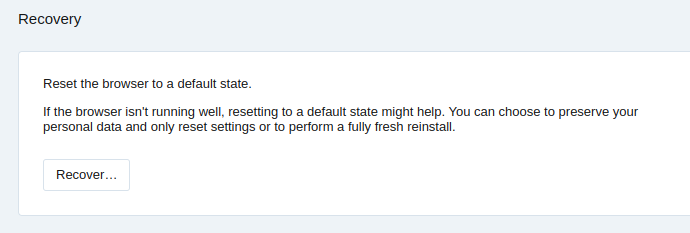
You access it from the “Menu” section in the upper-left corner:
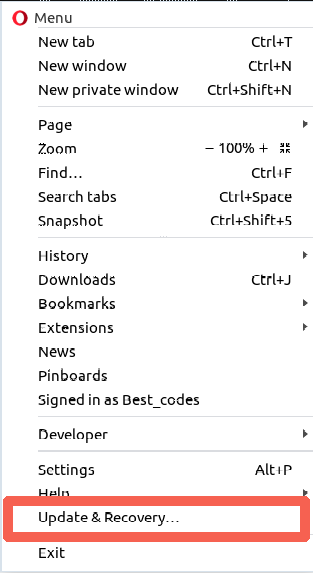
By the way, I'm not suer that Tampermonkey is a safe extension?
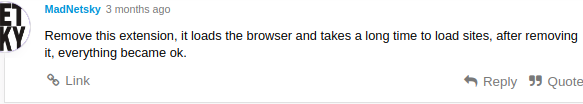
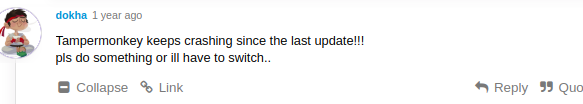
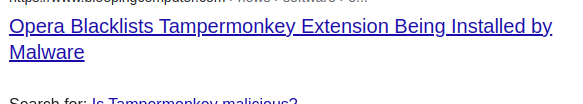
-
juliechris last edited by
@best-codes said in Extensions corrupted/crashed on browser restart.:
@nickelpower Have you tried the Opera recovery?
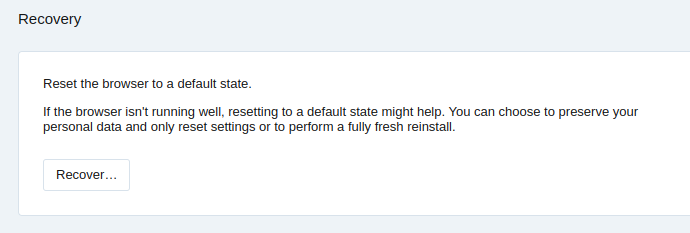
You access it from the “Menu” section in the upper-left corner:
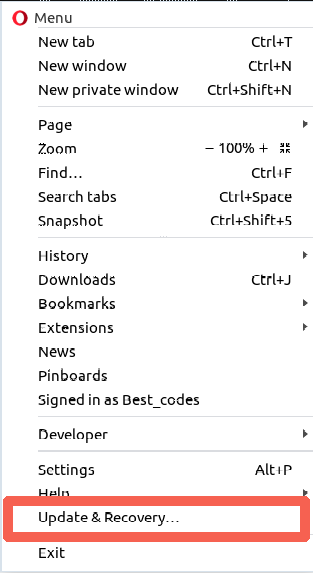
By the way, I'm not suer that Tampermonkey is a safe extension?
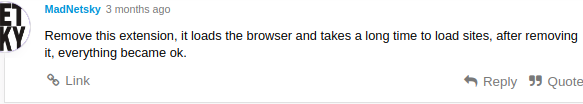
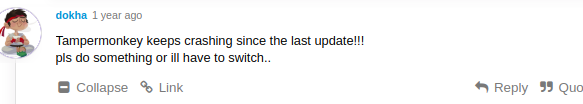
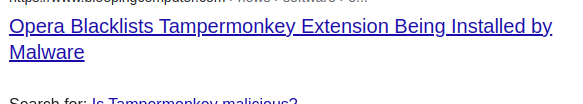
-
Locked by
leocg