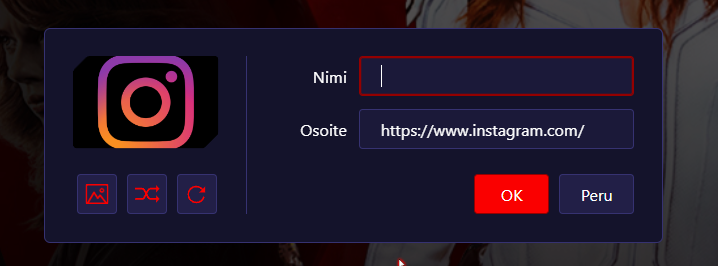[Suggestion] Customise Speed Dial Icons
-
noneille last edited by
What i love about opera gx is how customisable it is, however i think its not great that you cant upload your own custom images for speed dial icons, that would just be amazing
please and thank you -
leocg Moderator Volunteer last edited by
@noneille Already possible in the latest Opera Developer 96 release.
If and when Opera GX will get it, only time can tell. But I guess it will. -
burnout426 Volunteer last edited by
See https://www.reddit.com/r/operabrowser/wiki/opera/custom_sd/.
-
burnout426 Volunteer last edited by
@dubbyow Try it with example.com bookmarked as speed dial for example. The promotional speed dials might not show the thumbnail option when you choose "Edit".
-
DubbyOW last edited by
@burnout426 Im on the latest version and Edit button still gives an old menu
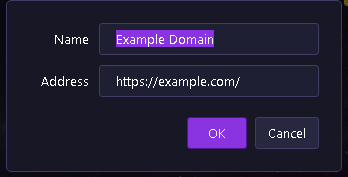
I can only change a logo if I go to the website and add to bookmarks -> speed dial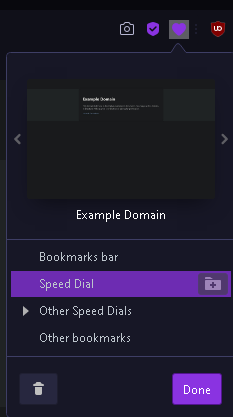
-
burnout426 Volunteer last edited by
@dubbyow Goto the URL
opera://settings/early_bird, enable Early Bird, restart Opera and try it. -
DubbyOW last edited by
@burnout426 thanks, that was it, the function wasn't enabled for non Early Bird users
-
Locked by
leocg