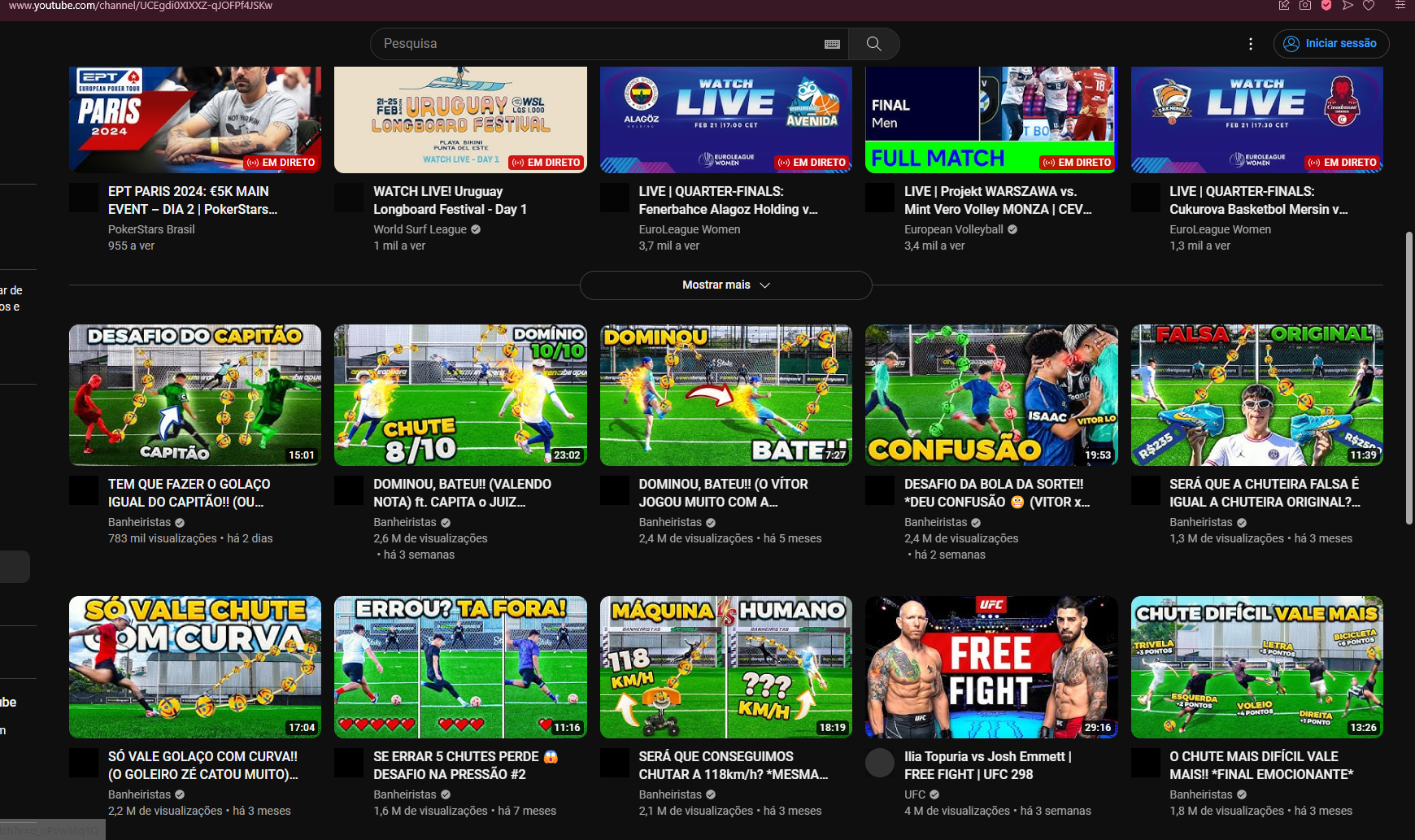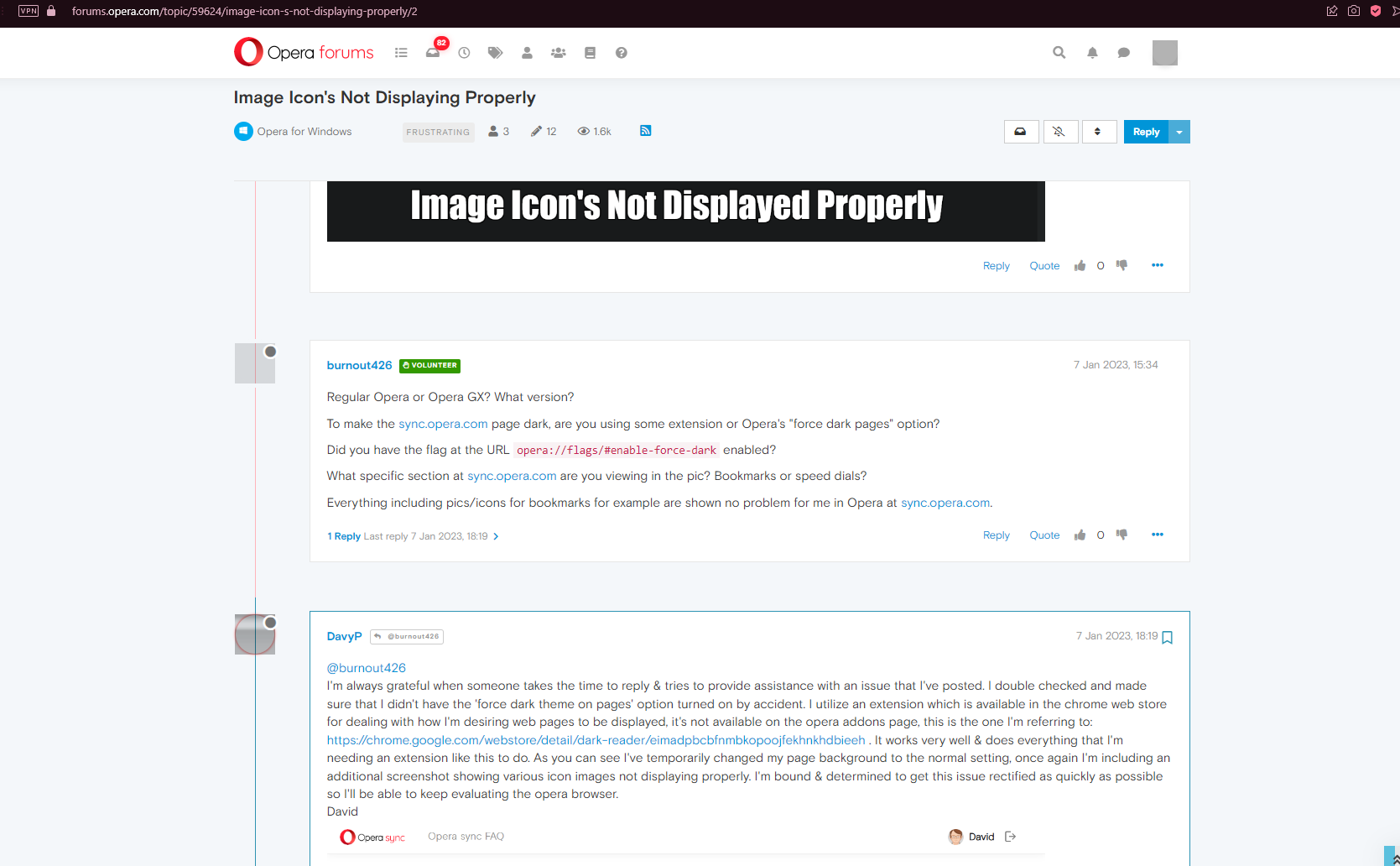Image Icon's Not Displaying Properly
-
burnout426 Volunteer last edited by
Regular Opera or Opera GX? What version?
To make the sync.opera.com page dark, are you using some extension or Opera's "force dark pages" option?
Did you have the flag at the URL
opera://flags/#enable-force-darkenabled?What specific section at sync.opera.com are you viewing in the pic? Bookmarks or speed dials?
Everything including pics/icons for bookmarks for example are shown no problem for me in Opera at sync.opera.com.
-
DavyP last edited by
@burnout426
I'm always grateful when someone takes the time to reply & tries to provide assistance with an issue that I've posted. I double checked and made sure that I didn't have the 'force dark theme on pages' option turned on by accident. I utilize an extension which is available in the chrome web store for dealing with how I'm desiring web pages to be displayed, it's not available on the opera addons page, this is the one I'm referring to: https://chrome.google.com/webstore/detail/dark-reader/eimadpbcbfnmbkopoojfekhnkhdbieeh . It works very well & does everything that I'm needing an extension like this to do. As you can see I've temporarily changed my page background to the normal setting, once again I'm including an additional screenshot showing various icon images not displaying properly. I'm bound & determined to get this issue rectified as quickly as possible so I'll be able to keep evaluating the opera browser.
David
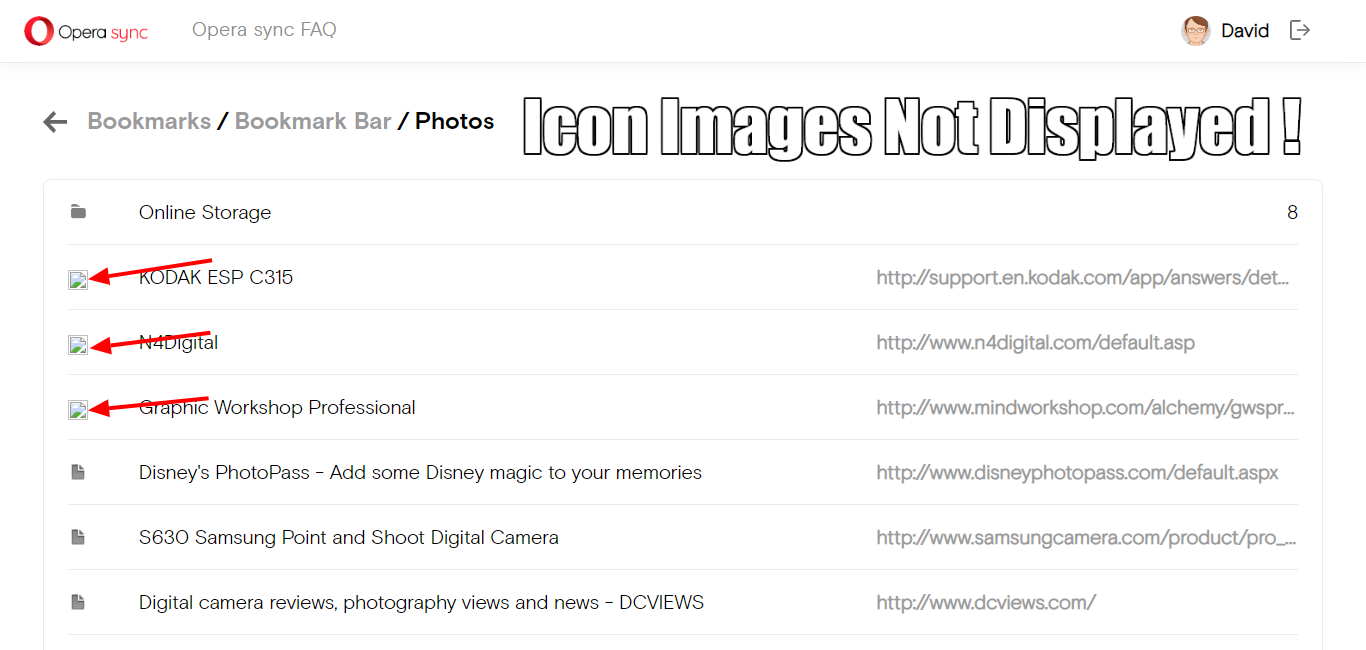
-
burnout426 Volunteer last edited by
If you log into sync.opera.com in a private window, do the icons load then?
What happens if you goto the URL
opera://settings/clearBrowserDataand delete cached images and files for all time?Are you sure the bookmarks aren't stale?
http://www.n4digital.com/default.aspdoesn't seem to exist anymore. support.en.kodak.com redirects to kodak.com now. The disneyphotopass.com one redirects tohttps://disneyworld.disney.go.com/. The mindworkshop page you have bookmarked might be athttps://mindworkshop.com/gwspro.htmlnow instead of in the alchemy directory. -
DavyP last edited by
@burnout426
Hello,
For some reason I feel as though I'm being some kind of a extra burden on you which I would NEVER desire to be to anyone, let alone to you because you are trying your best to provide me with some valuable answers to hopefully obtain a resolution to my issue in the end. And now since I feel better by getting my first statement out of the way I'll inform you with some answers to what you suggested & stated in your most recent response. (1) When I went into a private window & logged into my account I received the same exact results as far as some of the icon images not displaying properly. (2) Next I went to this area opera://settings/clearBrowserData and deleted cached images and files for all time . There's still something amiss at this point in time though because as you can clearly see in the enclosed screenshot as an example my opera account image currently isn't displaying properly either at this point in time, but here in the opera forum it is which I'm finding interesting. I don't plan on continuing to keep contacting you as I feel like you need a bit of time away from trying to help not only me but I feel sure as other opera users.
David
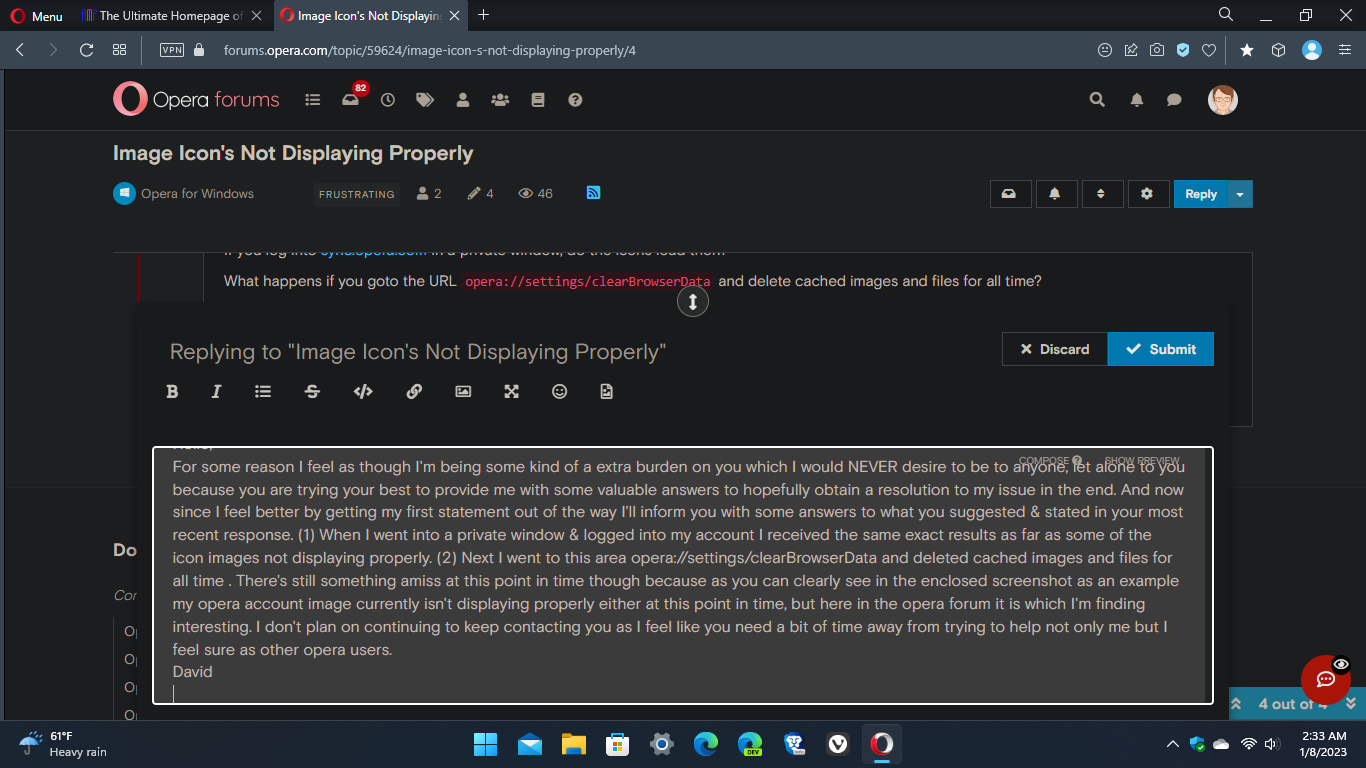
-
burnout426 Volunteer last edited by
@davyp said in Image Icon's Not Displaying Properly:
(1) When I went into a private window & logged into my account I received the same exact results as far as some of the icon images not displaying properly. (2) Next I went to this area opera://settings/clearBrowserData and deleted cached images and files for all time
Okay. The icons are probably just not showing because those bookmark links are no longer good. Delete those bookmarks that are totally bad and update the URLs for the ones that can be fixed like mentioned in my previous post.
my opera account image currently isn't displaying properly either at this point in time, but here in the opera forum it is which I'm finding interesting.
Yeah, that would be something to address in a different topic if needed.
-
DavyP last edited by leocg
@burnout426
Unless I'm mistaken this forum isn't actually very active, and while I'm Certainly grateful for all of your replies, at least so far my initial issue concerning certain images not appearing properly still hasn't been resolved. At least currently I'd be very hard pressed to even consider ever making opera my default browser on windows.
David -
DavyP last edited by
@burnout426
Just for reference purposes, while I was using the ms edge dev version browser for windows I went to the opera addon page & quickly noticed that all of the favicon images displayed correctly. That pretty much tells me the issue is with the opera browser itself & not something else.
David
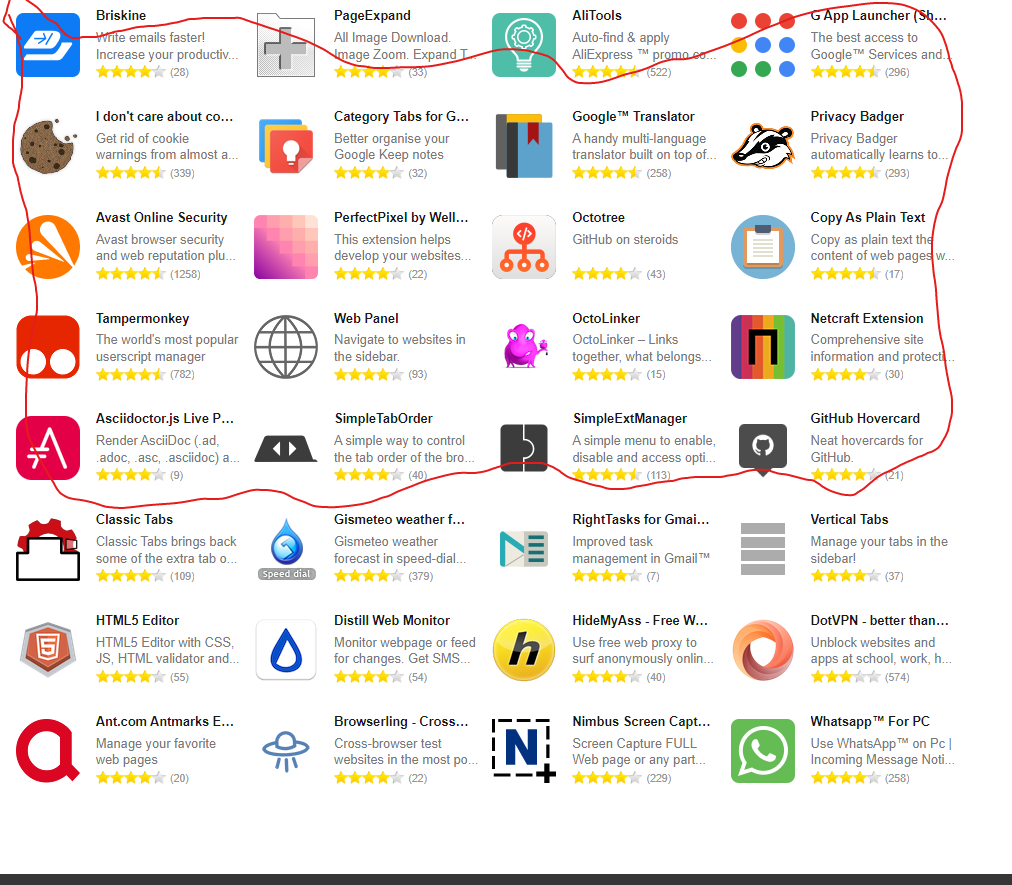
-
burnout426 Volunteer last edited by
@davyp I will reply to this in the thread you have for that issue at https://forums.opera.com/topic/59592/opera-addon-page-images-not-displaying-properly.
-
burnout426 Volunteer last edited by
@davyp said in Image Icon's Not Displaying Properly:
this forum isn't actually very active,
It's pretty active actually.
at least so far my initial issue concerning certain images not appearing properly still hasn't been resolved
As said, I believe the Sync page issue is a non-issue as the icon is showing you that certain links are broken. If you have a valid bookmarks bar link that shows the broken link image next to it, you'll need to provide the exact URL to that bookmark.
As for the addons.opera.com issue, that's a totally separate issue and needs to be addressed by the Opera site devs. It's nothing you're doing.
-
burnout426 Volunteer last edited by
@oddssatisfy said in Image Icon's Not Displaying Properly:
I am also facing the same issue.
Which of the 2 issues described above?
-
Locked by
leocg