I can't modify the language of Opera Browser
-
johnbrook last edited by
Hello, it is not appearing for me in any Opera Browser option how to modify the default English language to another.
The only citations about languages are
"Preferred Languages> Websites Will Show Content in Your Preferred Languages, When Possible"
And
"Spell Check> Use Spell Check For"
Both have my standard language selected and yet Opera continues in English.
The bug happens both in the stable version (93.0.4585.37) and in the beta version (94.0.4606.19) installed via snapstore:
https://snapcraft.io/opera
https://snapcraft.io/opera-betaOS Info:
Kubuntu 22.04 64 bits
System: Ubuntu Core 18 (x86_64; KDE)Thank you
-
johnbrook last edited by johnbrook
@johnbrook I found in this topic https://www.computerhope.com/issues/ch001904.htm#opera
That we need to go to Settings > Advanced > Browser and we will find the Language option.
But, as you can see in the prinscreen, Opera linux does not show it.
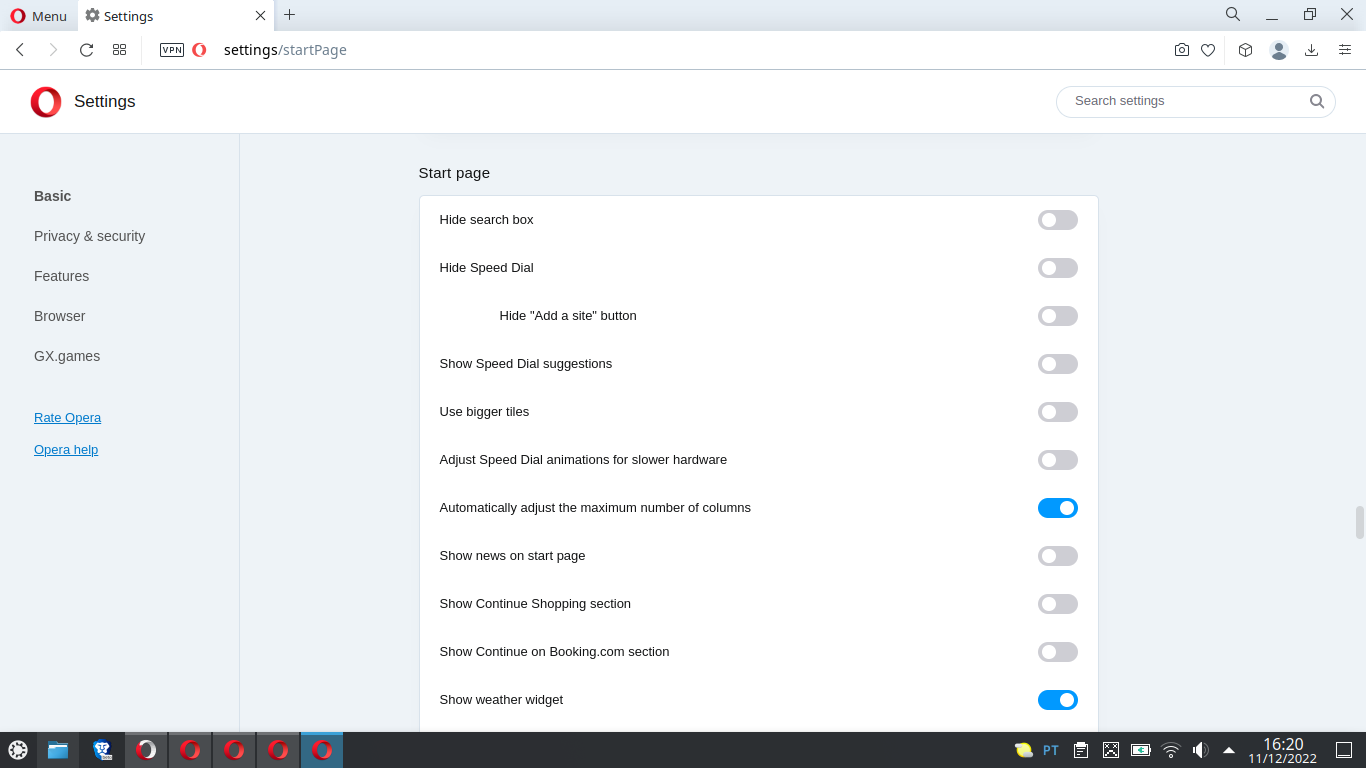
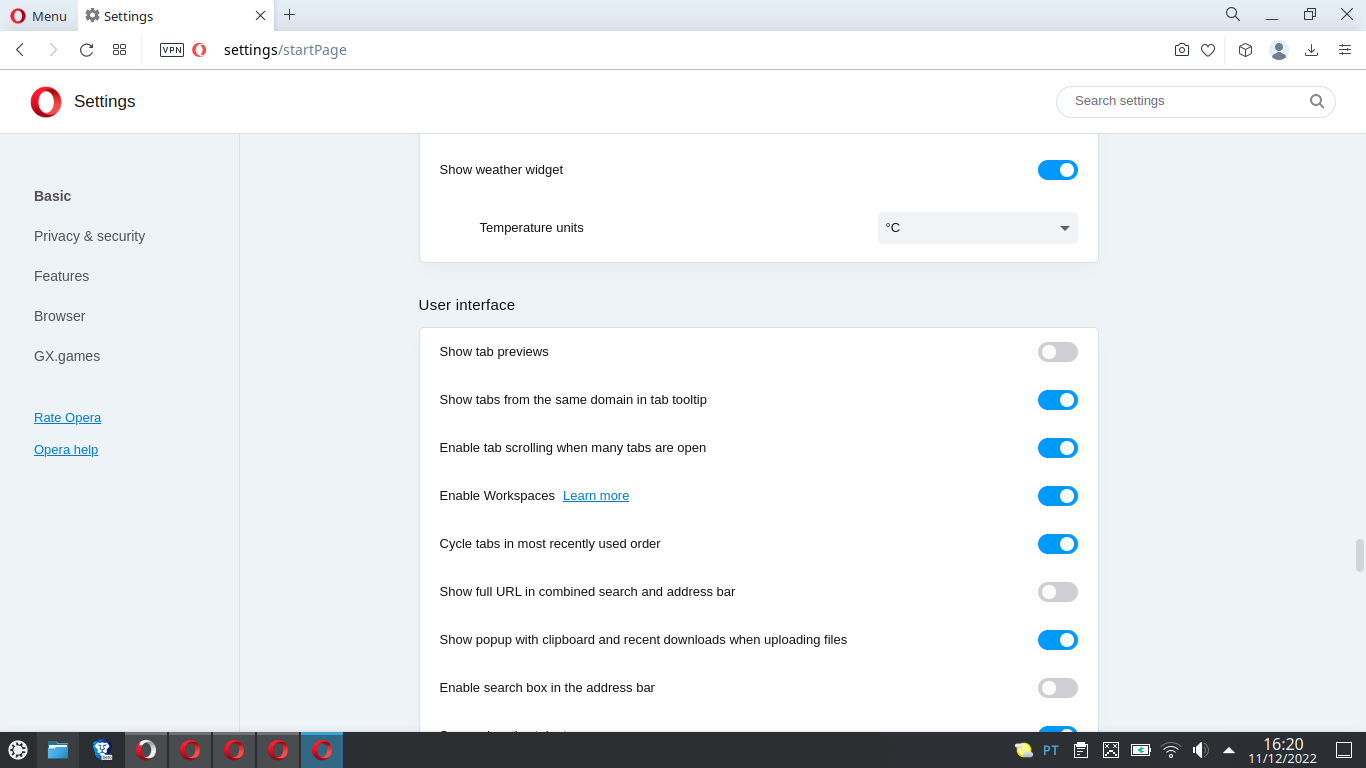
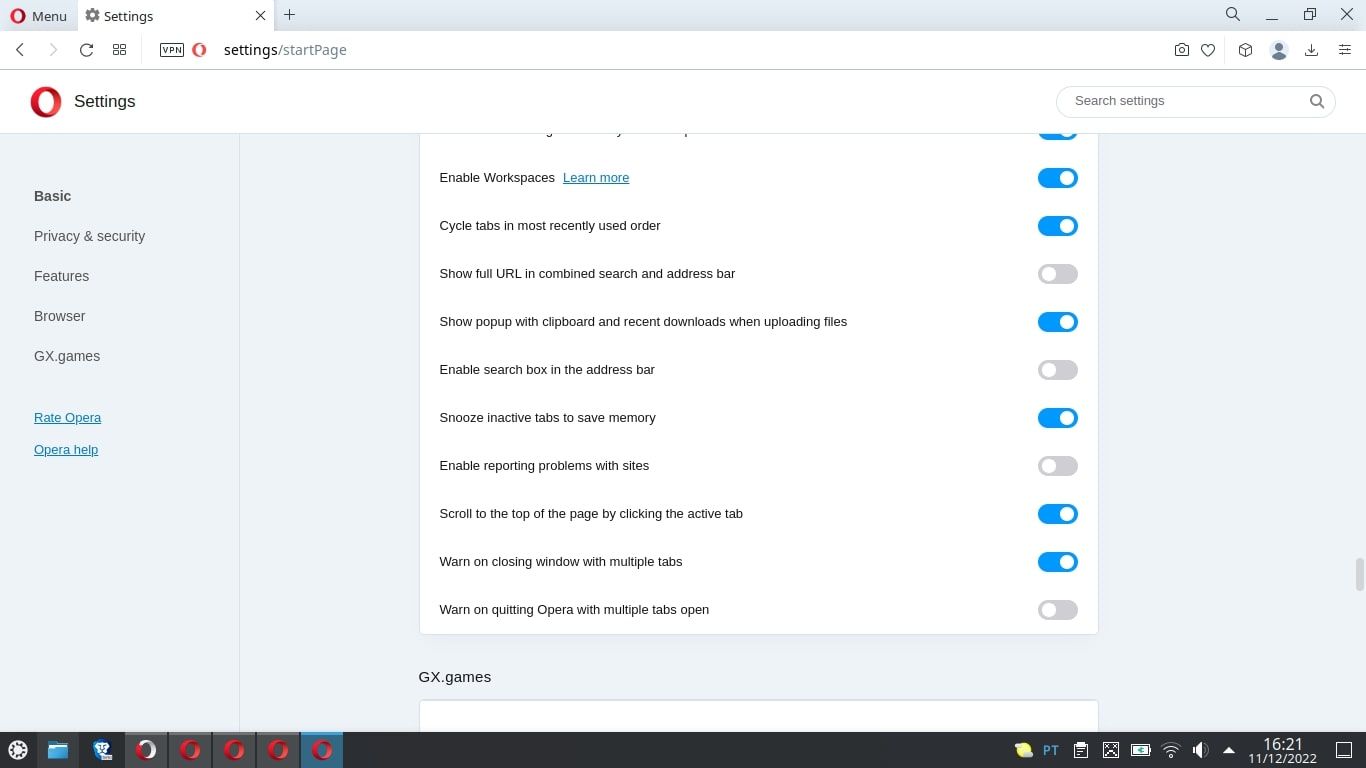
-
johnbrook last edited by johnbrook
As I said:
The only citations about languages are
"Preferred Languages> Websites Will Show Content in Your Preferred Languages, When Possible"
AND
"Spell Check> Use Spell Check For"
Both have my standard language selected and yet Opera continues in English.It is important to make it clear that my Kubuntu's default language is Portuguese and not English and the other browsers on my computer (Chrome, Firefox, Brave and Edge) are in Portuguese. Only in Opera this bug happens.

-
Locked by L leocg