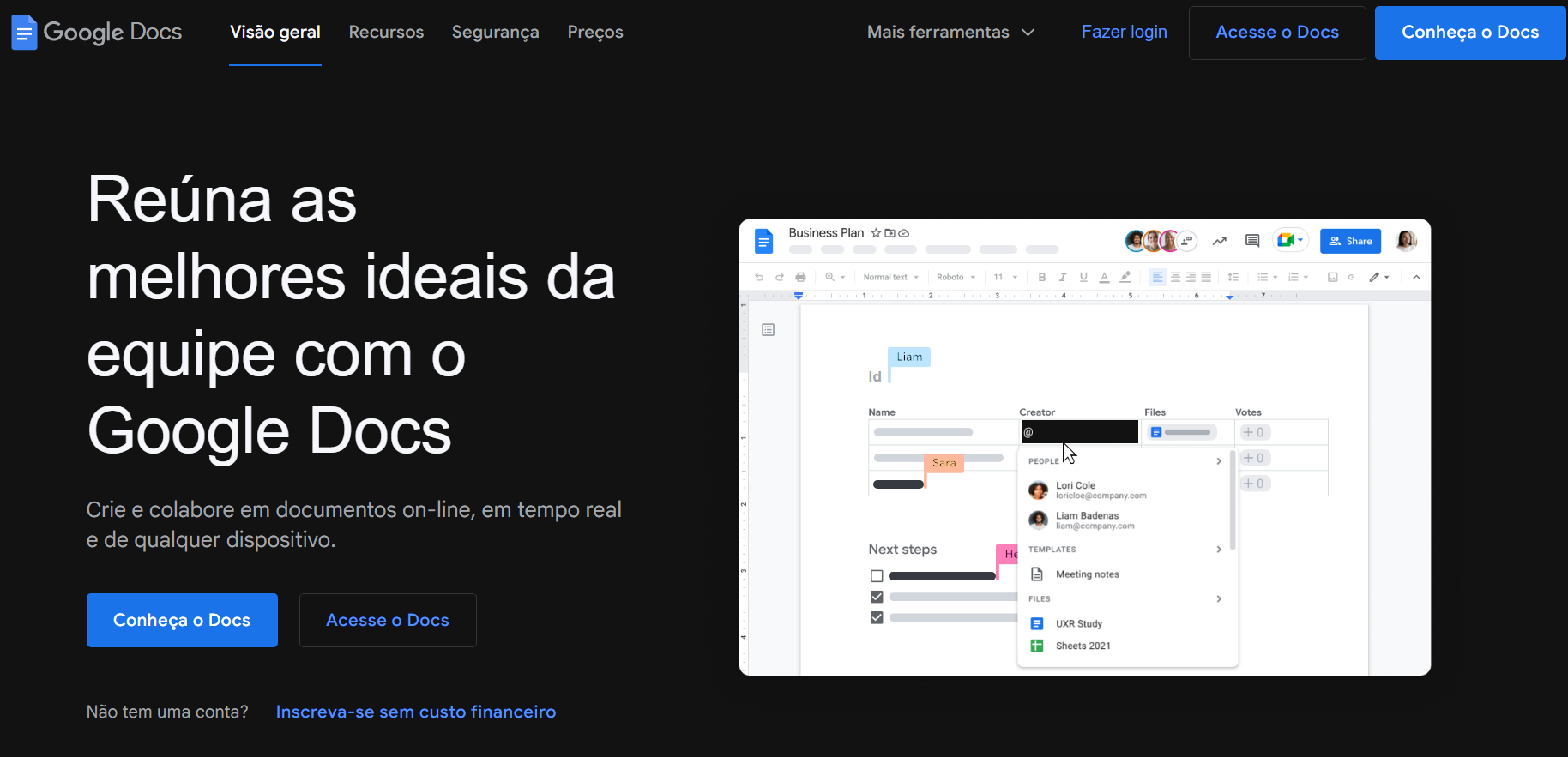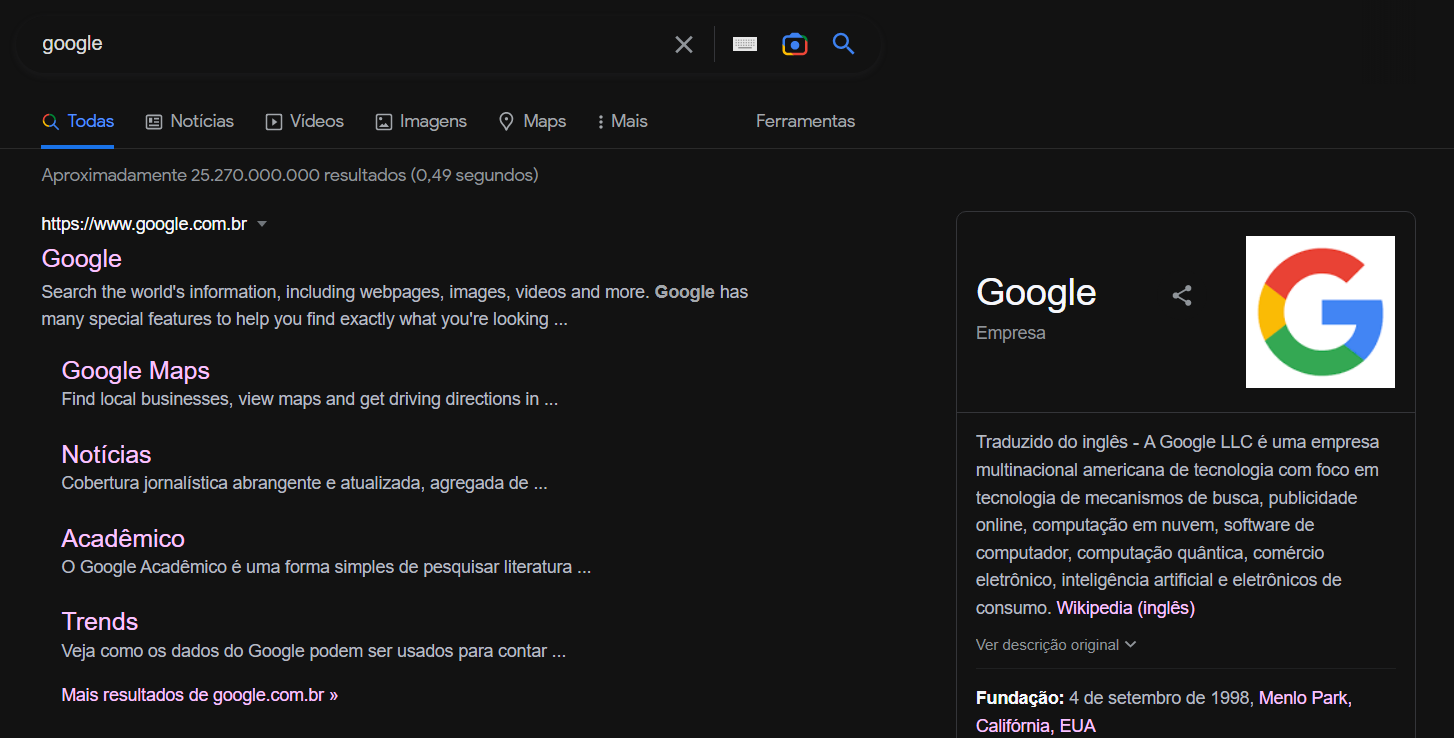Opera GX forcing Dark Mode (Google Pages)
-
Rhiyaro last edited by
Hello,
I'm having a problem related to Opera making Google pages into dark mode. Some google pages (at least are the only ones I noted this) are forced into Dark mode by Opera GX.
The problem started on another PC and even when I started using a new one, the problem persisted. I tried cleaning the profile folder of Opera in my PC and when I opened the pages, they were ok, but the problem returns as soon as I synchronize my data with my Opera account.
Also tried the "Reset to default" in Opera GX configurations. The pages return to normal, but, again, as soon as I log in to my Opera account, it bugs.With that in mind, I'm pretty sure it's related to my opera account, but don't know how to solve, or what exactly is causing the issue.
Obs.: I'm not using, nor have activated the "Force Dark Pages" option.
An example page, of Google Docs.
-
leocg Moderator Volunteer last edited by
@rhiyaro Go to www.sync.opera.com and click on reset passphrase
-
Noirsette last edited by
Re: Opera GX forcing Dark Mode (Google Pages)
I've been having the exact same issue as the original poster of this topic and after going through the fixes suggested in the replies I have seen no change. I thought I'd make a new topic since the original is relatively old. I was just wondering if there is a fix for this and if I'm missing something.
Any help would be greatly appreciated!
-
Rhiyaro last edited by
Hello @noirsette.
As suggested, to solve the problem, I basically did a whole reset on my Opera installation, cleaning even the online synced data for my account. Only then the issue was over.I recommend you taking a look and/or saving (with screen shots or something) all your relevant config, open tabs and etc, then doing the cleanup.
-
Twinone2011 last edited by
Although it's late, I'd like to provide this for anyone looking for a solution for this problem, Opera actually has a feature where it can force dark mode on any website. To fix this, go to the website right click, and you will see Disable Force Dark mode. If you press that, then the website will go to its original state. Keep in mind that If you are already in dark mode on the website, it will do nothing. You would have to search up how to turn off dark mode on that website like, say, for YouTube, but if that website is like Google Docs and doesn't have a dark mode then this should work. You're welcome if this helped!

-
Locked by
leocg