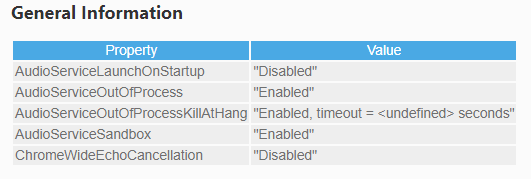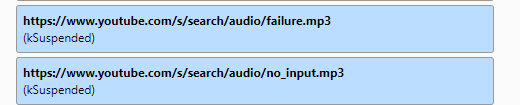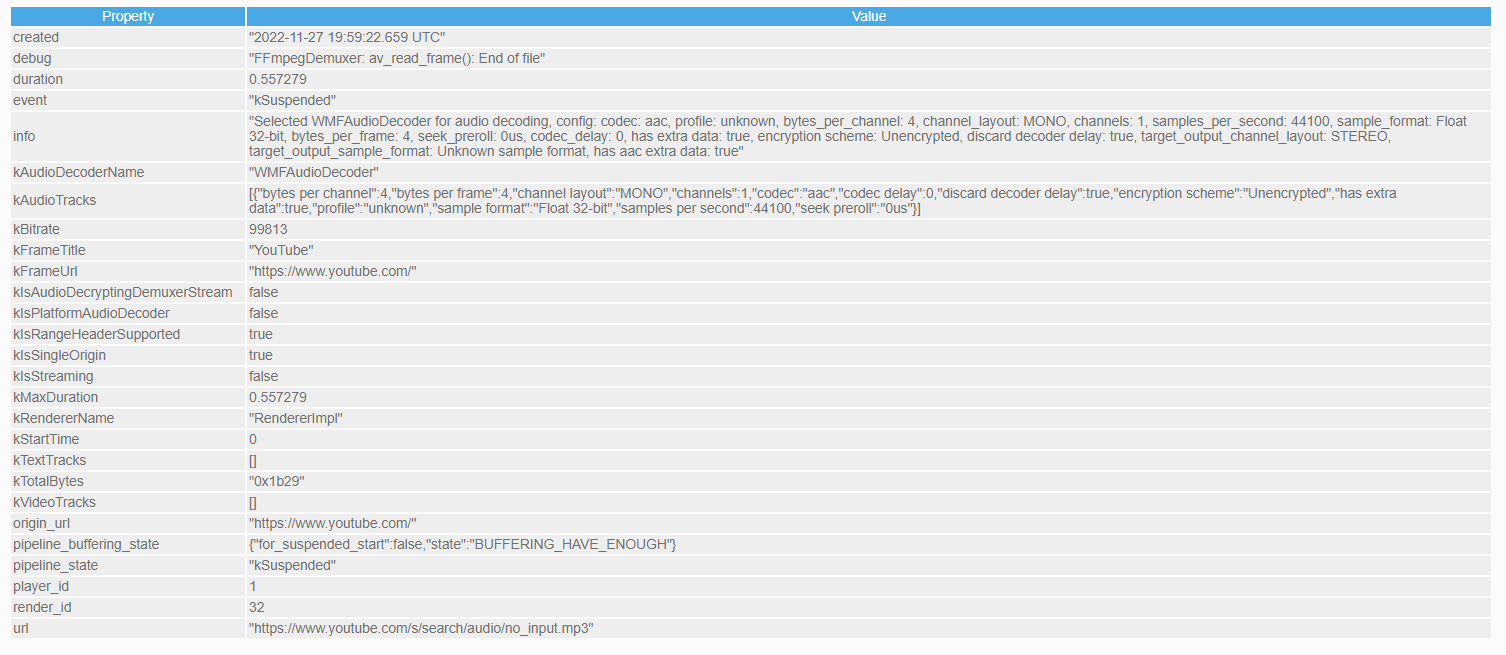[Duplicated] Can't here any sound
-
burnout426 Volunteer last edited by
While Opera is playing a video that has sound, hit the Windows key + r to open the run dialog, type
sndvoland press enter to open the Windows volume mixer. In the mixer, make sure Opera GX's volume is turned up.Also, in the run dialog again, type
mmsys.cpland press enter to open the sound properties. On the playback tab, make sure the correct device is set as the default. If you have to make and changes, restart Opera. -
BjornReckless last edited by
@burnout426 I can hear the noises of opening and closing tab, the noise of typing, but there is no sound in videos, I did what you suggested but everything is correct and the sound does not come out.
-
burnout426 Volunteer last edited by burnout426
Try to play something that has audio, open up a new tab, and goto the URL
opera://media-internalsto see if there are any errors (especially audio decode erros) for the audio/video player on the page you tried. -
burnout426 Volunteer last edited by
@bjornreckless You have to click those blue sections to expand them.
-
burnout426 Volunteer last edited by
@bjornreckless As far as I can tell, there are no errors there and it looks like the audio played fine. So, I guess the logs are no help.
Can you https://www2.cs.uic.edu/~i101/SoundFiles/BabyElephantWalk60.wav?
-
burnout426 Volunteer last edited by burnout426
@bjornreckless Any difference in a test standalone installation?
Also, try test standalone installations of regular Opera, Opera Beta, and Opera Developer from https://www.opera.com/download just to test if audio plays there or not.
Also, do a quick test in Vivaldi also. It behaves a lot like Opera and it'd be interesting if it happens there or not also.
-
BjornReckless last edited by
@burnout426 I can normally listen to videos on Vivaldi and Opera too, only on Opera Gx, I have already uninstalled and installed it again and nothing
-
burnout426 Volunteer last edited by
@bjornreckless said in [Duplicated] Can't here any sound:
only on Opera Gx, I have already uninstalled and installed it again and nothing
When you uninstalled Opera GX, did you also choose to delete your data? If not, and the issue is with your data, just uninstalling and reinstalling won't help.
-
burnout426 Volunteer last edited by
@bjornreckless said in [Duplicated] Can't here any sound:
I can normally listen to videos on Vivaldi and Opera too
Okay. Maybe it's just a bug with Opera GX then.
-
BjornReckless last edited by
@burnout426 Yeah, when i uninstalled i choose to delete my data, but yet without sound on videos....
-
burnout426 Volunteer last edited by
Another thing to try for Opera GX for now. In your sound card device settings, see if there's a setting for the number of channels. If it's set to anything higher than 4.1, try changing it. Or, try changing it to just 2 if possible.
-
Locked by L leocg