Synchronization is not working topic -Opera GX
-
twxes last edited by
Can't login or sync same issue: https://forums.opera.com/topic/47154/can-t-login-or-sync
t's impossible that there is no solution for it almost 2 years!!!
I try normal opera and same issue, also i try new account.
infinite loading animation.....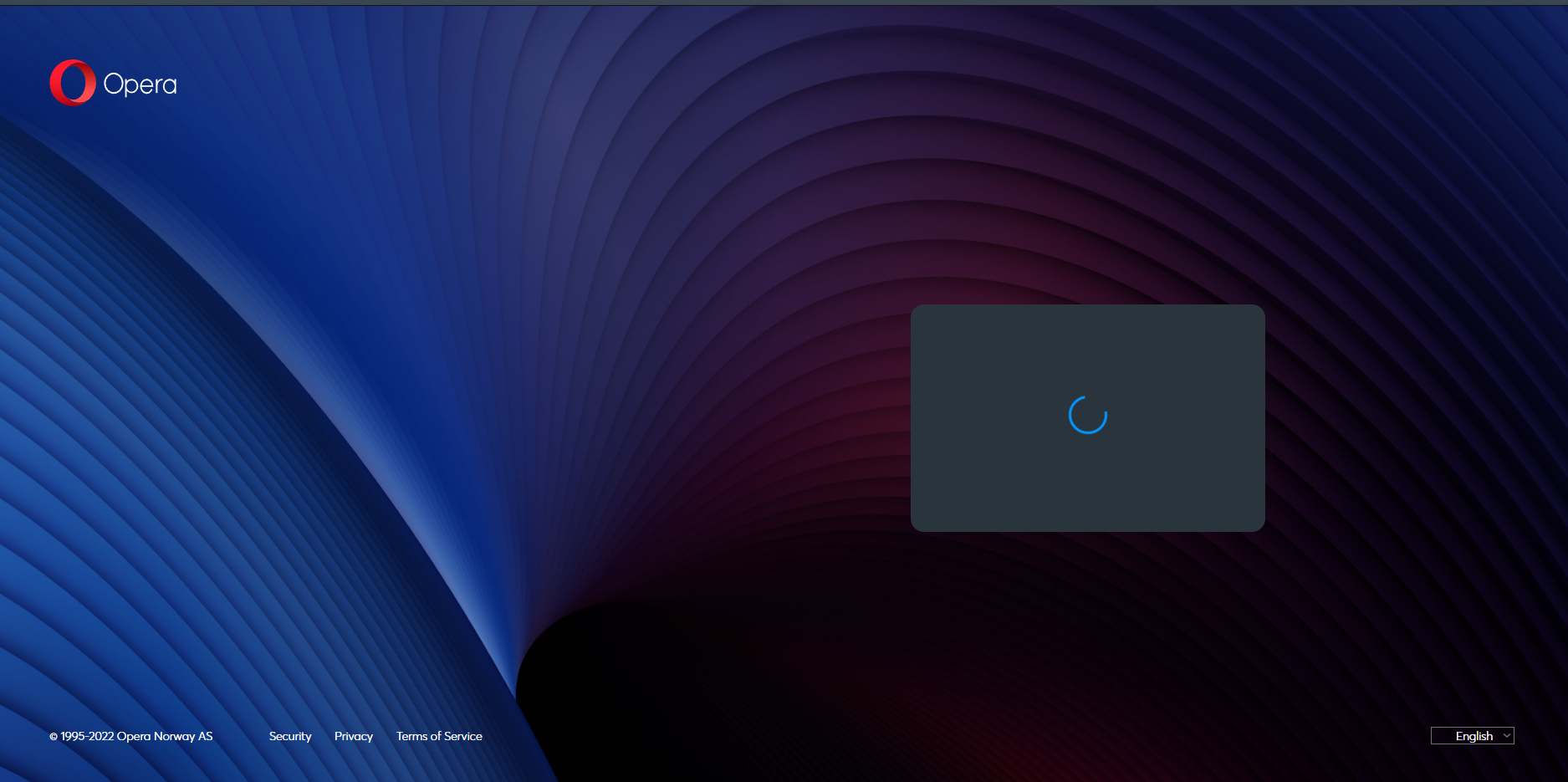 image url)
image url) -
Staples last edited by
I had to update my laptop which meant that i had to reinstall Opera GX. And i cant seem to Sync my data. I logged into my account and all of my bookmarks are missing. I click the sync button to sync any previous data and it gives me nothing. Please i need help i had over 200 bookmarks.
-
A Former User last edited by
@twxes I just started having this issue with the infinite loop. Have you been able to find a solution?
-
malaxophobe last edited by
@kermitslawyer i'm also running into this problem now, checking the protocol log at opera://sync-internals reveals a "SERVER_RETURN_TRANSIENT_ERROR", and for some reason for me the whole https://www.sync.opera.com webpage doesn't load at all. no idea if this was triggered by the gx update or if opera's experiencing difficulties
-
Juliocoi last edited by
@malaxophobe I'm with the same problem. I needed format my pc and now I can't sync my opera GX. Did you solve the problem?
-
XacTe last edited by
@leocg said in Synchronization is not working topic -Opera GX:
@malaxophobe The page opens in a different browser?
Does not sync opera gx, bookmarks, passwords, etc. It stays loading.
 image url)
image url) -
malaxophobe last edited by
@leocg definitely do think it's a site issue, then. i even tried accessing the opera sync site with my phone! still no luck. hope they address this soon

-
Enderside last edited by
@malaxophobe fr, same by here, i dont think is a network isue, probably it will be a site one
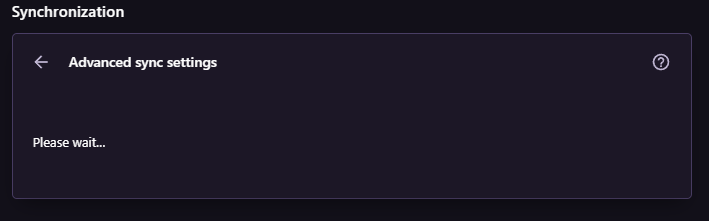 image url)
image url)