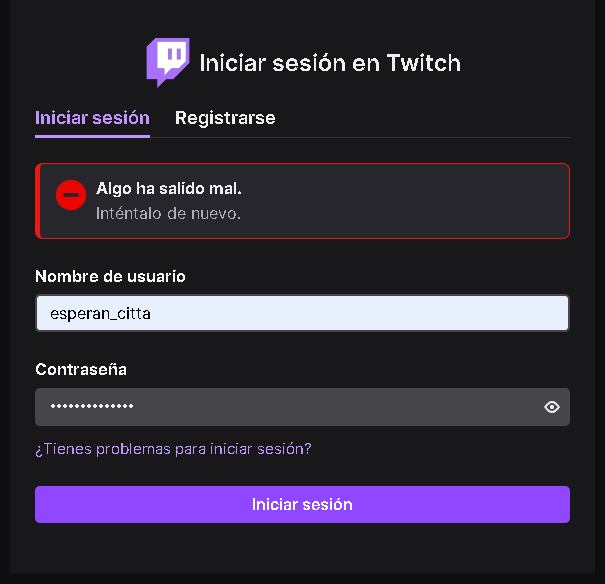Can't log on to Twitch
-
burnout426 Volunteer last edited by sgunhouse
User on Reddit said to try regular Opera 90.0.4480.84. I did and can consistently log in to Twitch with it. But, maybe we're just getting lucky.
If you want test that version (to help confirm and or use that version for logging into Twitch for now until things are sorted out) without messing with your regular Opera / Opera GX, do the following.
Download Opera 90.0.4480.84 to your downloads folder.
Open a Windows command prompt, type:
cd "%userprofile%\Downloads"and press enter.
Then, type:
"Opera_90.0.4480.48_Setup_x64.exe" --launchopera=0and press enter.
When the installer loads, click "options", click "change" next to "Install path", select "Desktop", click "make new folder", type "Opera Test" for the name, press enter, and click OK. Confirm that the install path is a folder named "Opera Test" on your desktop.
Then, for "Install for", set it to "Standalone installation (USB)". Then, choose "Accept and Install". Give it a second to install Opera to the folder on your desktop. Opera won't open by itself.
Go into the "Opera Test" folder on your desktop, go into the "90.0.4480.48" folder, and delete "opera_autoupdate.exe".
Then, go up one level back to the root of the "Opera Test" folder and double-left-click launcher.exe to start that Opera, and test if you can log into Twitch with it.
You can test older versions of Opera GX the same way to test for a version that lets you log in.
-
ChenZi last edited by ChenZi
@burnout426 Can confirm this worked for me (though I had to remove the dots in the file name to get windows to run the command).
When it was installed i was also successfully able to copy all the loose files from Appdate/Roaming/Opera Software/Opera Stable and have my favorites/history/speed dials etc and still log in.
(And also for whatever reason still have 1 device out of 5 that is not affect and can still use twitch as normal).
-
burnout426 Volunteer last edited by
@chenzi said in Can't log on to Twitch:
though I had to remove the dots in the file name to get windows to run the command
Sorry about that. I forgot to put the filename in quotes in my post.
Can confirm this worked for me
Thanks for confirming.
-
bill-g last edited by
@burnout426 I can also confirm that Twitch login works fine after upgrade to Opera 90.0.4480.84. Thank You very much!
-
acerswap last edited by
Detected two days ago, it seems to be a problem in the last update, not in the server.
- When logged in, it was impossible to add a video to a collection or publish it.
- After clearing cookies/cache, it's impossible to login.
- Opera stable and GX work. Opera beta and dev don't.
- Installing any of the non-working versions previously listed in a VM and trying to login before it updates does not have any issue. After it updates, it stops working.
-
acerswap last edited by
Small workaround:
- Open opera://browserjs
- Press "Disable browser.js..."
- Login
-
MissAimi last edited by
When I had the first time this issue some days ago it fixed itself on the next day without doing anything .
Now I tried to log in on Twitch and got the issue again ....cant login . Worked 3 Days without any issues and now it starts again .
Its annoying ufff
-
Roachapproach last edited by leocg
I am unable to login to Twitch after I finished a stream earlier today. I have done around 20 checks [security measures, cookies, changing passwords etc..] and nothing and I mean nothing is working. I tried logging in on another browser, Microsoft Edge to be precise and I can successfully login to Twitch, does this seem normal to you guys?
I haven't been able to find any other topics or anything talking about this and I just wanted to bring this to light just in case someone else experiences this issue. If you do know why this is happening please feel free to comment, the longer this continues, the more it's costing me money and viewers.
-
RociioRochii last edited by
Every time I want to log in to twitch I get a message that an error has occurred, this only happens to me on opera gx, try on other platforms and it works. Does anyone know how to fix it? Since I would not like to change the opera. Thanks.