PDF scrollshot of long pages?
-
DavidGP last edited by
Hello Community,
is it possible to save a web page that is significantly longer than the browser's viewport as a PDF? (sometimes referred to as "scrollshot", however not as an image but with Opera's "real"-PDF feature).
This is especially about pages that are difficult or impossible to print, or pages with lazy loading of the images.
It seems that for such pages usually only the currently visible part is saved as PDF.
-
burnout426 Volunteer last edited by burnout426
Right-clicking a page and choosing "save as pdf" will save the whole page (not just what's in the viewport) in its current state as a single-page pdf. You'll still have to manually scroll to the bottom first for lazy-loaded pages to get hidden content to load first though.
Your other option is to use the "save as pdf" option when you print with ctrl + p. That will save the whole web page (not just what's in the viewport) to a pdf file with multiple pages. It will honor @media print directives in CSS when saving to the pdf file. Again though, you'll have to scroll yourself to load any lazy-loaded stuff into view.
See https://forums.opera.com/post/285073 for a trick to save a screenshot of the full page (not just what's in the viewport) as a png. Again though, you'll have to scroll yourself to load any lazy-loaded stuff into view.
There might be some extension that tries to handle pages that use lazy loading, but I didn't look.
-
DavidGP last edited by
Thank you. Unfortunately, this doesn't seem to work with the web page that I'm trying to save: Microsoft Teams.
Although, to my knowledge, Opera is still the only way to save a Teams chat "vectorially" at all, i.e. with images in original resolution and with real text.
However, for a longer Teams chat, Opera still only saves the part that is visible in the current viewport, see the screenshot below:
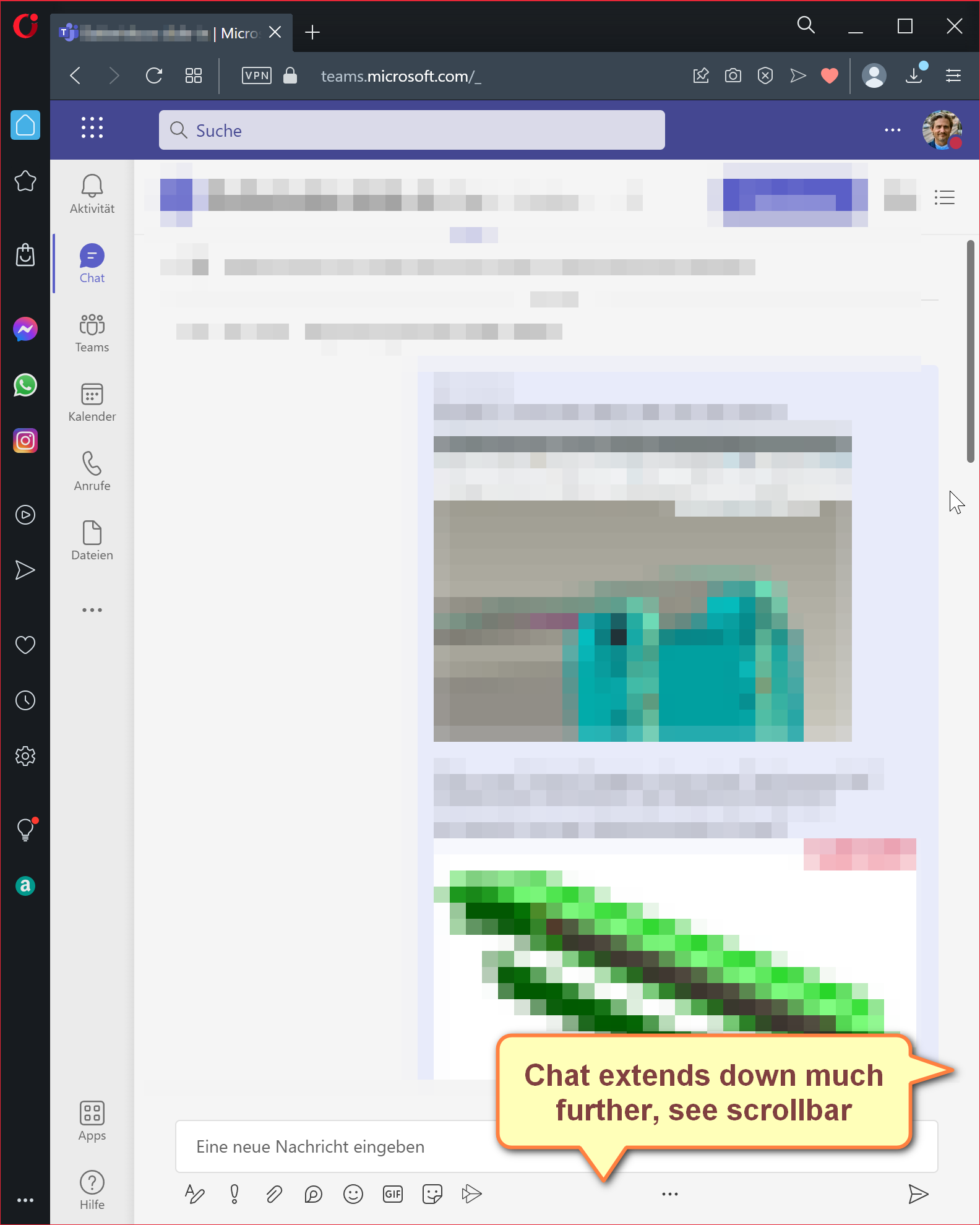
For chats that are not too long, it is possible to get around this by setting the zoom small enough to show the entire chat, and then saving this as a PDF from Opera:
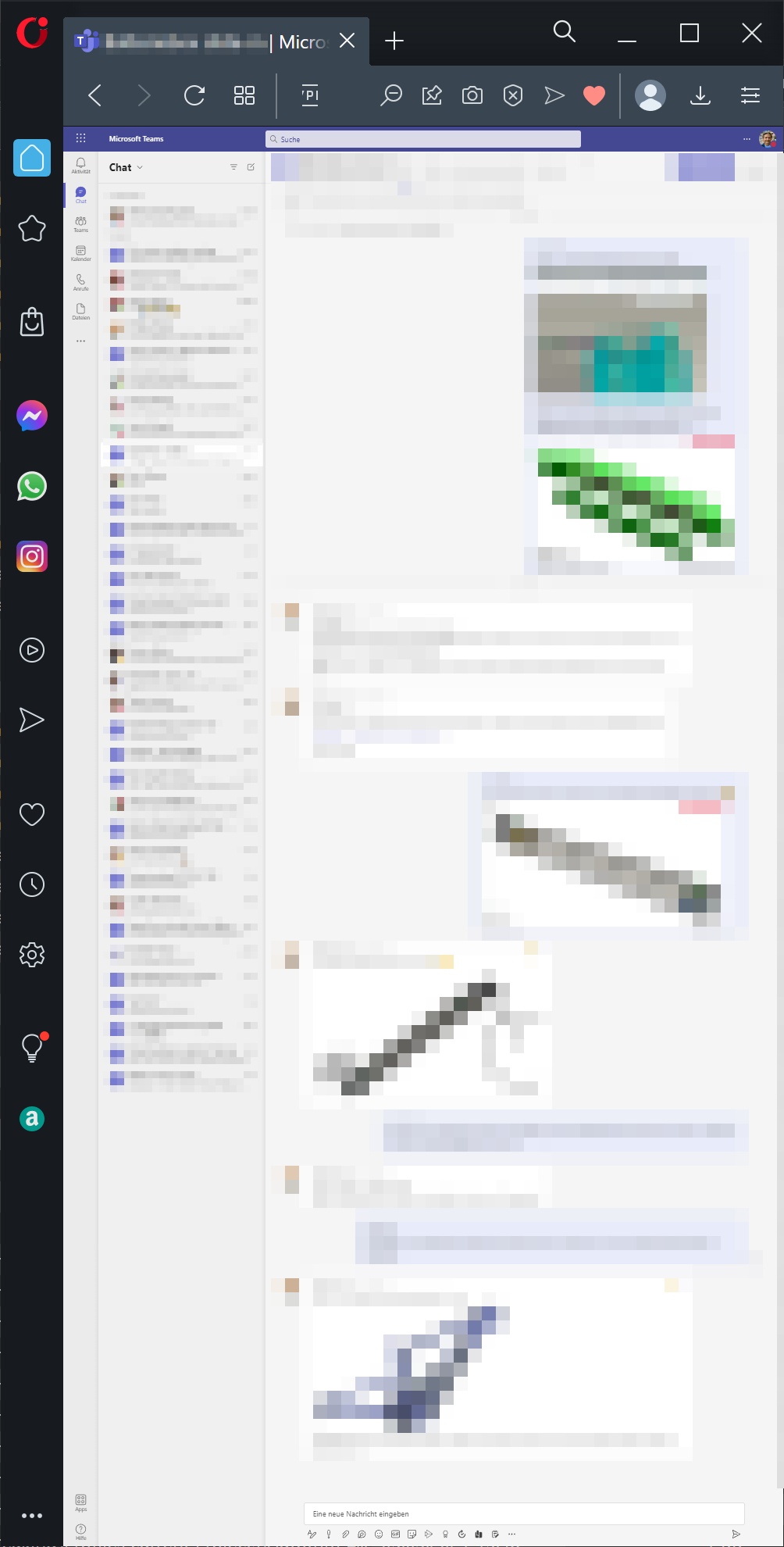
However, a scrollshot of a longer chat still does not seem to be possible.
If someone has an idea how this could be done, I am of course grateful.
-
burnout426 Volunteer last edited by
@davidgp Hmm. I wonder if the Teams page is using a bunch of iframes for different parts of the page where the chat part is technically in a second document. I guess you could right-click -> inspect and see what type of element all the chat history is encased in. If it's in an iframe and you can find its URL (via the src attribute), maybe you could load the iframe directly in a tab and then do a full screenshot of that page.
-
DavidGP last edited by
@burnout426 thank you, I have tried that. Unfortunately, there is not a single URL in the entire source code section of the chat in question.
It would be great if Opera would add the ability to save such scrollable pages entirely to PDF.
-
Locked by
leocg