Synchronisation is a real chaos.
-
k1100357 last edited by
So, If You need to sync passwords, You Must to create a passphrase.
Opera says that passphrase is storaged Only in the device but IS Not Sent to Opera.
The Issue :
If You do not use the passphrase, You Must to sign in Every Time for use Opera Browser on Android.
I do not understand why If the passphrase is not sent to Opera, when I try to sync in another device, I must to type the passphrase but an error message pop up appears when I write it. Then, I can not sync anything.
When I reset the passphrase from a device, why synchronisation is paused in another one? Remember: Opera says that passphrase is storaged ONLY in the device You created it.
Opera Synchronisation system just Does Not Work and They do not do nothing for fix it. Too much months ago I have sent them e-mails, messages and Play Store review and that issue persists.
-
leocg Moderator Volunteer last edited by leocg
@k1100357 said:
So, If You need to sync passwords, You Must to create a passphrase.
That's not correct, you can sync passwords without creating a passphrase.
If You do not use the passphrase, You Must to sign in Every Time for use Opera Browser on Android.
Sorry, couldn't see the relation.
I do not understand why If the passphrase is not sent to Opera, when I try to sync in another device, I must to type the passphrase
To decrypt the information, so Opera can use it.
but an error message pop up appears when I write it. Then, I can not sync anything.
What error message?
When I reset the passphrase from a device, why synchronisation is paused in another one? Remember: Opera says that passphrase is storaged ONLY in the device You created it.
When you use a passphrase, your data is encrypted before being synced, so it's stored in the Sync servers encrypted.
Wnen you reset the passphrase, your synced data is also reset.
-
k1100357 last edited by leocg
@leocg said in Synchronisation is a real chaos.:
@k1100357 said:
So, If You need to sync passwords, You Must to create a passphrase.
That's not correct, you can sync passwords without creating a passphrase.
If You do not use the passphrase, You Must to sign in Every Time for use Opera Browser on Android.
Sorry, couldn't see the relation.
I do not understand why If the passphrase is not sent to Opera, when I try to sync in another device, I must to type the passphrase
To decrypt the information, so Opera can use it.
but an error message pop up appears when I write it. Then, I can not sync anything.
What error message?
When I reset the passphrase from a device, why synchronisation is paused in another one? Remember: Opera says that passphrase is storaged ONLY in the device You created it.
When you use a passphrase, your data is encrypted before being synced, so it's stored in the Sync servers encrypted.
Wnen you reset the passphrase, your synced is also reset.
In my case, is not necesary to sign in again if I set passphrase (pp) --Sorry to not agree with You--. If I set the pp, when I use a second device, that pp does not work.
I have to reset synchronisation and re-enable pp in order to avoid to sign in every time in One device, but in another devices, I must to sign in every time app is restarted.
No matter the pp I set; when I try to write it again, a message (image attached) says that pp is wrong. I have to reset sync again to use sync in that device.
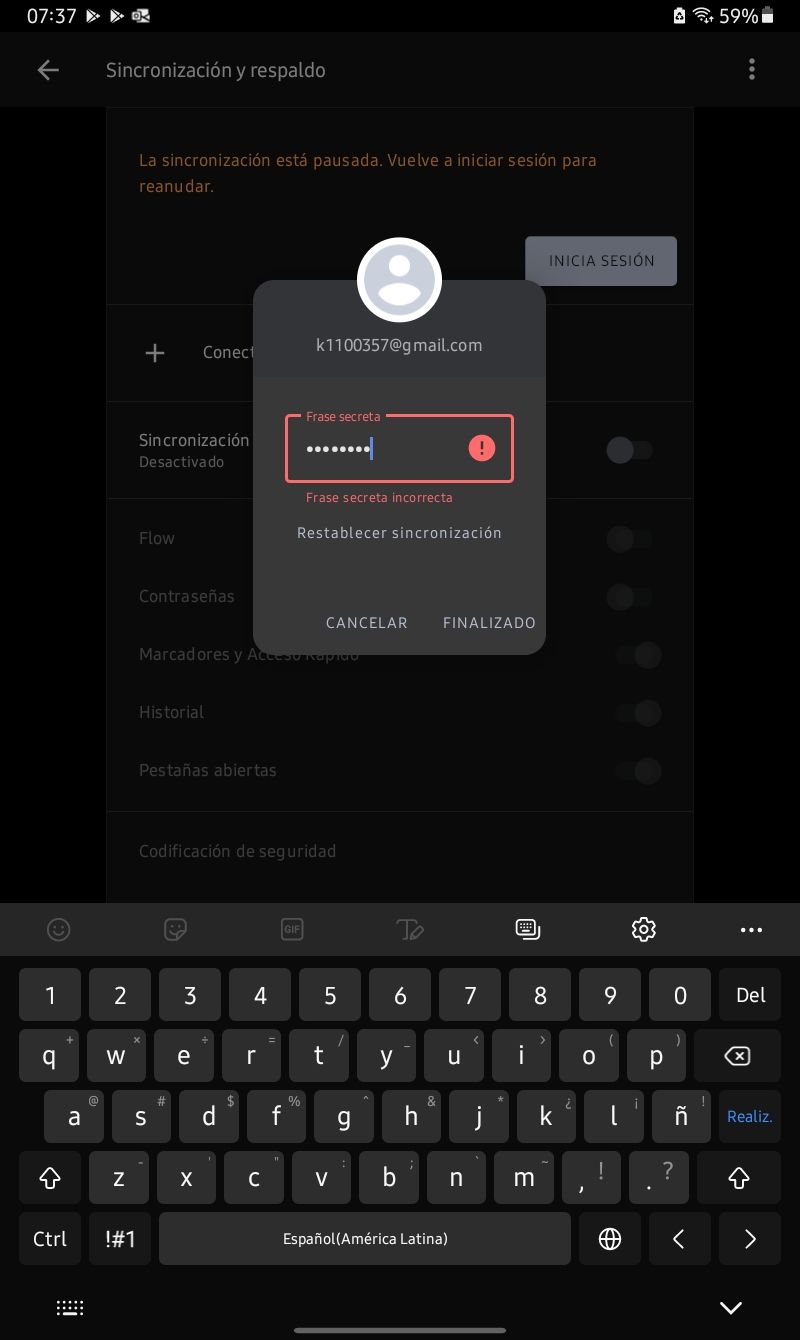
-
Derju last edited by
I'm just a user, my knowledge is limited, clarified this: maybe your problem is this: when you use a passphrase, it binds (encrypts) your data. They are "glued" to the phrase, to put it graphically, surely Opera uses the hash of the phrase and not the phrase itself. So you don't know, but compare your hash when you enter it on another device.
When you change the password on one device and not on another, and you synchronize at the same time, you delete the data, why? simple: they are no longer the same. Use the user password and not the passphrase to see what happens.I'm going to do the same.
(pd: I'm from Rep. Argentina)
Greetings! -
k1100357 last edited by leocg
@derju Thank, You!
It worked. The "trick" is very simple and consists in to set the passphrase (pp) IQUAL to Opera user password. Yes, you MUST set a pp if you want to sync passwords and avoid to sign in every time you use the app.
Basically, I managed to sync three different devices by following next steps:
- Activating "synchronize passwords" in Opera Browser (Windows).
- Will be prompted to set the pp. It is Mandatory be equal to user password.
- To sign in at Opera (Android) and to activate "sync passwords".
- Will be prompted to write the pp set before in second step.
- Repeat 3rd and 4th steps for every Android device.
I had read your spanish text reply that was originally the solution and it was deleted by the moderator. Better the language instead the solution?
-
Locked by
 leocg
leocg