Opera GX Not Opening
-
Muggybrush last edited by
@supercyhodgsome I'm having the exact same problem (right after downloading it too,)
I have no clue what the problem is and if you ever got around the problem would you mind sharing your solution? Thanks. -
Glowlox last edited by
Mine usually says "Can't open profile directory, because you lack sufficient privileges. You might want to contact the administrator of this machine." I don't know what this means at all, and was wondering if someone could help -
-
Referenced by
leocg
-
MikaleosK last edited by
@mikaleosk said in Opera GX Not Opening:
I've tried changing the install location to a different drive, I tried turning off my antivirus, I've restarted my PC 3 times today. The only thing that happens when I try to open Opera GX is there's a brief flash like a window opening, and then nothing, just straight up crashes every time. I have been trying to fix this damn issue for years now and it's only gotten worse. I need help here.
There's a flash like the window is opening, but then it immediately closes. No error screen, no loading screen, just a window flash and then nothing. If we could get an admin or dev here to help fix the problem, that would be verry appreciated.
-
A Former User last edited by
@mikaleosk Exactly what’s happening with me, and a much better description than what I provided above.
-
A Former User last edited by
@muggybrush no, still haven’t fixed it yet. My solution for now is just use chrome until I can find a fix
-
burnout426 Volunteer last edited by
If your Windows user account is signed into your Microsoft account and your account is part of a Microsoft Family, Opera GX might not have permission to run (and might only show the animation really quickly and close). See this post for more info and workarounds.
Also, you can make a test standalone installation to a folder on your desktop to see if that runs. If it does, then it's probably something messed up with your regular Opera profile.
-
MikaleosK last edited by leocg
@mikaleosk said in Opera GX Not Opening:
@mikaleosk said in Opera GX Not Opening:
I've tried changing the install location to a different drive, I tried turning off my antivirus, I've restarted my PC 3 times today. The only thing that happens when I try to open Opera GX is there's a brief flash like a window opening, and then nothing, just straight up crashes every time. I have been trying to fix this damn issue for years now and it's only gotten worse. I need help here.
There's a flash like the window is opening, but then it immediately closes. No error screen, no loading screen, just a window flash and then nothing. If we could get an admin or dev here to help fix the problem, that would be verry appreciated.
Update: there is now the Opera GX opening animation window opens, and then closes immediately.
-
burnout426 Volunteer last edited by
You could check the Windows Event Viewer to see if there are any entries related to Opera or opera.exe or launcher.exe.
You could open up a command prompt and try to start Opera with the
--disable-gpuswitch."C:\Program Files\Opera\launcher.exe" --disable-gpu(adjust path to your launcher.exe)
What specific CPU is everyone using?
-
Glowlox last edited by
I'm gonna be honest, but I don't really understand this! Do you mind showing more of a step-by-step thing to show us how to get to these places? It would be much appreciated!!!
-
burnout426 Volunteer last edited by
@glowlox If you're referring to what I posted above you:
Windows Event Viewer:
Hit Windows key + r to open the run dialog, type
eventvwrand press enter. In the left-hand pane, select "Applications" under "Windows Logs" and look through the logs. You can try looking at events with critical, warning or error in the "level" column and "opera" in the "source" column. Under "Security" and "System" logs, you can look at the "General" tab for each event to see if there's any mention of opera.exe or launcher.exe or opera_autoupdate.exe or installer.exe to see if you can find any errors or warnings.Command Prompt:
Hit Windows key + r to open the run dialog, type
cmdand press enter. Then, you can type a command suggested by someone.Path to Opera GX:
If you don't know where your Opera GX is installed, you can right-click on its desktop shortcut, goto "properties", and switch to the "shortcut" tab. In the target field, you should see the path to launcher.exe. By default, the path to launcher.exe should be "C:\Users\yourusername\AppData\Local\Programs\Opera GX\launcher.exe" or "C:\Program Files\Opera GX\launcher.exe" depending on whether you intalled Opera for just your user (the default) or for all users.
-
RealRatroller last edited by
@burnout426
You seem like a smart guy. I'm having problems where it won't open and after recording the video I got it to open, but it would only show white on the screen.
Video: https://youtu.be/EuYbnpThn3I
I have been having issues with only Opera Gx, and it's been happening for over a year now.
Also the problem with the setup launcher (where it won't close) is another thing but doesn't bug me that muchIf this vid helps too here, idk you can watch it.
OG Problem Vid: https://www.youtube.com/watch?v=97HnjMsjoVgIf you need more info, please contact me on discord; Ratroller#1326
that is where I will see your response first. -
burnout426 Volunteer last edited by
@realratroller In Windows Explorer (File Explorer), goto "C:\Users". In addition to your normal user account folder, do you see one that says "Administrator"? You shouldn't. But, if you do, go into it and go into its "AppData" folder. In there, look under "Local" and "Roaming". If you see an "Opera Software" folder, delete it. Also, in the "Local" folder, in the "Programs" folder, if there's an "Opera GX" folder, delete it.
Then, I'd manually clean Opera from Windows and reinstall Opera for all users using the offline installer.
Then, make sure to never use the "run as administrator" option for Opera. It's not needed. And, make sure to leave launcher.exe and opera.exe compatibility to default. You shouldn't have to set it to Windows 8 compatibility. After Opera is reinstalled, right-click on launcher.exe and opera.exe in the install folder, and opera.exe in the latest version folder, and goto "properties". Make sure compatibility is at the default.
Then, if Opera GX still doesn't load, try the --disable-gpu option mentioned in an earlier post.
If Opera and or the installer messes up still, create a new user account on Windows (local only, not tied to a Microsoft Account), change its type to "Administator", log out of your account, log into the new account, run the installer there and install for all users, and try Opera there. (Still don't use the "Run as" option to start Opera and the installer.
If things work in the new Windows user account, you know something if messed up with your regular user account.
-
Glowlox last edited by leocg
@burnout426 Thank You So Much - This has been a life saver!! I'm so so so glad that a random person was able to help! It was, infact, the 'Opera Software' in roaming! I was about to just give up, but now it works! Thanks, once again!!
- Glow
-
RealRatroller last edited by RealRatroller
@burnout426 also my setup did this all the time, there was only one time I can recall that the download actually finished.
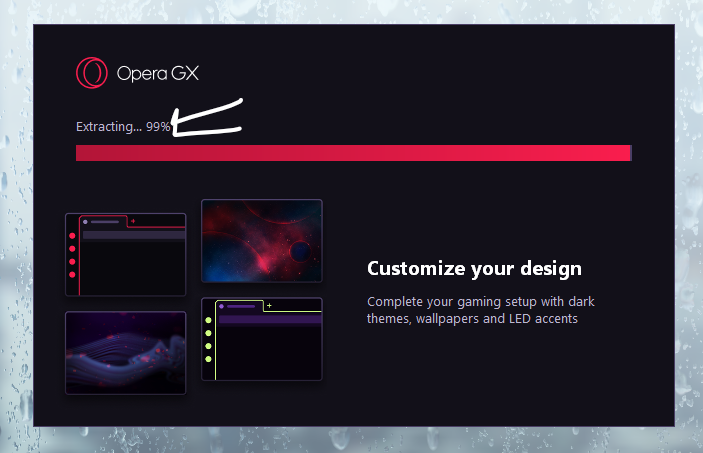
And would just sit at this for days. If I waited. Also, I did everything except download it offline because I tried forever to figure out how I would download it like that. It just sits like this the whole time.
also, I can't delete it. -
MichaelK123 last edited by MichaelK123
@burnout426 I attempted this and low and behold, I don't even have "launcher.exe" in my Opera GX folder. The re-install screen is frozen on "Installing for current user" and the browser opens with the animation and sound but either immediately closes or gives me a blank white screen. I'm unsure what to do next.
Windows 11 Pro
64-bit -
RealRatroller last edited by RealRatroller
@burnout426 To answer your questions and some new info also
OS: Windows 11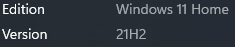 Bit:64
Bit:64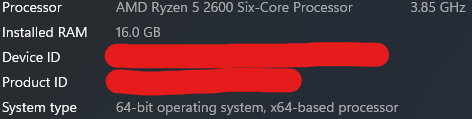
also, long story short, I reinstalled it with the same installer. And… it opens, but I have to spam open it, and it fixed it's not a white screen nor not showing items now it works fine (I think)
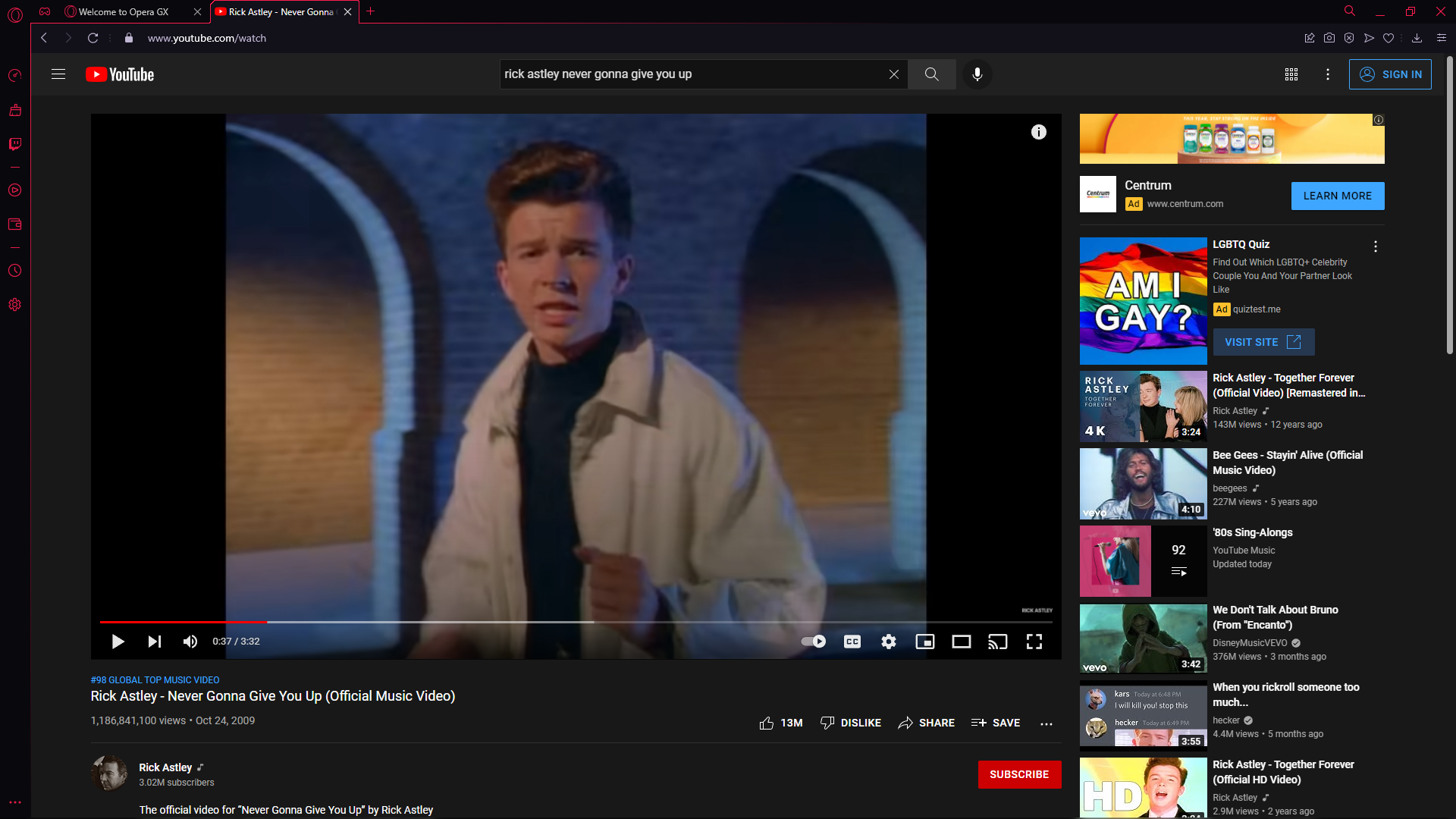
I restarted everything and will have to make it back, but what really is annoying is that it won't open first try, bugs me.