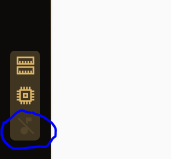Opera GX Background Music does not work anymore
-
greentiger last edited by
I freshly installed Opera GX and the background music worked flawlessly. But after a PC restart, when I try to open it, the background music doesn't work anymore. I uninstalled in reinstalled it several times and I still have the same issue.
OS: Windows 11
Version: 83.0.4254.46Does anyone else have the same issue? I would be pleased to hear from you.

-
greentiger last edited by greentiger
@laesk Thank you for your help, but I double checked it: my background music is not muted or regulated by the limiters of Opera GX. When it worked, I saw a visualization effect for the music in the left bottom corner of the browser like in your posted picture, but after I restarted my PC and launched the browser again, there was no music anymore. I even tried to toogle it on and off manually, but it didn't help.
Maybe it's a problem with Windows 11 or a bug in Opera GX, I don't know.
@laesk Do you actually have the same issue by the way? -
greentiger last edited by
Update: I finally managed to find a fix for that porblem. One of my extensions caused a conflict with it (Bitwarden). Maybe it will be fixed with an update. After I removed it, it works flawlessly again

-
Locked by
leocg