FILE_SECURITY_CHECK_FAILED Message on Extension installation
-
APaeter last edited by
I tried installing an extension for the first time and it said Error: An error occurred when installing the extension: Download interrupted with reason: FILE_SECURITY_CHECK_FAILED
-
APaeter last edited by
Oh wait, I checked downloading and its showing there. My downloads are also not working. It says 'Virus Scan Failed'
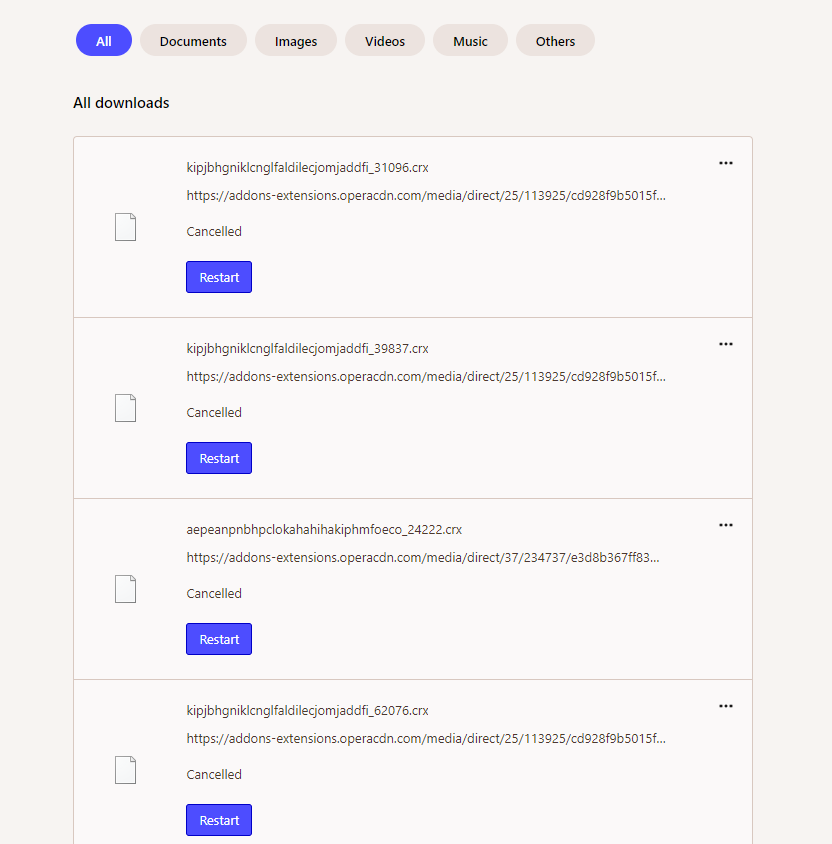 d25ef873-2016-4667-a80c-3b6785bf8d5e-image.png
d25ef873-2016-4667-a80c-3b6785bf8d5e-image.png -
burnout426 Volunteer last edited by burnout426
@apaeter said in FILE_SECURITY_CHECK_FAILED Message on Extension installation:
My downloads are also not working. It says 'Virus Scan Failed'
Do you have Windows Defender disabled and no other anti-virus enabled? If so, see https://forums.opera.com/topic/47516/interrupted-virus-scan-failed.
-
APaeter last edited by
@burnout426 No. I tried disabling that but it didn't change anything. I checked its log too and the last time it blocked something was in 2018.
I don't have any other anti-virus enabled. -
burnout426 Volunteer last edited by
Do a test in a standalone installation. Same problem there?
Can you download other files?
-
burnout426 Volunteer last edited by burnout426
@apaeter Just to be clear, you tried the registry change that I linked to? https://www.youtube.com/watch?v=kAARgC9zSJ0 shows a visual of what to do. Make sure you restart your computer too.
But, it sounds like Windows Defender is not fully turned on or something.
-
APaeter last edited by
I am doing the test now and I did restart my computer when the problem first showed, and it didn't fix the error.
-
Locked by
leocg
-
Referenced by
burnout426
-
Referenced by
burnout426