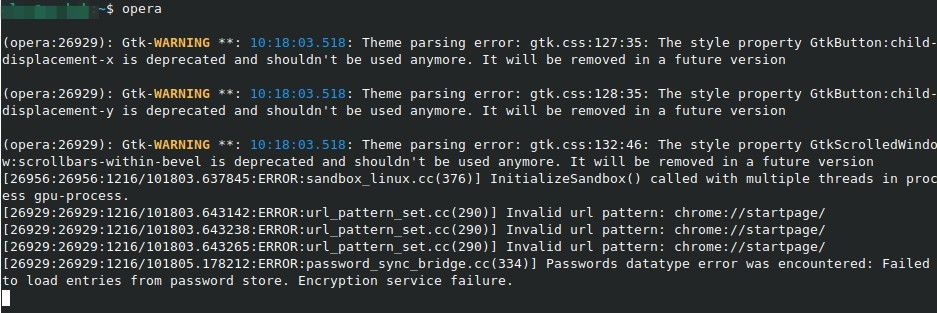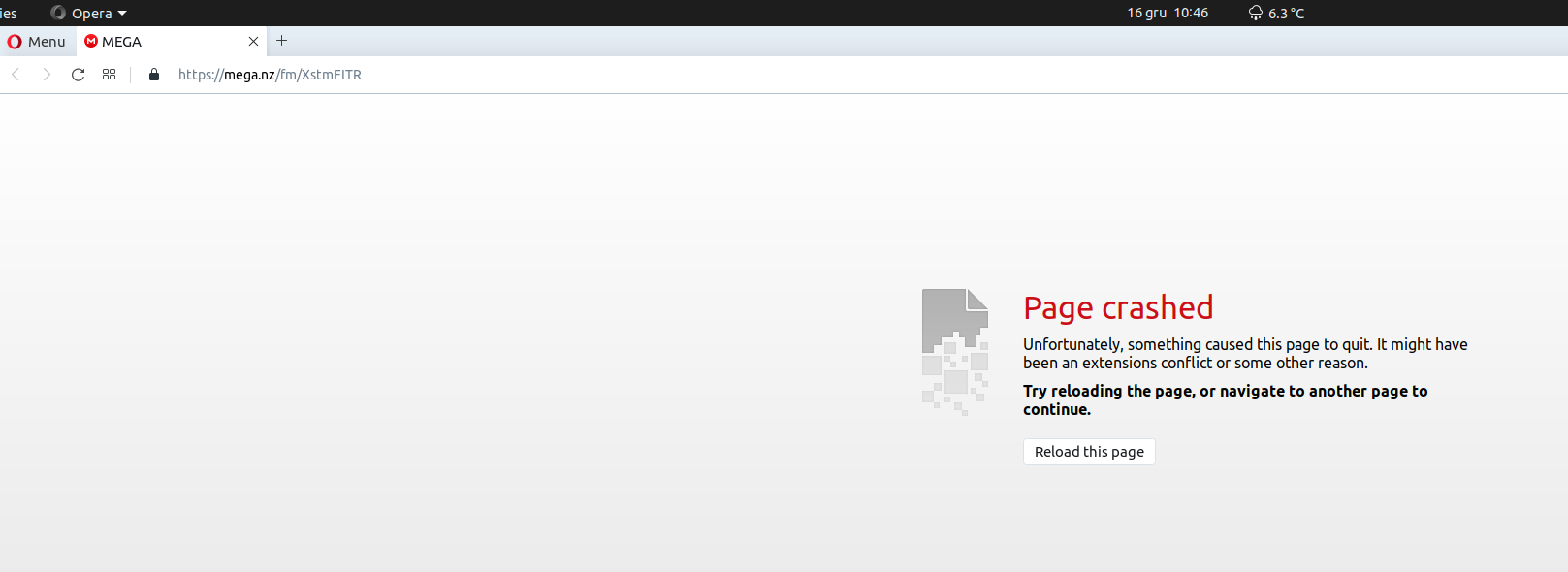Page crashed after last update to Version:82.0.4227.33
-
chrisstrouse last edited by
@niepiekm I see the same on different loan calculator sites https://hvormyekanjeglåne.no/ https://www.dnb.no/lan/kalkulator/boliglan etc.
-
john-53 last edited by john-53
What operating systems are having this problem (and the DE being used).
So far with Version:82.0.4227.33 on Linux Mint 19.3 Cinnamon and Bodhi 6.0 Enlightenment/Moksha these web pages are not crashing.
-
Helioperatic last edited by
All IMDB pages crashing after update to 82.0.4227..33 as well as the version immediately prior to this one.
Running on Linux Mint 20.2 Cinnamon 5.07
Had this page crashing problem before months ago but it got solved. It's back!
-
Helioperatic last edited by
Syslog is showing that Opera is causing segfaults when this is happening. I could post the core dumps if you think it would help.
-
john-53 last edited by
@niepiekm said in Page crashed after last update to Version:82.0.4227.33:
@john-53 I saw this problem only on Ubuntu 20.04. I use it daily on a Mac and this issue does not happen there.
I'm not having any issues with any of the websites quoted in this thread. Just watched The Matrix Resurrections trailer on IMDB.
I've now tested using Linux Mint 20.2 (based on Ubuntu 20.04), Linux Mint 19.3 both with Cinnamon desktop and Bodhi 6.0 based on Ubuntu 20.04.
Could it be a desktop environment issue.
I saw in another recent thread that people were having a problem using the minimize button with KDE and Lubuntu (LXQt desktop).
-
thihup last edited by
It is happening to me every day mostly on Twitter, but it crashes with any site that has any media (from what I can tell).
I'm using Ubuntu 20.04.3 - Opera 82.0.4227.33Is there any way to get a verbose log of the crash?
-
pindos last edited by
@thihup Did you replace the original Opera's libffmpeg.so? This usually happens when the libffmpeg.so is outdated or sometimes has a newer version than Opera needs. In that way some pages with media crush.
-
john-53 last edited by
Has everyone applied this fix for the ffmpeg issue.
https://github.com/Ld-Hagen/fix-opera-linux-ffmpeg-widevine/
It's been working for me for several weeks. Also just applied it on another computer using Opera after the video wouldn't play and it worked..
-
neoh4x0r last edited by neoh4x0r
It looks like the github project (https://github.com/Ld-Hagen/fix-opera-linux-ffmpeg-widevine/) provides pre-built binaries (that the project has compiled directly from the chromium src).
Using pre-built binaries will be hit-and-miss due to required depedencies or a version of libc that is not installed or not available.
I actually build the library from the chromium src (on one Debian/Buster system it works, but on another one it crashes).
When the page crashes (on that one system) reinstalling opera (and using the shipped version of libffmpeg) the crash does not happen.
So, while it works for some -- it will not work for all (since it will depend largely on the individual system).
-
john-53 last edited by
@neoh4x0r said in Page crashed after last update to Version:82.0.4227.33:
It looks like the github project (https://github.com/Ld-Hagen/fix-opera-linux-ffmpeg-widevine/) provides pre-built binaries (that the project has compiled directly from the chromium src).
Using pre-built binaries will be hit-and-miss due to required depedencies or a version of libc that is not installed or not available.
I actually build the library from the chromium src (on one Debian/Buster system it works, but on another one it crashes).
When the page crashes (on that one system) reinstalling opera (and using the shipped version of libffmpeg) the crash does not happen.
So, while it works for some -- it will not work for all (since it will depend largely on the individual system).
Thanks for the update. I'm one of the fortunate ones it seems.
-
Locked by
 leocg
leocg