82.0.4227.33 sync problems
-
fsvborovichi last edited by
On the second computer, when logging into the Opera account, all data was synchronized except for passwords. Reinstalling Opera does not help (all residual Opera folders were deleted from the computer system). When installing the latest version of Opera, the login to the Opera account and synchronization is successful, but the passwords are not synchronized and autocomplete on the sites does not work
-
fsvborovichi last edited by
@leocg said in 82.0.4227.33 sync problems:
Passwords syncing was/is enabled?
enabled of course
-
leocg Moderator Volunteer last edited by
@fsvborovichi So there is nothing in the passwords manager? Does www.sync.opera.com shows that there are saved passwords synced?
-
fsvborovichi last edited by
@leocg said in 82.0.4227.33 sync problems:
So there is nothing in the passwords manager? Does www.sync.opera.com shows that there are saved passwords synced?
In the passwords manager does not show any password. www.sync.opera.com - 461 passwords
-
leocg Moderator Volunteer last edited by
@fsvborovichi If you go to opera://sync-internals, what the board on the right says about passwords sync? It's green? What is written?
-
leocg Moderator Volunteer last edited by
@fsvborovichi Everything seems fine, no idea why the passwords aren't being synced.
-
fsvborovichi last edited by
@leocg I just reinstalled Opera again (after cleaning all remaining folders and files from previous Opera installations). The situation is the same: all data is successfully synchronized - except for passwords (the slider for password synchronization is enabled)
Maybe this problem occurs at the level of two-level authentication or because the passwords in the www.sync.opera.com service are encrypted. I'm not an expert - just guessing.p.s. So far, I have found a temporary way out of the problem in the way described here on the forum:
- Took the main computer:
opera: // settings / passwords - export passwords (saved to a * .csv file) - Second computer (on which passwords are not synced):
opera: // flags / item #PasswordImport set to "Enabled", then click "Relaunch". Restart the opera.
Next, set the * .csv file (with passwords) to opera: // settings / passwords in the "password import" item that appears. We restart the Opera.
- Took the main computer:
-
fsvborovichi last edited by
@leocg Perhaps there is a conflict in the name of the second computer: initially it was displayed on www.sync.opera.com as "SONY-ПК", but after reinstalling Windows, the same computer was renamed "SONYVAIO". Maybe this is the problem?
Is it possible to completely remove the "SONY-ПК" device from www.sync.opera.com ???
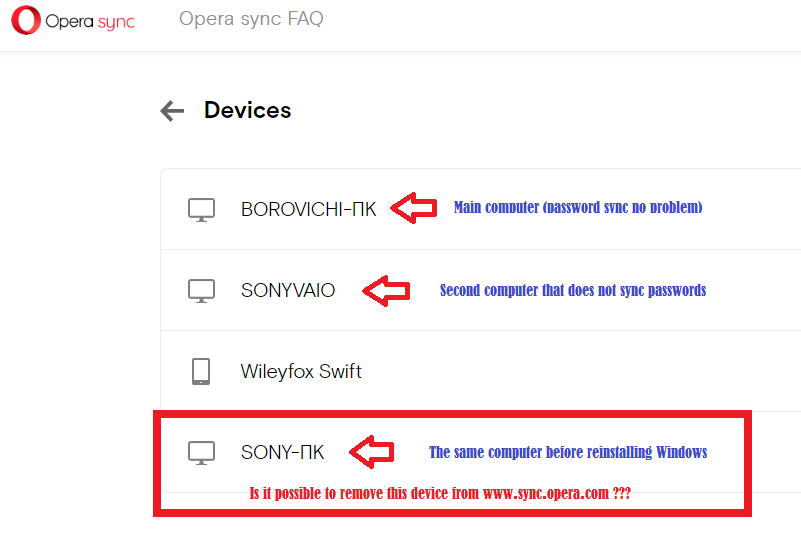
-
leocg Moderator Volunteer last edited by
@fsvborovichi I don't think it's related, what matter is your username and password.
-
Locked by L leocg

