The Videos Don't Play Topic
-
A Former User last edited by
Good News! Found a site that talks about the old Opera, the substitution of the libffmpeg.so file fix, and a workaround.
[link text]https://newbedev.com/opera-your-browser-does-not-currently-recognize-any-of-the-video-formats-available(link url)
As far as full disclosure - I have not followed the steps... so as usual: YMMV. I've been using a different browser of late. Looks promising though.
HTH.
-
A Former User last edited by A Former User
I do not understand, because this browser, with all its advantages, innovative, and so good, has not been able to solve the problem of multimedia reproduction on the libffmpeg library, many users use this great browser, but I am already tired of every time update, I have to replace the file, with so many developers, and being a large company, they still don't give a solution to that, I love the browser and when I was on windows I used up to gx and on my mobile I have the browser, but how is it possible that they still cannot fix the problem of multimedia reproduction as direct, or videos on facebook or twitter, is there something the community can do to fix this definitively ?.
I, like many of us, want to use the browser in a normal way as in other operating systems Thank you so much -
Karunur last edited by
@truden said in The Videos Don't Play Topic:
@PixCatholica, I did some research and replaced libffmpeg.so with the one I downloaded from https://packages.ubuntu.com/xenial-updates/amd64/chromium-codecs-ffmpeg-extra/download
Download the Tutuapp package, find libffmpeg.so in it and extract it.
Open /usr/lib/x86_64-linux-gnu (this path may vary) click with right mouse button on "opera" folder and "Open as Root". Replace the libffmpeg.so with the new file.
Now you can play videos.Thanks for your advice; I have the same problem with playing videos, but your solution works for me as well.
-
A Former User last edited by
@zarathustra-f90 it works for me, too.
debian 11
ubuntu 21.10thank you.
-
A Former User last edited by
@marcorboels thank you very much, it's working great!
Ubuntu 20.04.3 LTS
Opera 81.0.4196.54 -
Referenced by
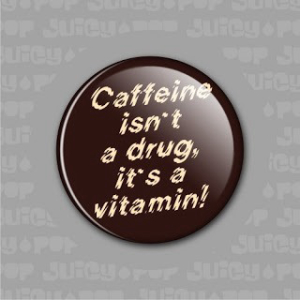 john-53
john-53 -
Referenced by
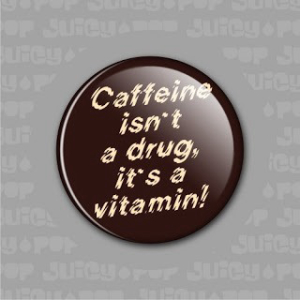 john-53
john-53
-
john-53 last edited by
@styen said in The Videos Don't Play Topic:
@cupid-101 https://github.com/Ld-Hagen/fix-opera-linux-ffmpeg-widevine/
This worked for me on Opera 81.0.4196.60 on Linux Mint 20.2
Hopefully it will seamlessly update itself after each Opera update.
-
clafix last edited by
I had same issue. I changed just one flag:
opera://flags/#use-angle - from value "Default" to value "OpenGL".
And it helped me, now h.264 video playing correctly!
Test video: http://demo.nimius.net/video_test/
Opera v81.0.4196.60 stable. -
john-53 last edited by
@clafix said in The Videos Don't Play Topic:
I had same issue. I changed just one flag:
opera://flags/#use-angle - from value "Default" to value "OpenGL".
And it helped me, now h.264 video playing correctly!
Test video: http://demo.nimius.net/video_test/
Opera v81.0.4196.60 stable.I'm using the same Opera version but I can't find the #use-angle flag.
-
styen last edited by
@john-53 said in The Videos Don't Play Topic:
@clafix said in The Videos Don't Play Topic:
I had same issue. I changed just one flag:
opera://flags/#use-angle - from value "Default" to value "OpenGL".
And it helped me, now h.264 video playing correctly!
Test video: http://demo.nimius.net/video_test/
Opera v81.0.4196.60 stable.I'm using the same Opera version but I can't find the #use-angle flag.
It's only in windows version.
-
linuc last edited by
Hi
Since the latest update of Opera some websites crash again. Here's an example:
It seems like this fix is no longer working properly at the moment:
-
linuc last edited by
Hm...the update function in Opera Menu is not doing anything. So I tried with the terminal using
sudo apt --only-upgrade installso...
q4os@q4os-desktop:~/Desktop$ sudo apt --only-upgrade install opera-stable Reading package lists... Done Building dependency tree... Done Reading state information... Done opera-stable is already the newest version (81.0.4196.60). 0 upgraded, 0 newly installed, 0 to remove and 0 not upgraded. q4os@q4os-desktop:~/Desktop$It looks as I have to be patiently until Q4OS sends the next Opera update? Or what can I do?
-
styen last edited by
@linuc said in Solving the problem of the Opera browser with video playback in Ubuntu and similar distributions (Linux Mint, KDE neon):
Hm...the update function in Opera Menu is not doing anything. So I tried with the terminal using
sudo apt --only-upgrade installso...
q4os@q4os-desktop:~/Desktop$ sudo apt --only-upgrade install opera-stable Reading package lists... Done Building dependency tree... Done Reading state information... Done opera-stable is already the newest version (81.0.4196.60). 0 upgraded, 0 newly installed, 0 to remove and 0 not upgraded. q4os@q4os-desktop:~/Desktop$It looks as I have to be patiently until Q4OS sends the next Opera update? Or what can I do?
Also you may download it directly from opera.com
-
linuc last edited by
Well, I'll see what I do then. In any case, it would be advantageous if the developers of Opera would test the latest version to see whether it really works correctly before it is distributed all over the world! It's pretty sad when a user has a correctly functioning installation and after the update it no longer works correctly

-
masemoel last edited by
On Linux Mint 20.2 and with the latest Opera upgrade, I got YT live streaming and Instagram videos playing properly with the following script:
https://github.com/nicolas-meilan/fix-opera-linux-ffmpeg
I've tried it without Chrome installed, though the script recommends to have it installed. The scripts mentioned above resulted in Opera bricked/not even opening for me...
-
xZero last edited by
My script seems to brick the most recent versions of Opera. I am working on a resolution. Until then, a warning is added to the script.
If you ended up with your Opera bricked, you can restore the backup of the changed file:
cd /usr/lib/opera/ cp -v libffmpeg.so.bak libffmpeg.so