Black screen when playing videos
-
leocg Moderator Volunteer last edited by
@magikgimp Vivaldi is also not using hardware acceleration for videos.
-
MagikGimp last edited by leocg
Both Vivaldi and Opera (regular, haven't looked at GX yet) are using hardware acceleration. The boxes / sliders are ticked / on. Vivaldi is a brand new install in fact. I can post screenshot if you don't believe me!

Does it make a difference if you run the ://gpu output before and after watching a video? Do the black screens suggest a crash?
ignore-gpu-blocklist didn't change anything BTW. It's not a particularly exotic card anyway I don't think.
Another new install: Brave (no black screens, report made after watching YouTube video.) -
leocg Moderator Volunteer last edited by
@magikgimp Hardware acceleration may be available and enabled but it's nothing being used according to opera://gpu info.
When playing a video, open opera://media-internals and check what it says about video decoder.
-
MagikGimp last edited by MagikGimp
@leocg
opera://media-internals
Also, I forgot to mention earlier that in Opera the Default for Choose ANGLE graphics backend is listed as "Default [Undefined]" which is not how it is on other browsers. Don't know if that's an issue too at all. -
leocg Moderator Volunteer last edited by
@magikgimp Shouldn't be. What's is selected in other browsers? What happens if you use the same in Opera?
-
leocg Moderator Volunteer last edited by
@magikgimp Right, according to the media-internals info, hardware acceleration is being used.
-
MagikGimp last edited by MagikGimp
Opera
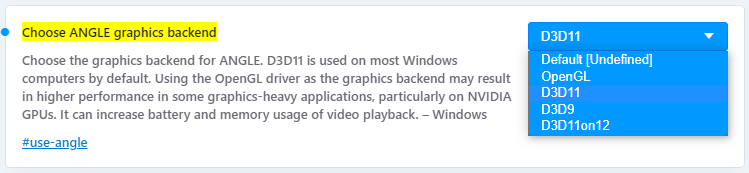
Opera GX
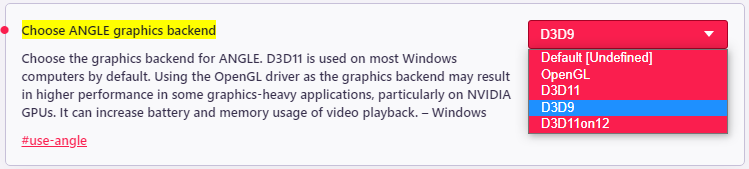
Edge
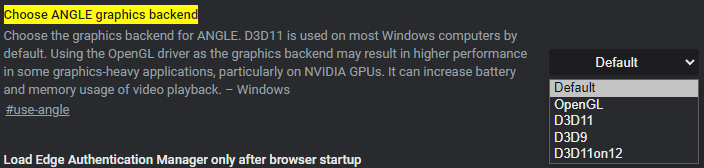
SlimJet
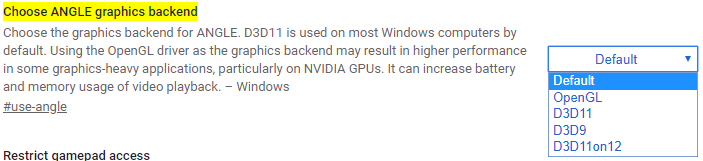
And in case I misunderstood you it's D3D11 in Opera because I was testing whether it was working again and it's implied that "Default" is D3D11 and it's D3D9 in GX because that still works without black screens (although possibly impaired performance?) All other browsers haven't had their settings fiddled with.
-
Locked by
leocg