Things that were already discussed/answered several times
-
Akiyami last edited by
@leocg That may be, but even with Windows it is possible to deactivate it and as already mentioned it would be very nice if a list in which keyboard shortcuts are listed would all be in it and not just a part.
In addition, the keyboard shortcut to close a tab, which is currently ALT + left click, is not even entered and cannot be changed at all, at least changes are not adopted here. If this is wanted, a note should be made here that the line is only used for decoration purposes. -
crismatt2004 last edited by
Someone who can help me I can not scan the WhatsApp QR code in opera GX I want to link my cell phone with the laptop but it does not scan it and I try in another browser and there if you let me scan it and use it normally but here in opera not
-
kurtoff last edited by
How do I set the home button in the interface in Opera GX? I want to go to the home page from any page, but this does not work.
-
Andresecg last edited by leocg
I am using the LVL 3 version of Opera GX in a Windows laptop. I am trying to use https://www.ecosia.org as the default engine so I needed to add it.
However, in the added part, the option to use that search engine as the default one is not available/does not appear when I click the three little dots that are next to the engine.
I would like to know if it is a problem in my laptop or if it is not an actual option (to set the added engines as default).
In case it is not an actual option, I would like to comment, as a feedback, that it should be an option for all users in case they would like to change the Search Engine.
I look forward to your early response
-
leocg Moderator Volunteer last edited by
@andresecg As known, only pre-defined search engines can be set as the default one.
-
Jhonny-Nikollas last edited by
Tonight when I went to play a game I found it very strange that constant fps drops in my game, so I decided to look at my task manager and that's when I came across something completely ridiculous and dick had 19 tabs open in my Opera GX, and how if not enough it constantly increased to the point of going up to 42 tabs and super heats my GPU to the point of my anti-virus restarting the pc to avoid serious damage to memory or something internal and it wasn't just me, my friends was the same constant crashes and bugs even ending a single tab it closed the entire Opera GX.
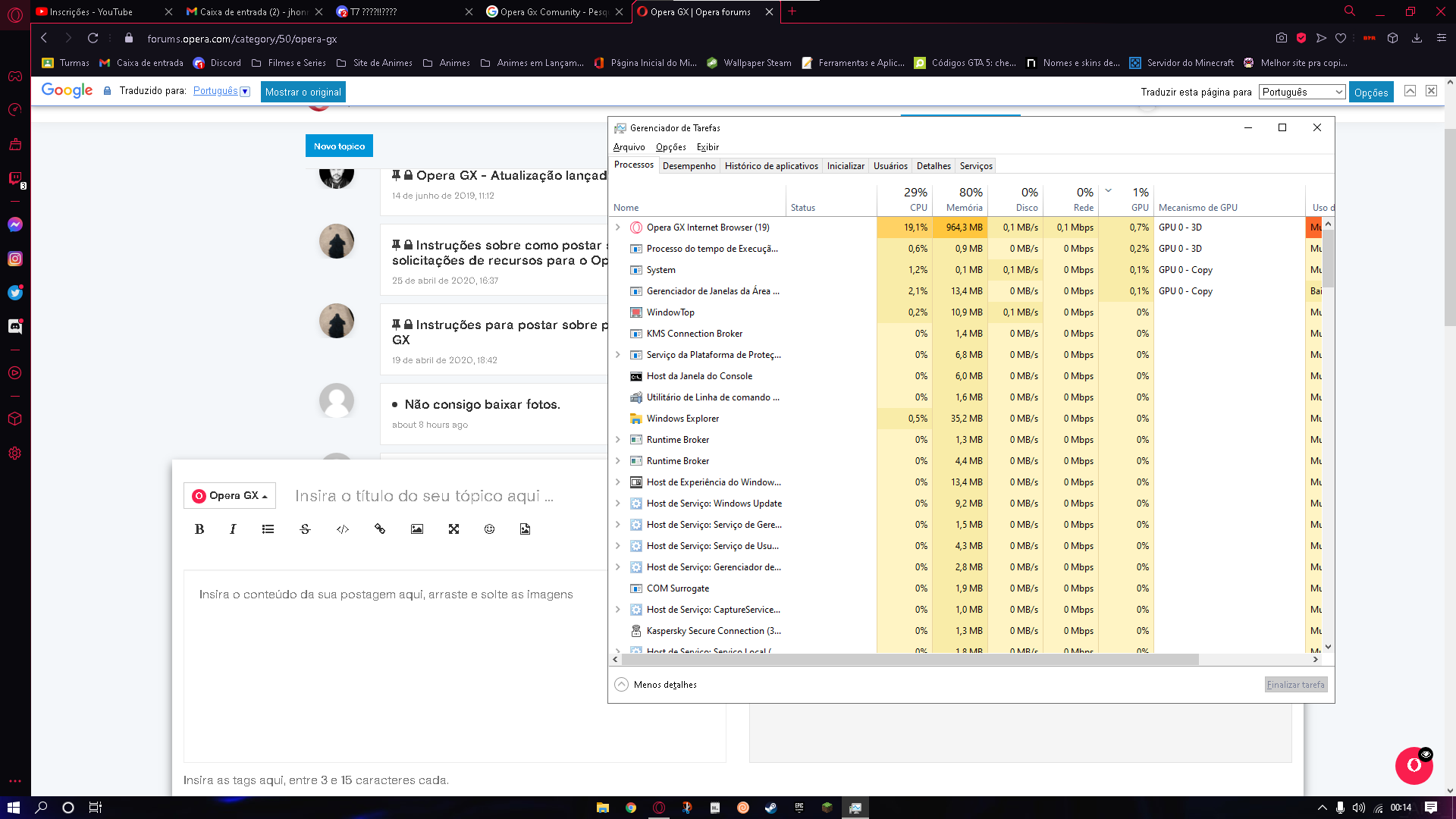
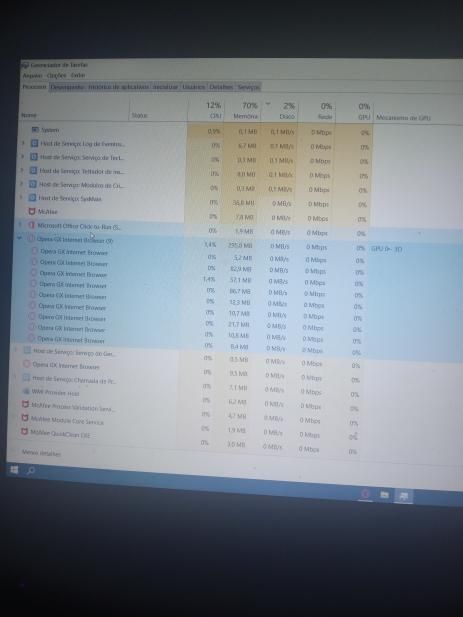
-
leocg Moderator Volunteer last edited by
@jhonny-nikollas For how long did you research about it? It shouldn't take that long to find out that Chromium is multi process and there's nothing wrong in the screen shots you've posted.
-
claymorwan last edited by
I dont know if it's same for other people but the QR code in the sadebar but only the QR code for discord, watsapp and other app in the sadebar doesn't work.
-
pedrinho last edited by
When i try to find or update my browser, the browser stays stuck on this. So each time there's a new version, i have to manually redownload and reinstall. Before it was fine but now it's been like this for a while already. I try running the installer again and nothing solved.
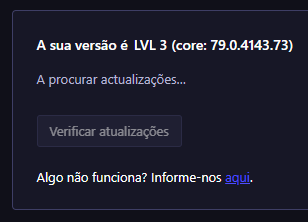
-
leocg Moderator Volunteer last edited by
@pedrinho Try with the offline installer. You can get it in www.opera.com/download
-
A Former User last edited by leocg
Can I turn on the display of the home button like in Chrome?
 and after click Opera redirect to home page.
and after click Opera redirect to home page.