Opera GX: My Flow Connection Problem
-
PawOpera last edited by
@PawOpera Even though the messages are not visible for some reason I still get a blue notification in my sidebar onto the "My flow"-tab/tile whenever I enter a message in "My flow" on my phone though, so there seems to be some kind of connection between the devices. Have tried disabling MyFlow and re-enabling it to see if it that would somehow fix it, but no luck.
-
A Former User last edited by
To anyone who still has this issue, I managed to fix it by setting up Flow using the normal Opera browser instead of Opera GX, then just logging in with my account on Opera GX!
-
PawOpera last edited by
@ak98 Thank you so much. Didn't work at first so I reinstalled the app on my phone and it works now (Though it's a bit buggy because I have to restart the app for new messages to appear in myflow. Works fine from phone to pc.).
-
A Former User last edited by
This is my issue too but I've been "researching" and saw that the opera and opera gx qr code is two different sized code:
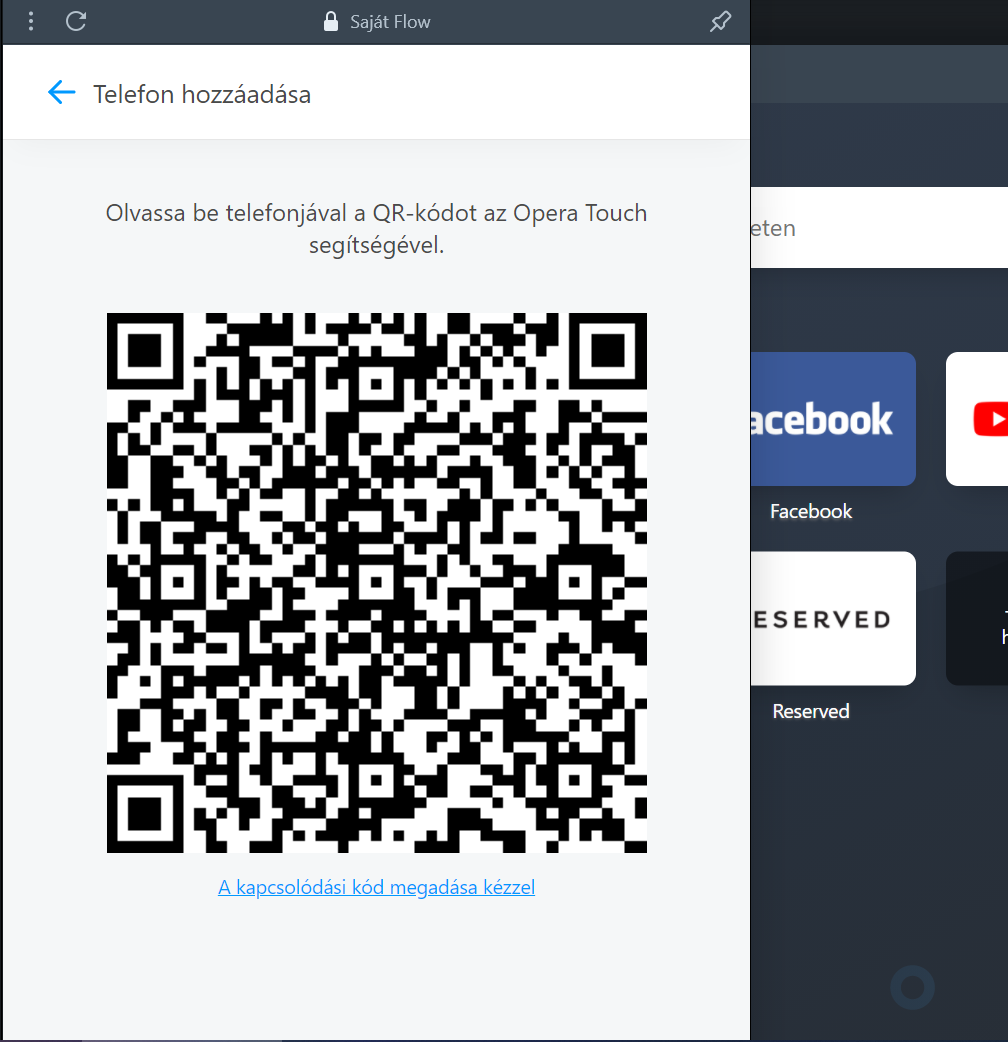
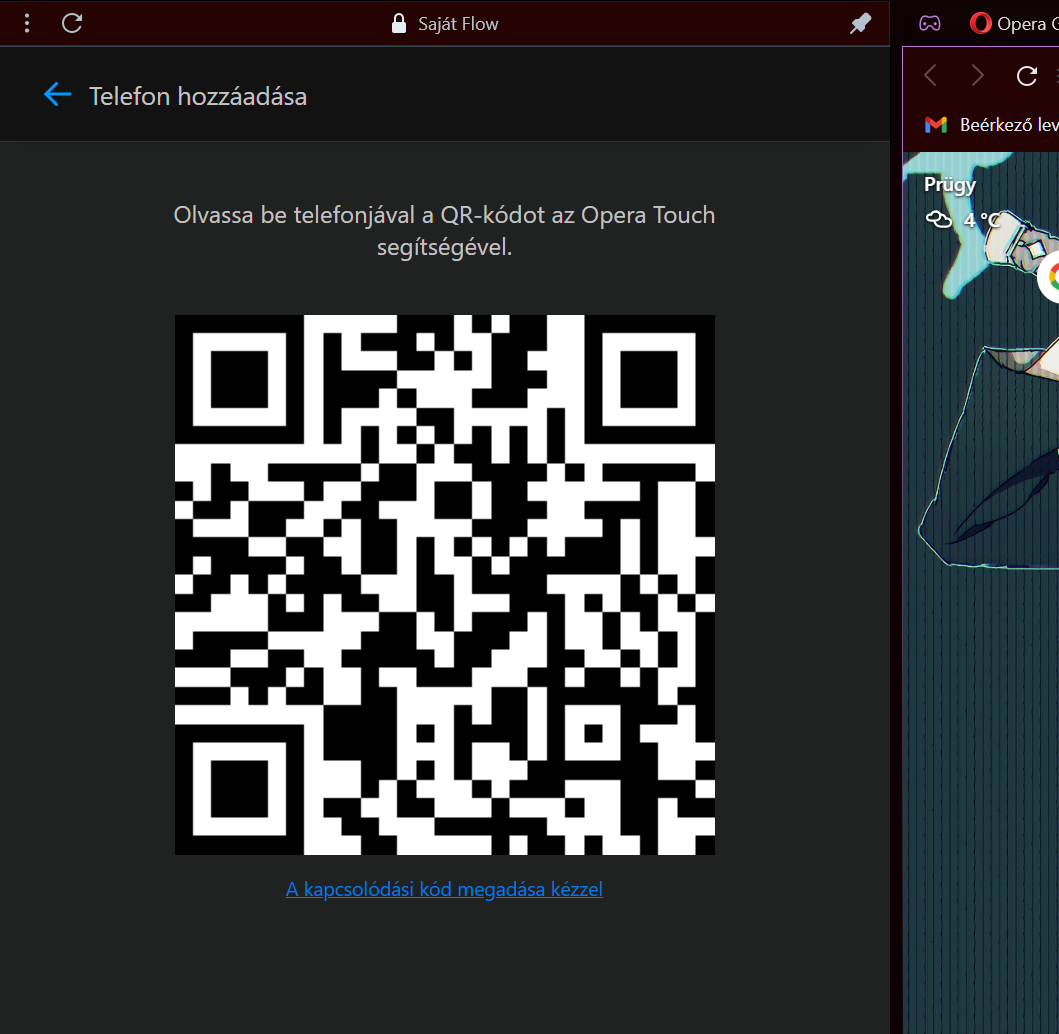
The opera gx one is much smaller!
-
abell674 last edited by
Tried using the Opera GX Sidebar My Flow to set it up, but repeatedly failed saying I needed to login to my account (already logged-in on both devices).
Fix: Opened a tab to opera.com/connect, scanned the QR on that page, done.
-
abell674 last edited by
@afifhaziq I'm using Opera GX Desktop, but Opera Browser on my Android. Signed-in on both devices. I just know that going to opera.com/connect on my Desktop, then on my Android, navigating to the bottom-right Menu->Flow->Connect opened up a QR code scanner. I pointed that at my Desktop displaying the QR code (opera.com/connect) and it worked for me, albeit I was getting a different error code than you.
No idea why that's happening though, m8 ¯_(ツ)_/¯
I recommend you download the default Opera Browser on your phone, sign-in, then follow my steps above to connect to Flow. Just to see if it works. It could be a bug in the mobile Opera GX. I like the default Opera Browser over the Opera GX mobile, but you do you.Best of luck, m8
-
Jibraattori last edited by
Re: Opera GX: My Flow Connection Problem
Guys, you have to turn off force dark mode. you press alt + P, scroll down to features and turn it off. You can turn it back on again later. I've had this problem before and i hope it works for you guys too.
-
ChadMaru55 last edited by
@jibraattori This dude is 100% correct. Been trying to figure this out all morning and its all because of dark mode. Kinda an oversight in the design.
-
xGuapoSm0kz last edited by
Goto your phone and delete the app and reinstall and disconnect the device on your pc and then restart the browser and then now connect your phone to your opera GX.
-
bimbotech last edited by
Re: Opera GX: My Flow Connection Problem
just wanted to share the solution that worked for me when I was having connectivity issues with my Linux Opera Browser not syncing My Flow to my iPad and iPhone Opera browsers
-delete/uninstall the app in iPad and iPhone
-disconnect all devices in desktop browser's My Flow settings
-make sure ALL devices are on light mode instead of "follow system theme" or "dark mode"
-reinstall Opera browser on iPhone and iPad
-go to auth.opera.com and sign into your Opera account on all devices
-navigate to opera.com/connect on every device and scan the QR code on your desktop with your iOS deviceshope this helps someone! my flow is such a crucial feature for someone leaving the Apple environment for Linux
-
monkncheese last edited by
@bimbotech Uninstalling the app, disconnecting each device, and switching to light mode did it for me. I signed in on my PC and iPhone and then scanned the desktop QR code, worked like a charm, thank you!
-
Locked by L leocg