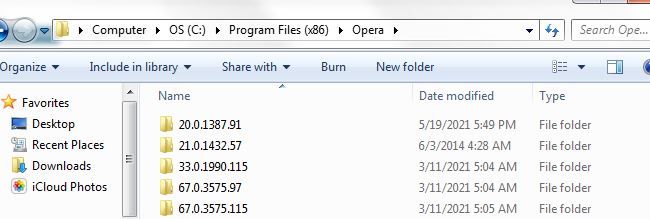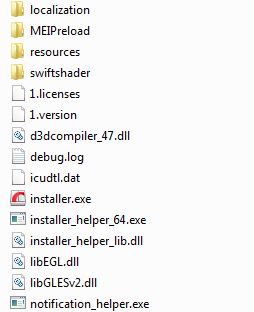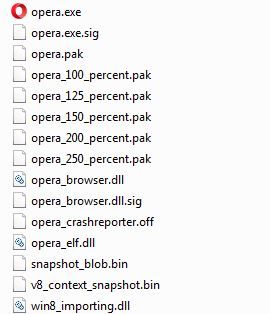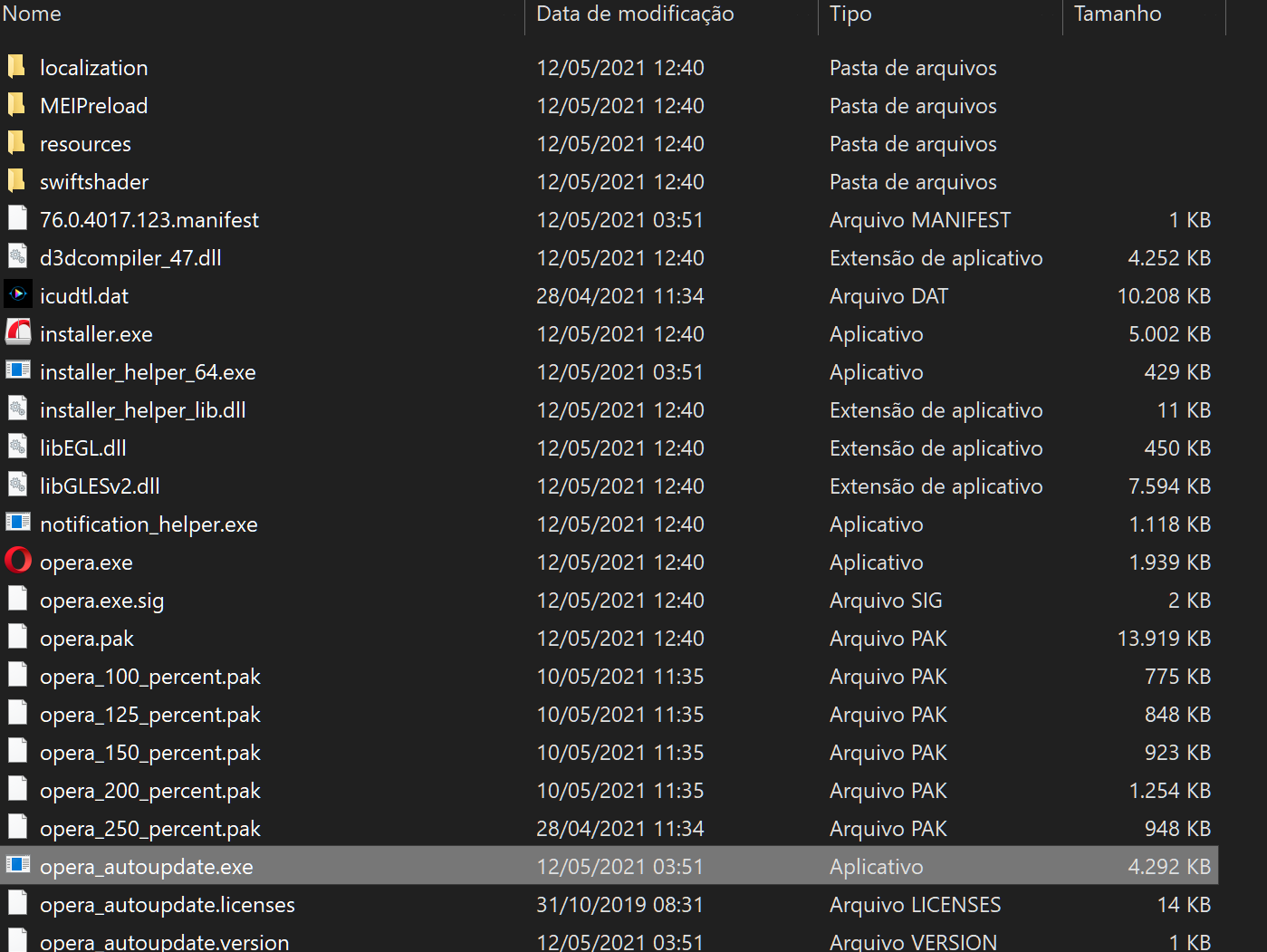Stop the updates.........
-
A Former User last edited by
@leocg Tried all those suggestions ..there are zero files on my pc that have the words Opera and update in the same title. Nothing running in Task Scheduler pertaining to Opera. This is why it is so aggravating because it shouldn't be happening but it does and know one can explain it
-
A Former User last edited by
I renamed it as suggested in an earlier post and when it still updated I just deleted it. And that's been months ago and yet it still updates
-
burnout426 Volunteer last edited by
@wildch1ld I can see from the pic that you've been upgrading for a very long time by all the old versions you have. There could easily be something messed up there in the program files where a bug in an older version introduced some file or quirk in the installation. Unless you've manually downloaded the installer to update Opera, there should only be 2 versions listed there (the latest build and the previous). In short, you have a mess there.
You need to uninstall Opera and delete the whole Opera program files folder. Check in "C:\Program Files" too to see if there's an Opera folder there. If so, you need to delete it. Also, check in "C:\Users\yourusername\AppData\Local\Programs" to make sure there are no Opera installations there. If so, delete them unless you purposely have extra ones there. Then, you need to delete all Opera shortcuts and pinned taskbar icons. Then, open up the Windows Task Scheduler and delete any Opera scheduled tasks that remain.
Note that when you uninstall Opera and it asks you if you want to delete your data, don't tell it to as that will delete all your settings and everything. For good measure, before you install Opera, goto the URL
opera://aboutand take note of the "profile" and "cache" paths. Then, close Opera, and copy the profile and cache folder to a safe place as a backup.Also, you should delete everything in the "C:\Windows\temp" folder as there will be Opera installer leftover stuff in there. Same thing with "C:\Users\yourusername\AppData\Local\temp.
Then, you need to download Opera again. If you were not purposely using the 32-bit version of Opera, you need to download the 64-bit offline installer from https://www.opera.com/download, launch it, click "options", make sure the "install path" is set to "C:\Program Files\Opera", make sure "install for" is set to "all users", carefully read the other options and adjust as necessary, and install. That should fix things for you.
That should clear things up a lot and renaming the opera_autoupdate.exe file should then prevent an update.
However, I would let Opera update to see if updating still messes with your profile files. If so, then you most likely have a corrupted profile from updating with it all these years, where you need to save your open tabs, export your bookmarks and passwords, close Opera, delete its profile and cache folders to start over. Then, open Opera and import your stuff back in. That should fix those problems.
In short, the health of your Opera installation seems poor.
-
A Former User last edited by
@burnout426 Yes I am on Win 7. As for all the updates I've never updated any manually they've all updated themselves.I guess when I get the time I'll go through the process of trying this
-
Locked by
leocg