[Solved]"ApplicationsOpera" is damaged and can't be opened.
-
A Former User last edited by
I am experiencing exactly the same ever since I installed Big Sur 11.3 update.
-
damienuk last edited by
I've just started to get this same behaviour, upgrading from 75 to 76 on macOS 11.3.
I presumed it to be a broken update package on the Opera servers, but from your post I get the impression you've experienced this on earlier versions too? When did it start?
-
claudioweb last edited by
From this morning Opera ver. 75.0.3969.218 (x86_64) continues to download an update which, however, is damaged. Every time I reopen it, it restarts to download the update, but macOS 10.15.7 continues to report that the application is damaged.
-
A Former User last edited by
@mxbs13 I have the same problem with Big Sur 11.3.
Opera 74.0.3911.218
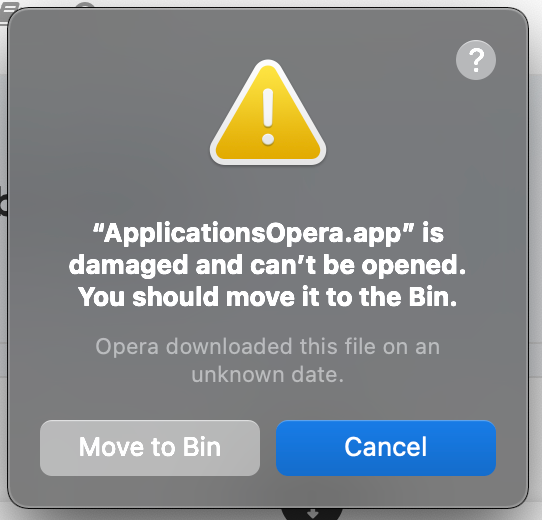
I'd hope it's an issue that will be resolved with the next push of an update.
-
PaulTad last edited by
Had the same problem.
Carried out a manual download. UnZipped it, installed it.
Bingo.
Version:76.0.4017.94 (x86_64) Installed.
I experienced a problem with Version 75.0 -
raphaf2001 last edited by
I have a similar problem. Opera installs and runs fine, but while it is running I get the same error message you get every so often, like once every 30 minutes or so. Very frustrating. Note: I recently upgraded to BigSur 11.3, and that's when the problem started. Let me know if you find a solution, please. Best, Raphael.
-
A Former User last edited by A Former User
Hi @raphaf2001, @jacobus, please read my reply here. There's also a link to official explanation for this case.
-
MXBS13 last edited by
Thanks @l33t4opera
I just updated my browser to the latest version, let's hope this fixes the issue. We'll see in the next release. -
A Former User last edited by A Former User
@mxbs13 Not at problem, it should as mentioned in the link, it was added in the latest beta and now is also in the stable, so it shouldn't be a problem anymore.
Now there's also more info on this case - the official post. -
k-unker last edited by
I had the same problem on macOS Catalina 10.15.7 and no issues on macOS Big Sur 11.2.3. Fresh Opera installation fixed the problem.