[Request] Press Tab to Search
-
A Former User last edited by
Allow users to type on the Omnibox/address bar a website and the Omnibox will suggest pressing
Tab to Searchto directly search without loading the whole website.I've been keeping suggesting it for a long time ago now. Whenever there's an update, I hope that it would have been implemented, but still not.
I was a chrome user since it was launched, and if my memory serves me right, I believe I've been using the
Tab to Searchfeature since 2016. I just switched from chrome to try other chromium-based browsers since it uses too many resources.I don't know why it's not implemented in Opera when it's a chromium-based browser. All other chromium-based browsers have it for years already, why doesn't Opera?

This is a very useful feature. It saved me a lot of time. Rather than loading the whole e.g. Youtube.com, I'll just type
YouT, pressTABthen type what would I like to search, andENTER! -
A Former User last edited by leocg
@leocg Thank you for your reply! But isn't it a bit of a hassle? I couldn't even remove
Yahoo!from they. I tried settingYouTubetoasdand it doesn't work.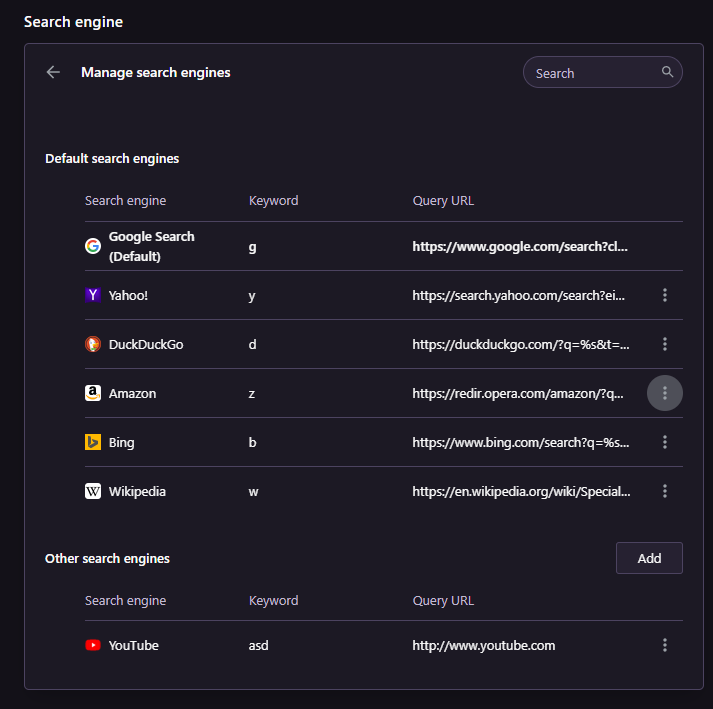
And it seems that I need to search for each and every site's "Query URL" to make it work.
Also, why should a user bother adding them manually when most of the website already done all the work to facilitate users' use.
And as I mentioned in my OP, Opera is a chromium-based browser too, why it is not being implemented? Is there any reason?
Don't get me wrong, I like using Opera. It could play 4k 60fps videos smoothly compared to other chromium-based browsers which stutter horribly. It's just doesn't feel right because it’s missing a feature that all the same chromium-based browsers have long had.
-
leocg Moderator Volunteer last edited by
@shnx I've just tried on Vivaldi and it doesn't seem to have such feature, so it's not something that all Chromium based browsers have.
And it works only for sites that support OpenSearch, so you can't use it on any site.
If you just add the site to your search terms, you will get results mostly from that site.
If you search on a site on a regular basis, it's easier and better to add the site as a search engine.
-
luny-cipres last edited by
@shnx said in [Request] Press Tab to Search:
And it seems that I need to search for each and every site's "Query URL" to make it work.
I'm not sure why Youtube was not by default in the list but the search query URL is easy to find:
you go to the website you want to add, and search a one-word query (so no spaces) in its search bar.Then copy the link from address bar, and in the link, replace all occurrences of the word you searched with %s
So for youtube, I searched "faded" in youtube
and got this address:https://www.youtube.com/results?search_query=fadedI then replaced "faded" with "%s"
https://www.youtube.com/results?search_query=%sAnd I add this in field of Query URL
Also for keyboard shortcut, I prefer writing the site name, so in this case, "youtube.com" so that overtime the omnibox suggests autocompletion, in which case I can type first few letters, until the suggestion appears, then I press tab only once, it automatically gives the search engine for that site
-
Locked by
leocg