Opera freezes -or- Tab freeze not working
-
tomsic last edited by tomsic
For the last weeks I had about 200 to 220 tabs in several working areas. Went totally fine all the time.
Yesterday, I've opened some web sites which brought Opera to freeze obviously. RAM usage and CPU usage went higher and higher by time, even with new restarted PC and Opera and without having clicked any tab. (Which I supposed to be sleeping actually because tab freeze is activated.)
All 16 threads of my Ryzen 7 3700X were fully loaded, so that even Windows got some freezes.
Ok, I won't open these web sites anymore, which are obviously bad. But, why tab freeze is obviously not working? This should have prevented my issue.
Plus, observing RAM, there seem to be a memory leak anywhere - RAM usage raises persinsingly. (In low amounts, and a garbage collctor seems to clean up after reaching critical value - observed so around 12 GBytes)
Version: 74.0.3911.203
no add-ons (!)
tab freeze enabled
Have to add a comment: Issue still persisting even after closing a bunch of tabs including the bad ones. Issue observable about some minutes after starting Opera. (Why do I have theses issues now? Observered yesterday the very first time.)
without opera:
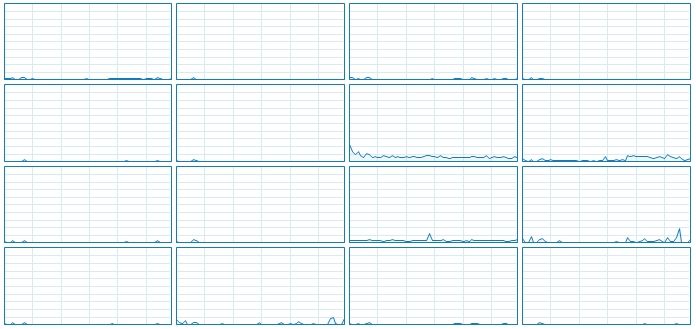
with opera after about 5 minutes:
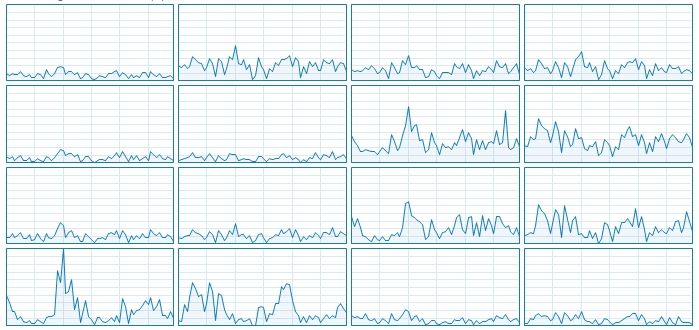
with opera after about 10 minutes:
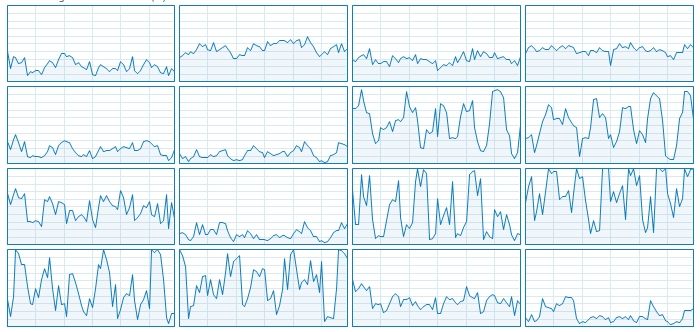
-
tomsic last edited by
@ilyahawkin Thanks. Works a bit better when disabled. But should be more better.
-
ilyahawkin last edited by
@tomsic

as a temporary fix, revert to the old version by renaming the exe file names -
Locked by
 leocg
leocg
