Opera Touch does not support NordVPN Protocol
-
AntiqueAntelope last edited by
NordVPN on Android has recently switched to sending the user to a webpage to do the log in (as opposed to handling it natively in the app).
If your Android did not set a default browser, then it seems to open its own built-in browser to handle this process, which works.
However, if Opera Touch is set as the default browser, this overrides the native browser, so the login session is opened in Opera Touch.
However, after logging in, NordVPN tries to send you back into its app. This is where the incompatibility comes in.
"Unknown Protocol
Opera Touch was unable to open the link since no application associated with "nordvpn:" protocol was found on your system. -
leocg Moderator Volunteer last edited by
@antiqueantelope Did you try associating the VPN app with the protocol?
-
AntiqueAntelope last edited by
@opt I don't think the issue's been properly resolved yet. Nord tech support just left it at they'll consider this for future updates. Quite frustrating imo, when they've already built-in a native browser, feels like all it takes is to "flip a switch" to stop sending login requests out to external browsers.
I know a few apps that already do this (e.g. facebook/messenger, some reddit apps), but ironically it's an annoyance in those situations.
I've never found a way to specifically and manually associate protocols with apps on Android either.
For now, I just have to switch default browser back to Firefox every time NordVPN mysteriously logs itself out, which is fortunately becoming a rarer occurrence.
-
A Former User last edited by A Former User
I also have this issue with both NordVPN and NordPass:
Unknown protocol
Opera Touch was unable to open the link since no application associated with "nordvpn:" protocol was found on your system.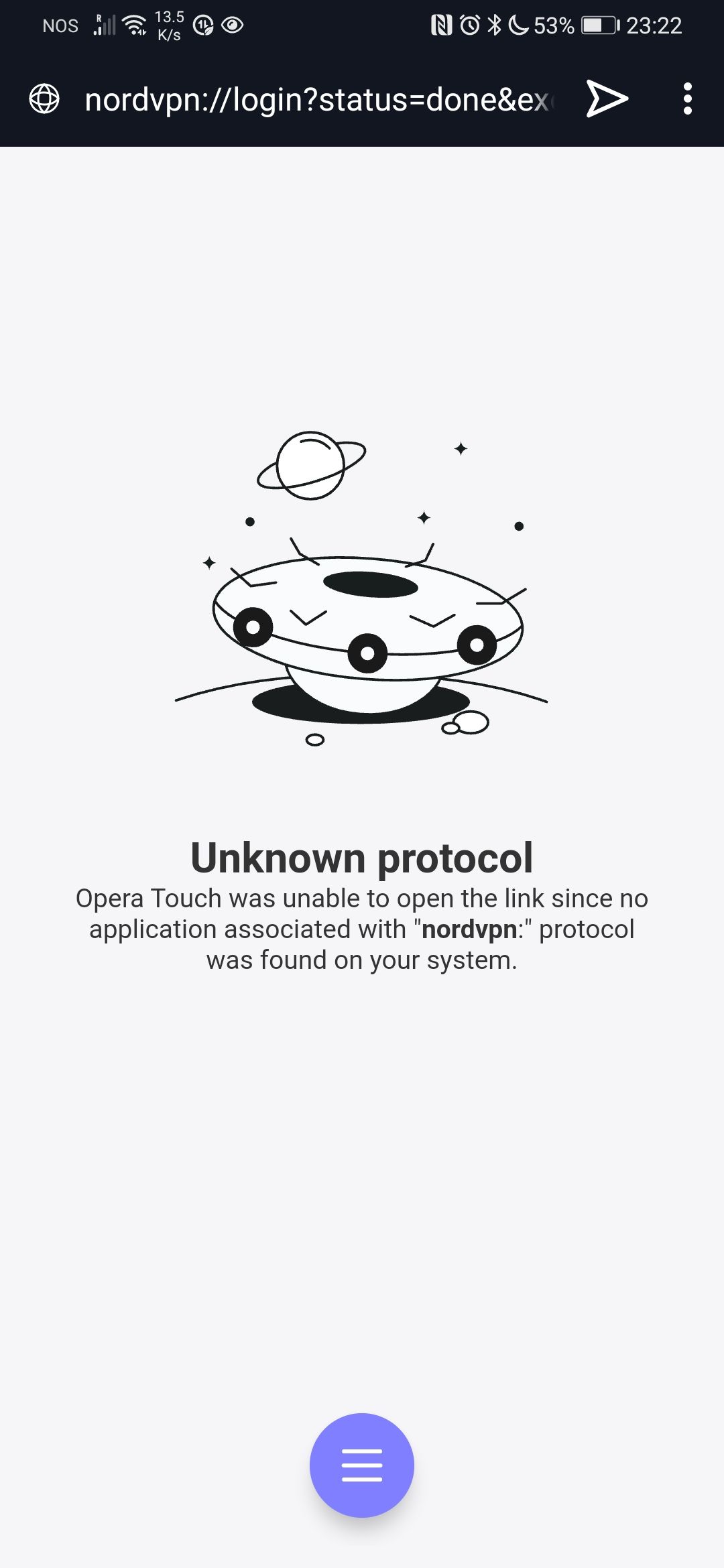
It works well if I copy paste the link in Chrome app.
-
Some1sm last edited by
@eimy It's not working for me, pasting the link just shows me google results of NordVPN
 it's incredible this is still broken
it's incredible this is still broken -
AntiqueAntelope last edited by
Can conform it's still not fixed as of June 2022.
I've also discovered that Opera Touch also does not handle Zoom links/protocols.
Very disappointing.
-
Mlsoun last edited by
On Xiaomi is possible change default browser: Nastavení / Aplikace / Nainstalované aplikace / 3 tečky - Výchozí / Prohlížeč
-
Locked by
 leocg
leocg