[Solved]Unable to log in and sync, "temporary server error"
-
Dokjang last edited by leocg
Although I can see I'm not the first person with this issue, I can't find a solution.
I am logged in to Opera on desktop.
I open Opera on Android.
Go to Settings > tap on Sync and backup.
Tap on Sync and backup > Sign in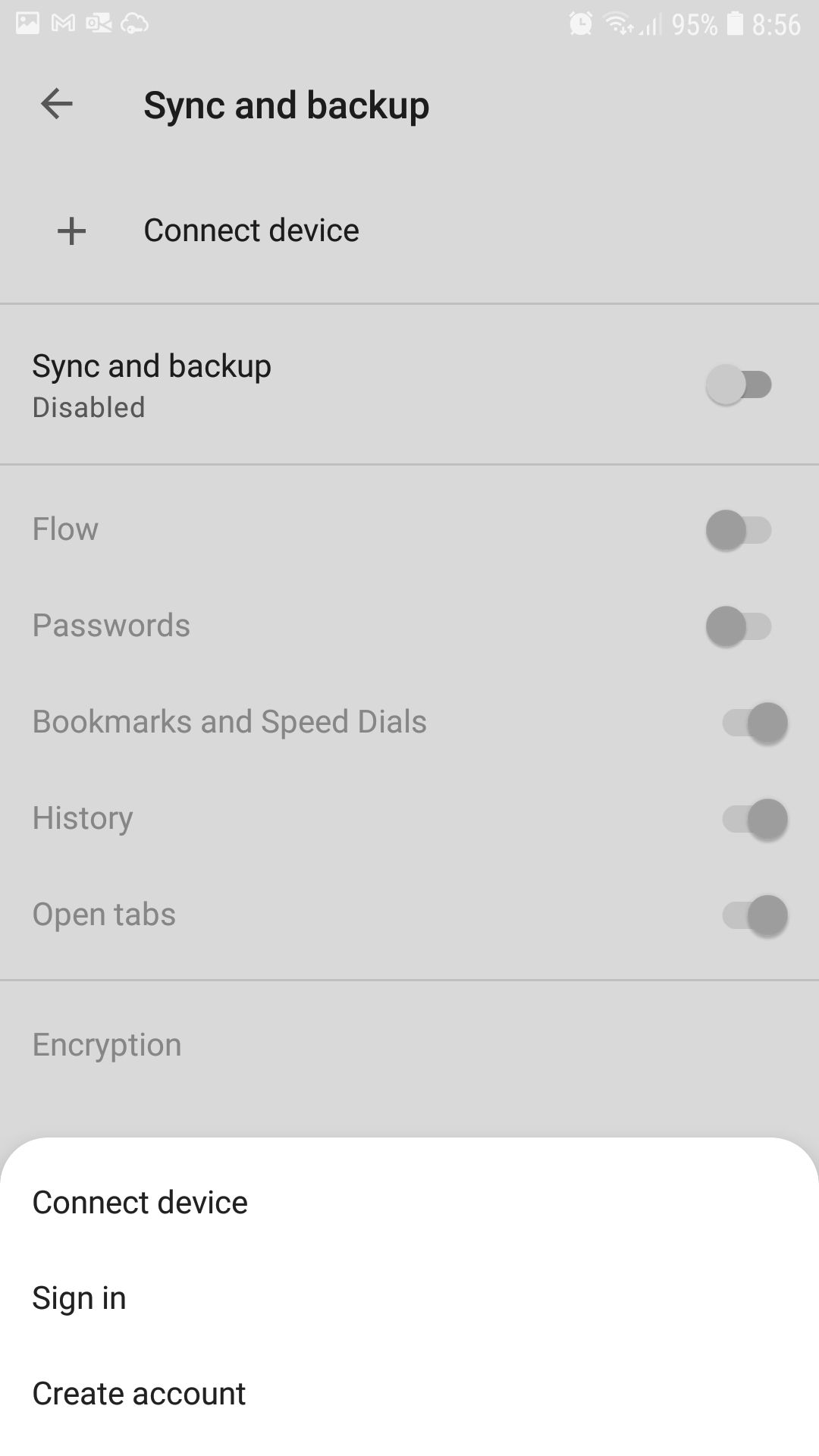
Then a page opens with an error message "Temporary server error. Please try again later."
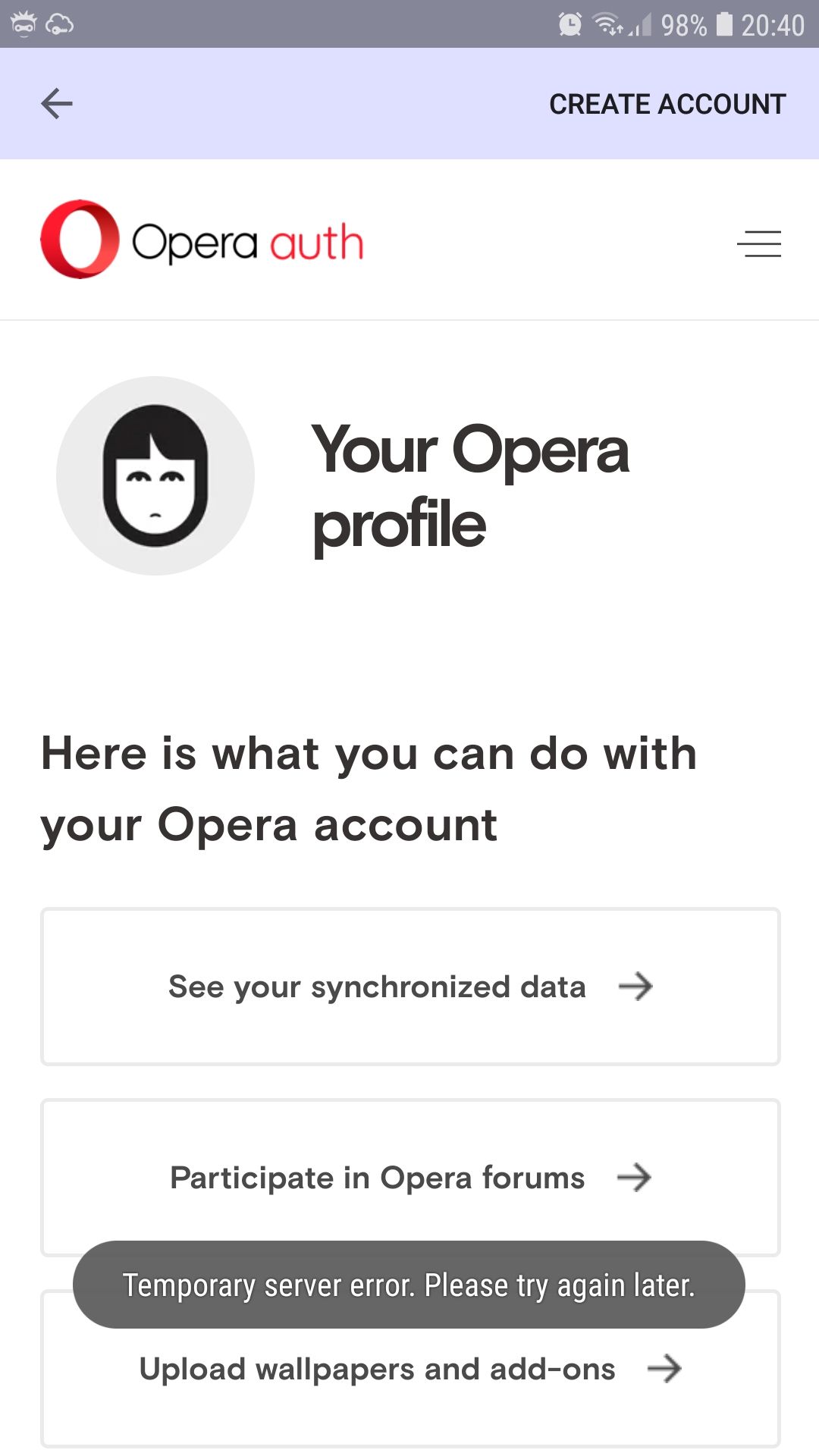
But when I tap on See your synchronized data, the following shows up:
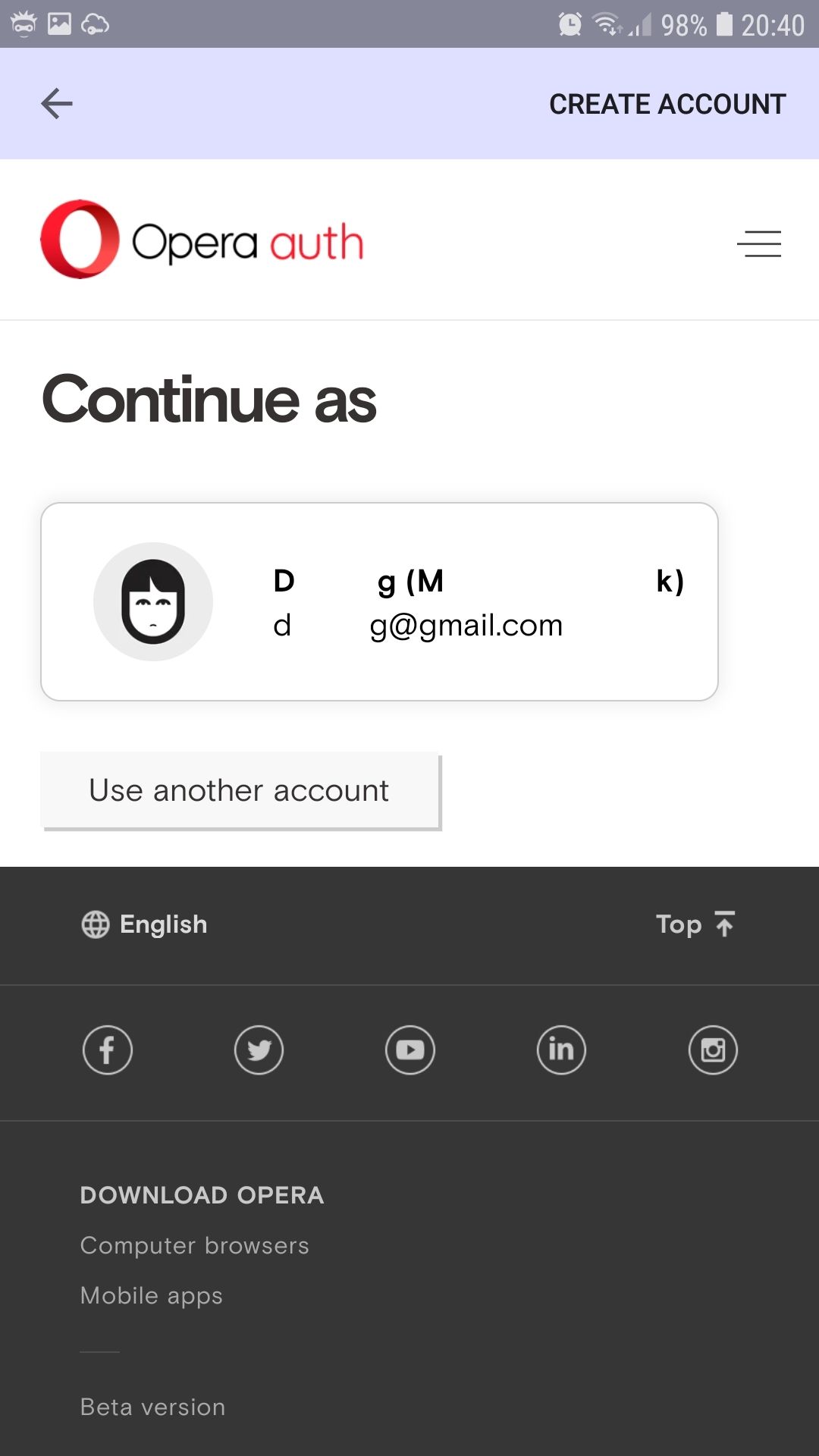
So I tap on my name and then I can see my synchronized content:
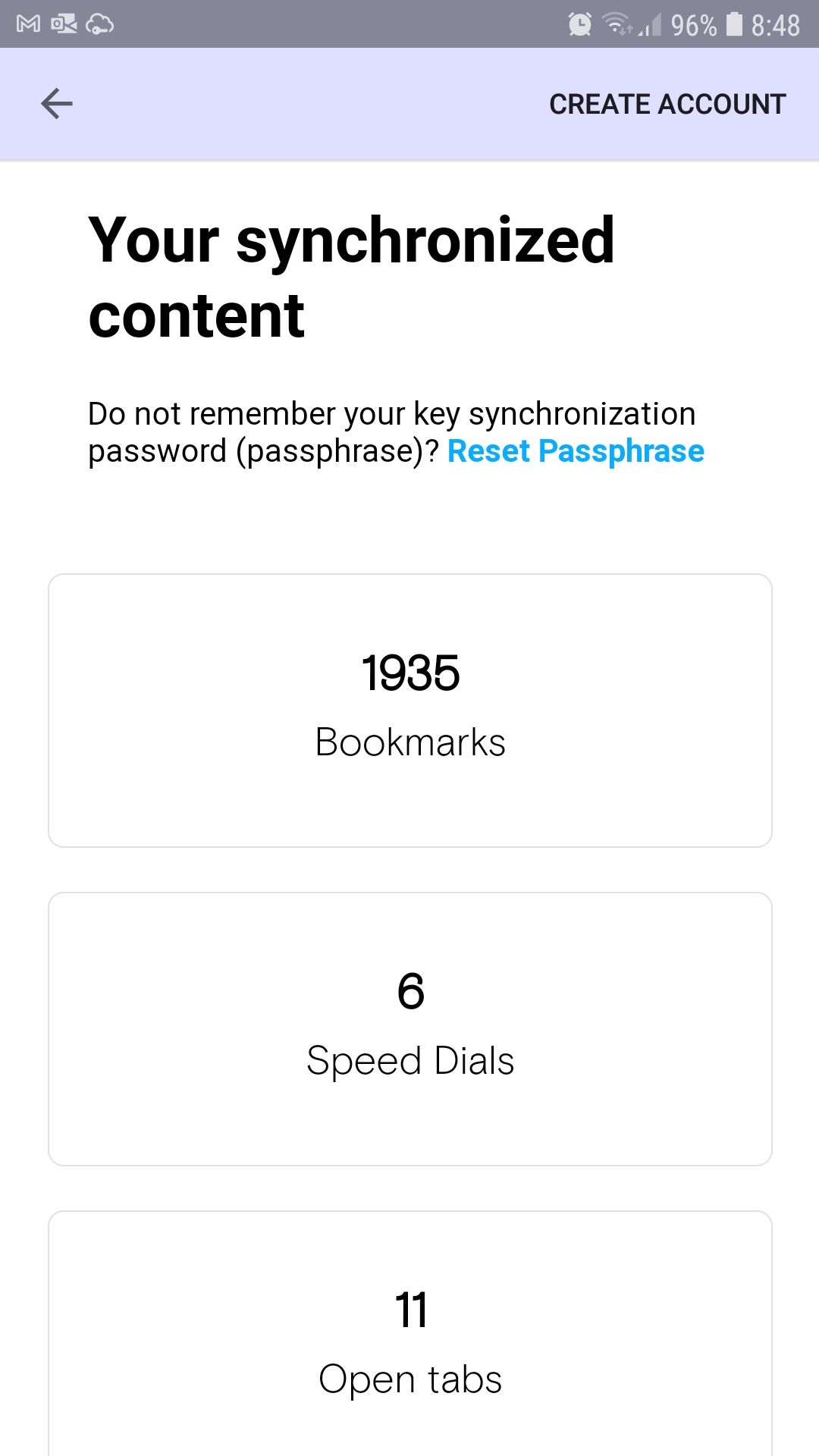
But in Opera I still seem to be not logged in and nothing is synchronized. I am totally baffled!

Please help!
-
Dokjang last edited by
Problem solved!

First I had to connect devices using QR code. Now the syncing works all right.
But it took some digging around, it's not obvious at all. One would expect that logging in with your name and password will be enough.