Opera Tabs shows the devices that are removed also alongside the history of that device.
-
ROCKKER-55 last edited by leocg
(Bug) Opera Tabs shows the devices that are removed also alongside the history of that device. I am facing this issue for the last 10 updates both in the final and dev version desktop. I removed the devices but the device still shows in the "opera://activity". Can the opera team see into this why this is happening? Thanks.
-
leocg Moderator Volunteer last edited by leocg
@ROCKKER-55 The device were logged off from Sync? How did you remove them?
-
ROCKKER-55 last edited by
@leocg I did it. It didn't happen by itself. But my issue is why those removed devices are still in the tab and activity sessions? It has taken the same device logged on different times on the same browser via the same device as every new device. Should I share the screenshot to explain it further or have you understood it?
-
leocg Moderator Volunteer last edited by
@ROCKKER-55 I need that you answer how did you remove the devices.
And did you remove all Opera installations on those devices? Did you logged off from Sync in all those installations?
-
leocg Moderator Volunteer last edited by leocg
@ROCKKER-55 I didn't. And I am not the one having an issue here.
-
ROCKKER-55 last edited by
@leocg Do you intentionally make users who post about issues faced here lose their mind or it is a standard practice? Because apart from misguiding I cant see anything happening here. How can I contact your senior or seniors regarding the issues I am facing because you are of no help?
-
leocg Moderator Volunteer last edited by
@ROCKKER-55 I may try to make them answer my questions, specially when that answer may be important.
If you think that I'm not helping, you can just wait to see if someone else shows up with a possible solution.
-
vic2pal last edited by
Hello @leocg
I have the same problem
I didn't logged out of opera accounts or deleted the app
I just faced a problem with my mobile and I was forced to do a "factory reset".
In another time I faced a problem with my PC and I was forced also to do a format.Both of the devices still shown in the Tabs menu
See this screenshot. the two devices below are no longer there & I want to delete them from this menu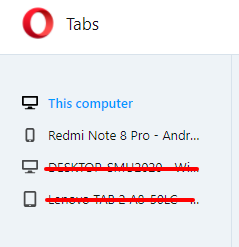
-
Locked by
 leocg
leocg