[Solved]Address/Search bar doesn't work, won't let me enter, grays out text, etc
-
A Former User last edited by
just came here to report the same problem. hope it gets fixed soon. doesn't make the browser unusable but it's really annoying

-
A Former User last edited by
Lately opera was has been really annoying for me. When I create a new tab and try to search something, text turns gray and i doesn't search anything, sometimes it does but puts wierd "%" sings in between words. When it happens i spam randomly enter and mouse to make it work normally again.
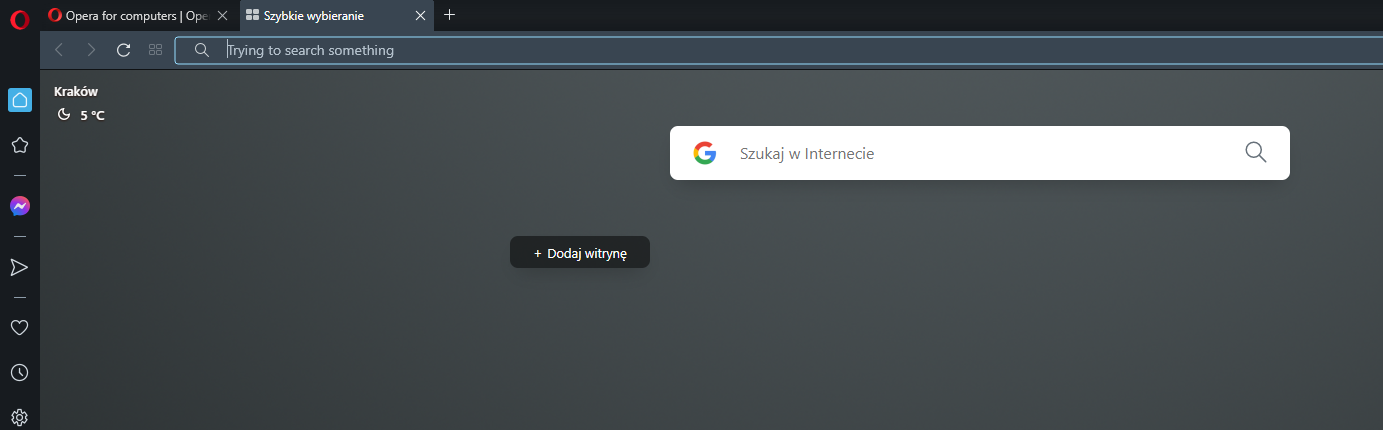
-
bobo-of-no last edited by
Same thing here. For me this only happens on the home screen. If I got to another webpage and start typing in something to search, it works fine.
It doesn't default to the set default search engine. It works if you type in "g ..." for google or "d ..." for DuckDuckGo, but never sets a default on the creation of a new tab.
Version 72.0.3815.207 -
A Former User last edited by
So every time I'm trying to go anywhere from the express panel whether it is a link or a search request, nothing happens and the addres bar itself look like this.
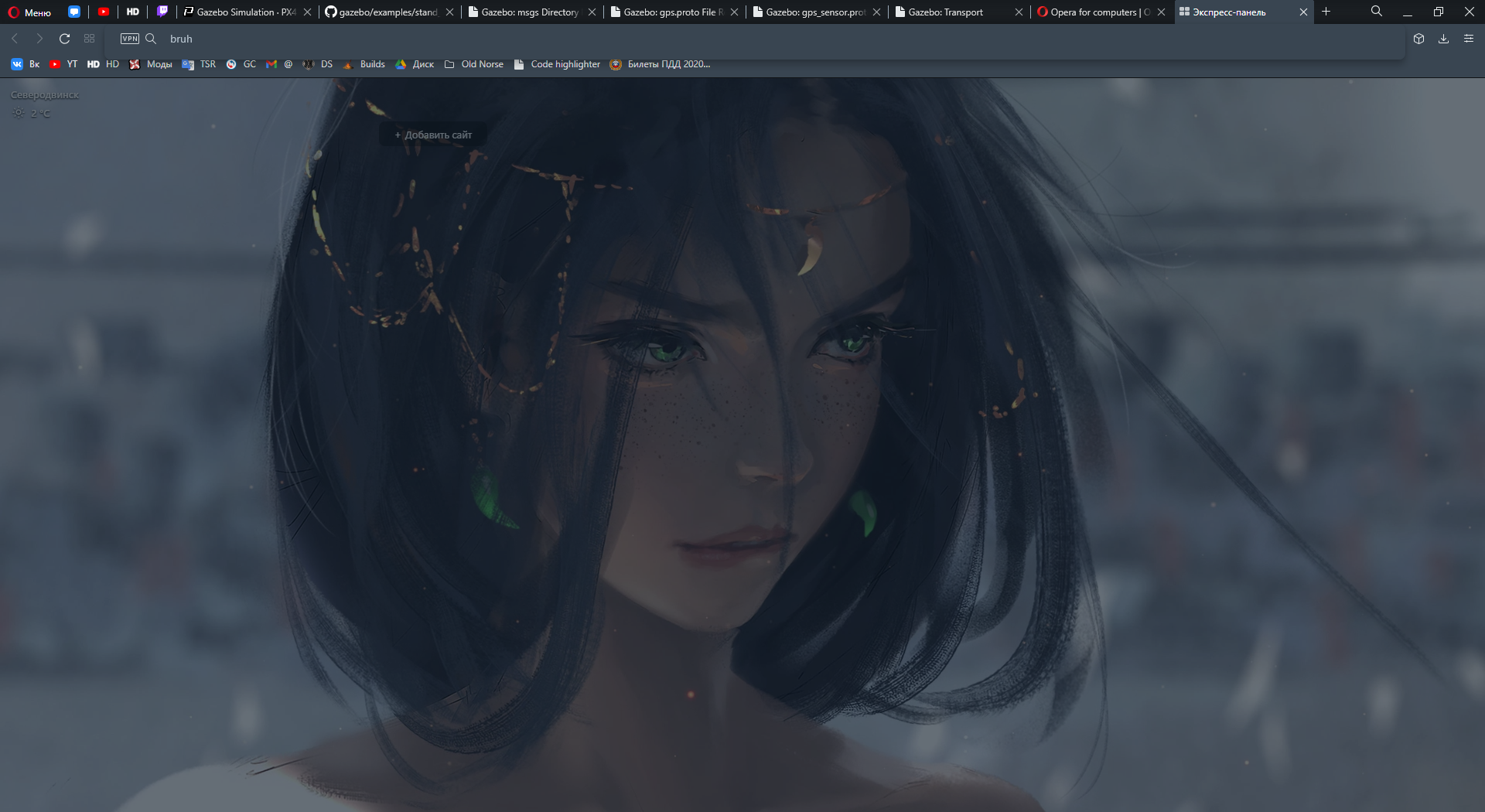

I'm able to complete the action only with tapping Alt+Enter or Shift+Enter. Notheing else works. -
opt Banned last edited by
Recently, I have been getting a "gray text glitch" where when I type something into the search bar, the text turns gray and I cannot search up anything whether I am pressing the search button or hitting enter 23 times. The glitch always comes when I open a new tab and it doesn't go away until I reload the page. Please help and thank you.
-
deathcat last edited by deathcat
I changed the browser as a result. The bug appeared on version 72.0.3815.186. Such bugs should have hot fixes, not a week of silence and useless updates every day with a change of numbers.
-
acerswap last edited by
@bitrat said in Address/Search bar doesn't work, won't let me enter, grays out text, etc:
Ctrl+Enter solves the problem with manually entered URL addresses (instead of Enter)
Unfortunately the search does not work with Ctrl+Enter. Let's hope that Opera finds a solution quickly.
Corrupted version: 72.0.3815.207
I use Ctrl+Enter to turn "whatever" into "whatever.com". It's a shortcut.
-
hailwoden last edited by
If i open a new tab and i write something inside the bar, i am unable to hit the enter button...even the with the automatic search filling, it doesn't allow me to do that. If i open another tab instead, it accept it. But if i open an additional one, the writing become gray and the cursor move before the duckduckgo symbol. This issue started just from few days.
Version:72.0.3815.207
-
CaerRythyr last edited by
Also having this issue for a few days now. Started on .186 and continues into .207.
-
A Former User last edited by
@deathcat totally agree. I think I'll wait till the end of this week and then follow your example.
-
A Former User last edited by
Hi,
since last update, the address bar research doesn't work anymore, I just don't get any response from it, whatever I put in it. Duck and go is my default research engine and it worked perfectly fine before last engine...
Does anyone know about this issue?
Thanks -
magrega last edited by
@paulparis the same thing with google search
the input jsut greys out after pressing enter -
Mishakedr last edited by
@paulparis I have the same situation. I have to open a new tab, then it works from the second third time. LOL
-
Pyll0 last edited by Pyll0
with these replies, it appears to be a bug on the latest auto-update version of Opera for Windows 72.0.3815.207
PS there is a post that provides URL to download all older version of Opera. I intended to fall back, but it looks like auto-update forces me back to the latest.
If anyone knows how to stay on a particular version of Opera, appreciate if you share how
https://forums.opera.com/topic/25324/how-do-you-download-an-old-version-of-opera/2
-
ferrarif2015 last edited by
Opera, how many posts here do you need to fix this terrible bug?!!!???
What are you doing all this time?It is basic browser functionality - how do you do testing?
-
jjayy last edited by
so this is how Opera looses market share... with a bug that rends address bar unusable and 5 days from the first report with no fix or official information.
p.s.
I've changed my default browser to MS Edge because I cannot function like this