[Solved]Cleaner and limiter panel is cut off
-
A Former User last edited by leocg
As you can see on th e picture there's a bug with the limiter and cleaner for me, I have reinstalled already with no effect.
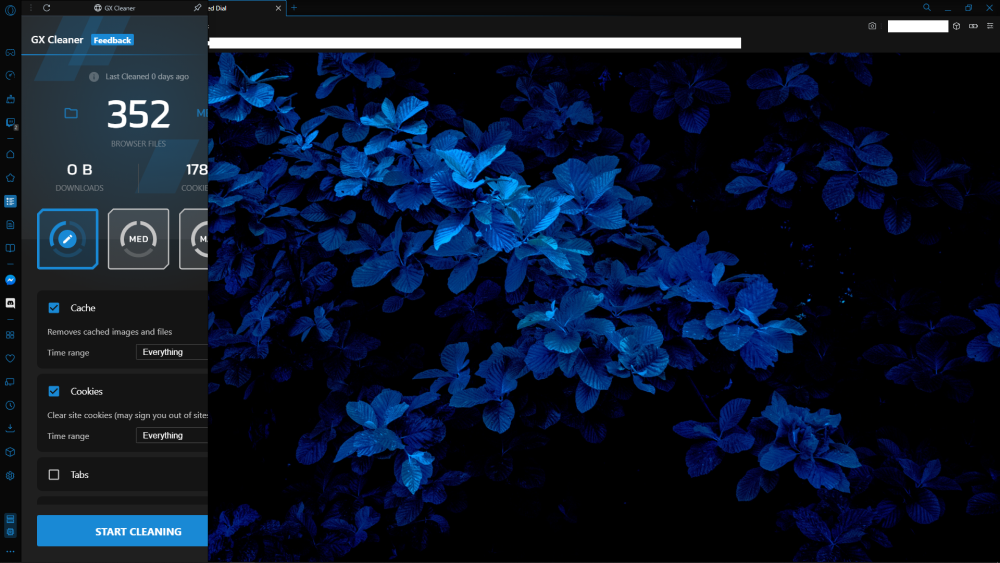
And yes I have done the things below:
- Disable all extensions
- Disable the ad-blocker
- Reset settings to default
- Reset flags to default
- Create a clean profile folder/directory
Information:
- I'm using Windows
- Version of Opera GX: LVL 2 (core: 71.0.3770.310)
- Expected behavior: should show more
- What's actually happening: it doesn't show fullybolded text
-
A Former User last edited by
@clusternite By the looks of it I would have guessed it is connected to screen resolution, but playing around in between 2160p down to 800x600 I couldnt see this behavior.
-
A Former User last edited by
@leocg Yes, I think that's the problem, I have zoom to 125% is there any way to not to do this for the cleaner and limiter side panel.
-
A Former User last edited by
I solved it by copying the link addresses from the cleaner and limiter in the sidebar (by pressing right mouseclick and clicking on the copy address) and then pasting those URLs into an empty tab search bar. Pressing enter and then pressing ctrl - to make the zoom level lower than my standard (which is 125% because I have a big monitor and my screen is far away). Which made the zoom level lower for the sidebar cleaner and limiter as well.
Here are the links: