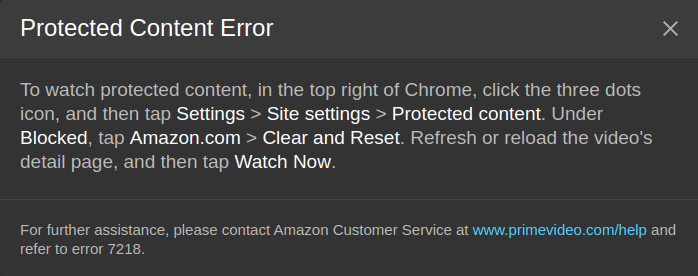The Videos Don't Play Topic
-
A Former User last edited by
@leocg -- I came in late to the game. Can you please give a link or reference to the legalities?
Other browsers do not seem to have this trouble. Are they breaking the law?
I'm sortof new to Linux, but would love to use my favorite browser --Opera.
All of the suggestions to make it work seem really strange and weird. To my simplistic thinking they should be unnecessary.
Please help me understand.
regards
Jim -
leocg Moderator Volunteer last edited by
@cedarviola See https://forums.opera.com/post/150324
Browsers like Chrome, Edge and IE for sure can afford buying a license.
-
A Former User last edited by
I've been happily running Lubuntu on several machines - installed Opera and ran it just fine on those - including YouTube videos.
Hubby installed a fresh copy of Xubuntu on a laptop plus Opera and nope, it will not play YouTube videos.
"Your browser does not currently recognize any of the video formats available."
I've added the YouTube Flash & HTML5 extension and restarted the machine, but it still won't work. I even turned off the VPN and made sure YouTube thinks I'm where I am... But still the same error.
Hubby doesn't like Opera, so won't put any effort into fixing my problem. Can anyone help?
-
A Former User last edited by
@jeremias333 - I'm glad I'm not the only one, but I had hoped someone would give me some ideas...
Hubby finally looked at it - and although regular videos work, livestreams won't at all. So, I have to use Chrome for those.
-
A Former User last edited by
For new YouTube videos... I get this message many times:
Your browser does not currently recognize any of the video formats available. Click here to visit our frequently asked questions about HTML5 video.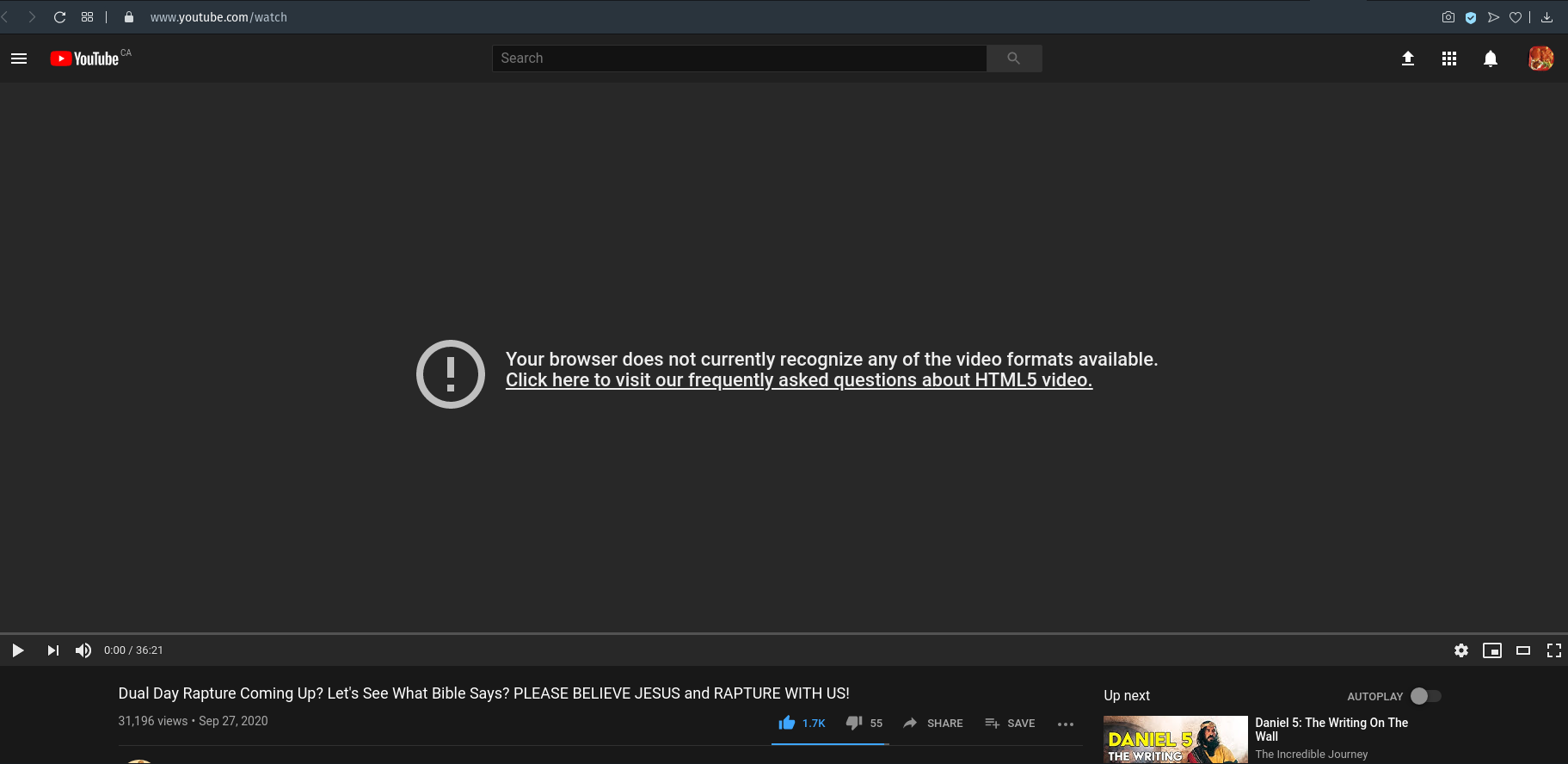
I have to take the link and replug it into a different browser to see these videos...
This happened on Opera for Linux.... on various ubuntus 18.04 and 20, and in PopOs 18.04 and now... version 20.04 LTS // Opera is up to date: version 68.0.3618.165
-
A Former User last edited by
When I log into netflix and get Error O7355, I run this script. I have Chromium installed as a snap on Ubuntu 20.04 LTS.
#!/bin/bash
DATE=
date --iso-8601
cp /snap/chromium/current/usr/lib/chromium-browser/libffmpeg.so /usr/lib/x86_64-linux-gnu/opera/libffmpeg.so.chromium.$DATE
if [ ! -f "/usr/lib/x86_64-linux-gnu/opera/libffmpeg.so.opera.$DATE" ]; then
cp /usr/lib/x86_64-linux-gnu/opera/libffmpeg.so /usr/lib/x86_64-linux-gnu/opera/libffmpeg.so.opera.$DATE
fi
cp /usr/lib/x86_64-linux-gnu/opera/libffmpeg.so.chromium.$DATE /usr/lib/x86_64-linux-gnu/opera/libffmpeg.soI have had to do this every single time opera updates.
-
A Former User last edited by
@dperecky - This works now!! I can watch very new YouTube videos.... 2hrs fresh... with Opera!
That's so great!
This is for: ```
Version:68.0.3618.165
Opera is up to date
Update stream:Stable
System:Pop!_OS 20.04 LTS (x86_64; pop:GNOME) -
pavlar 0 last edited by pavlar 0
 image url)
image url)opera-stable 70.0.3728.154 amd64 Fast, secure, easy-to-use web browser
-
klcjr77 last edited by leocg
I keep getting this notice from YouTube.
This needs to be fixed on Opera's end. We cannot do anything. NO add-on nor extension works.
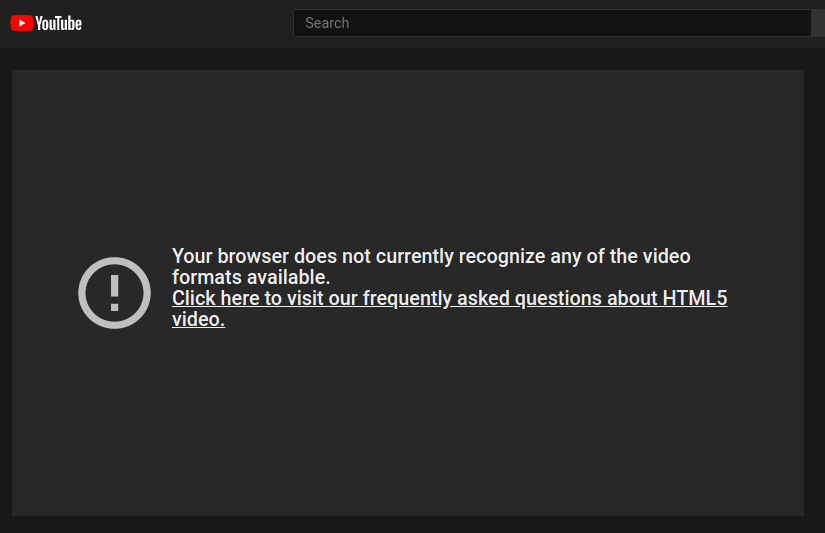
-
A Former User last edited by
I'm running Opera 71.0.3770.271 on elementary OS 5.1.7 Hera (Ubuntu-based distro) and I can't play videos from any website except Youtube (live videos don't work even on YT).
-
A Former User last edited by A Former User
@truden didn't work for me, I'm on elementaryOS Hera (Ubuntu 18.04 based).
Now I'm getting this error:
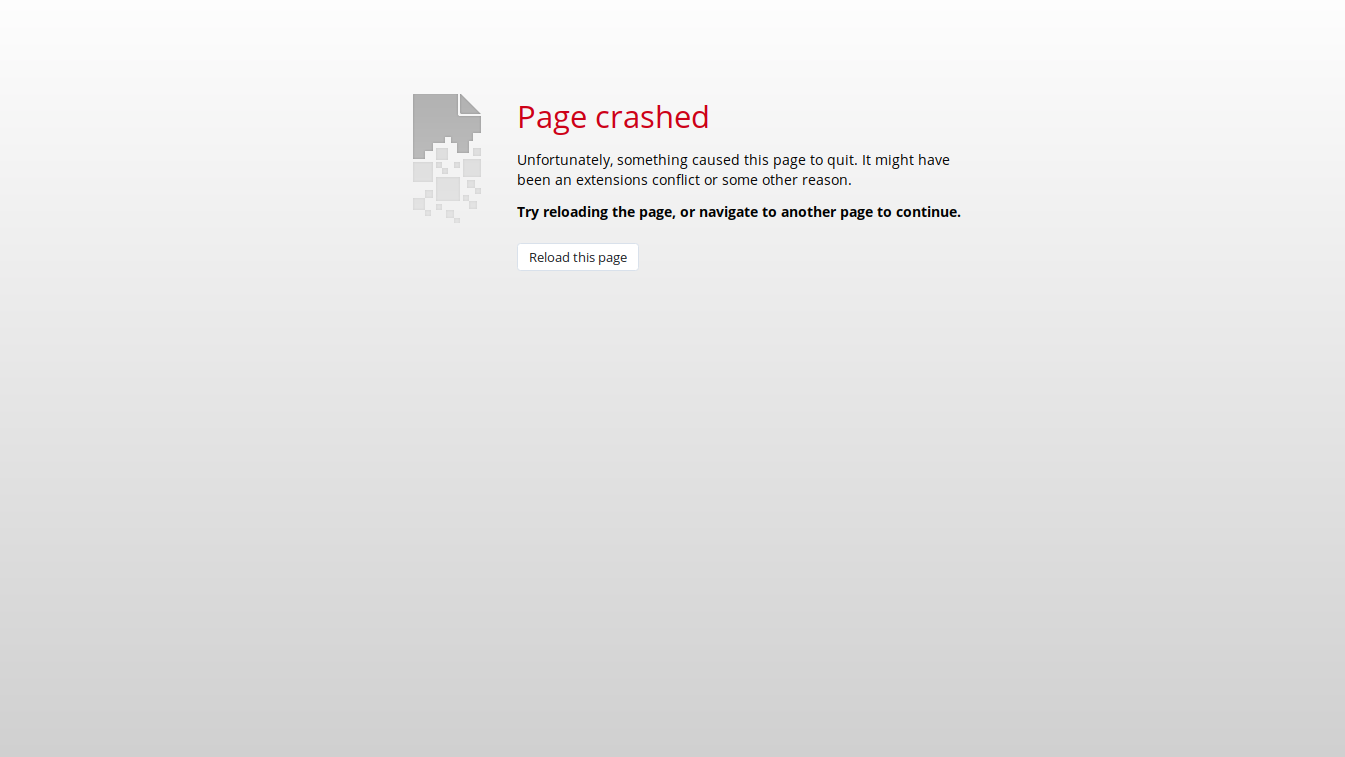
Now Opera crashes also on screenshot.
-
A Former User last edited by
@truden I installed the FFMPEG snap
Now:
-
if I use the original libffmpeg.so, I get the same error as klcjr77's.
-
if I follow your instructions, it keeps crashing as I said here.
-
-
truden last edited by
@ilbert sorry, I'm in a wrong topic and my last answer wouldn't work for you. Unless the app installs the libffmpeg.so globally, but now I see your answer before posting this and obviously it doesn't work. Sorry. Keep digging the forums

-
truden last edited by
@ilbert I see now that Hera is based on Ubuntu 18.04 LTS, but the file I listed above is for Ubuntu 16
So, try downloading the file from here - https://packages.ubuntu.com/bionic-updates/amd64/chromium-codecs-ffmpeg-extra/download and do the same thing.
Let me know how did it work. -
A Former User last edited by
I followed this answer from @bombacha and now it works.
But I'm still having troubles with Netflix:
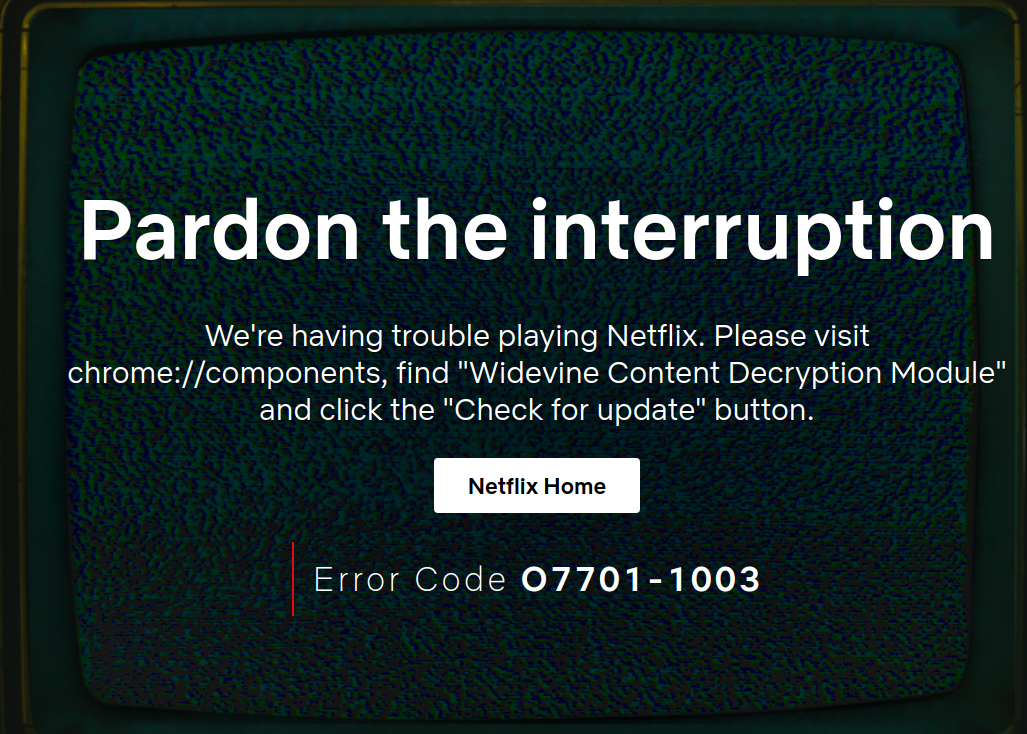
and with Prime Video: