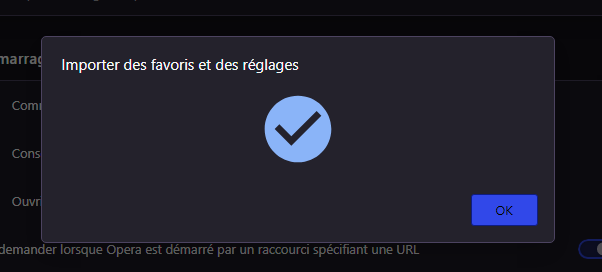passwords dont work
-
A Former User last edited by
Good evening everyone
I wanted to import my passwords from chrome as well as my favorites. I made "parametre"-"synchronization"-"Import favorites and settings". For the favorites no problem, they are there but for the passwords nothing at all.
So my questions are :
did I miss something ?
Is it possible to enter passwords manually ?Besides, OperaGX doesn't offer me to save the passwords that I type manually.
in short, I have a big problem with passwords

Thank you in advance for your answers
-
A Former User last edited by
Hi,
Thank you for your intervention.
Unfortunately it still doesn't work even after authorizing the modification.
I exported my Chrome passwords in a folder, can you select this folder from Opera for import?
I don't see the option in the parametersThank you
-
A Former User last edited by
Hi,
you can make a copy and paste in the address bar of opera
But it doesnt work for me
-
A Former User last edited by
@leocg Yes i have a csv file. And yes, i used the passwords manager in settings
-
A Former User last edited by
but like you can see, we have no passwords registered (only one recent
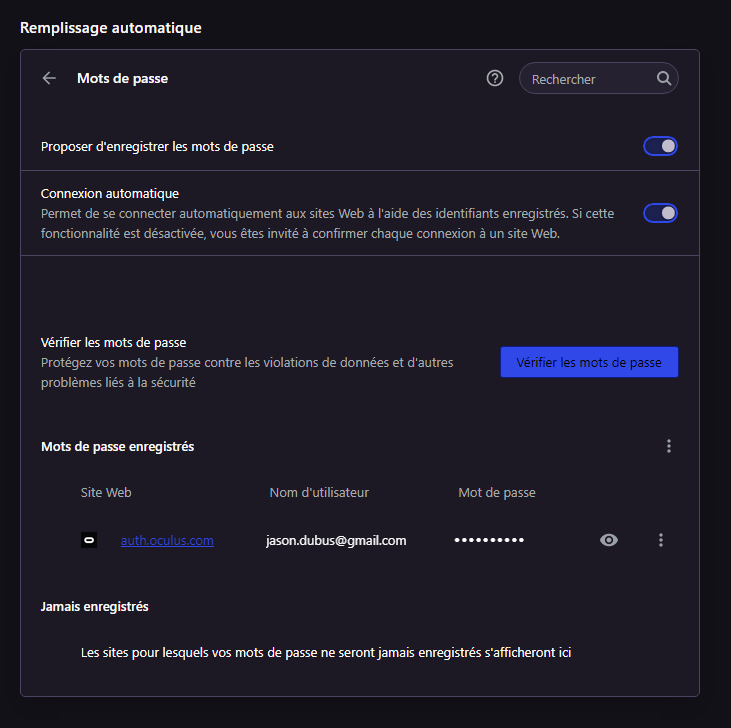 )
) -
alg last edited by
I have a problem also that only half of my passwords are being imported on GX. It worked in full on standard Opera, but not GX.
-
A Former User last edited by
Hi,
I tried same operation with Opera classic and i have same results, it doesn't work so i prefer use Edge browser for the moment because i didnt have problem with passwords importation.
that's all for me, thank you.
-
Locked by
leocg