[Solved] Extension Icons?
-
amckenz215 last edited by leocg
I want to use a few Extensions, one of which I use quite a lot. It's LastPass. I installed it, but where is the icon? Shouldn't it be on the URL line with the SnapShot and Privacy Protection icons? Without the icon, how do I get to the extension?
-
quicksite last edited by leocg
Hello, I am just a user, not an Opera staffer. Both Chrome and Opera browsers have implemented similar schemes which I personally find awful and unintuitive. Both had previously handled "overflow" extensions in a far more intuitive way. By overflow I mean, to the right of the URL address bar is where we see extension icons. Depending on the width of the address bar and the number of extensions we have, they either all fit to the right of the address bar, or they don't, in which case, the additional extension icons get pushed off into an "overflow area". [Caps] on both browsers, so I will now explain the Current method used for holding the "overfllow extension icons". I am using a dark theme, so if you are using a light theme, it will function the same, it will just look inverted from what I show here:
Opera uses the following icon to denote Extensions :

You will find it used in two places: (1) in the Sidebar vertical toolbar:

and (2) toward the right-end of the address bar:
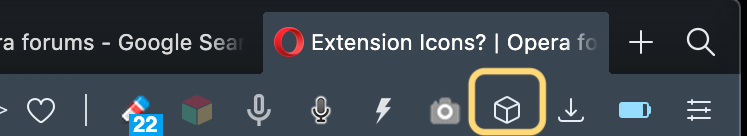
[Caps] toward the right of the address bar: and you will find that a dropdown menu appears below it. It contains all your extensions, but they have now been divided into "Pinned" and "unpinned" sections.
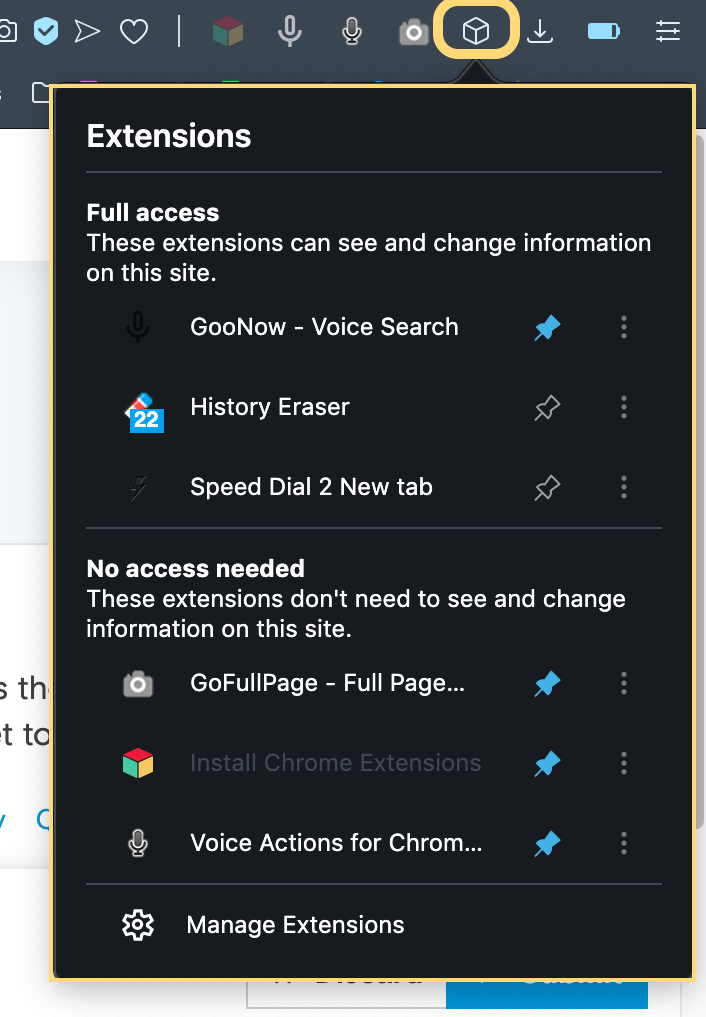
Opera (and Chrome) expects you to just know intuitively that to make extensions Visible to the right of the address bar, you have to explicitly pin them "to show". If you don't, then they are "unpinned" and only appear in this dropdown. So, be sure to pin the extensions you most actively use.
-
amckenz215 last edited by
Wow, you helped immensely! I now have the icons I needed where I can see them!
Thanks very much!