Other devices active tabs
-
Gustistereo last edited by
@Gustistereo Update:
I was reading this thread: https://forums.opera.com/topic/39170/where-is-the-recently-closed-tabs-tab-menu-button-on-the-top-right and found this comment: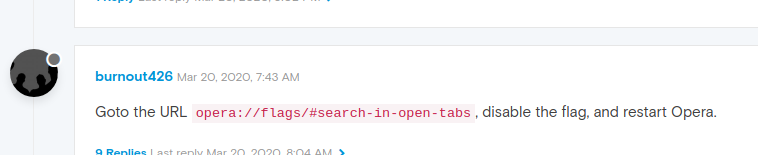
I tried it out and it worked

The tabs button is back.
-
A Former User last edited by
@MESWEB-0 Same here, I've tried the instructions above to disable the search in open tabs experimental feature with no luck
-
mychakk last edited by mychakk
@MrPatyk hi, I didn't notice the option is gone until you mentioned it, but if you click on the magnifying glass, there is a set of closed tabs, so I think they may have merged the old function with this new button.
As for the Tabs icon, if you click on the three dots at the bottom of the side bar you should be able to add the features you have there, and one of those is Tabs Button, I added it I think two or three days ago.
-
Gustistereo last edited by
@mychakk In version # 70.0.3728.71 (for Linux) the flag "search-in-open-tabs" unfortunately is no longer available.
As you mentioned, the magnifying glass icon has a set of closed and open tabs, but only for the current device

Also, the Tabs icon for the side bar is still buggy. It is sometimes available and sometimes is missing. However, if the icon is missing you can still access to the list of tabs by typing opera://activity in the address bar.
So far, it seems to be the only option since the "search-in-open-tabs" flag has been removed.
-
mychakk last edited by
@Gustistereo I work on Windows, and my version is 70.0.3728.95, and I have both the Tabs button (no issues there from what I've see so far) on the side bar, and the search in tabs button on the top bar, but there definitely seems to be only the list of opened and closed tabs of the device (not all the devices).
 This isn't there too, so I can't see my open tabs on other devices. Only mobile have that right now. Is it fixable?
This isn't there too, so I can't see my open tabs on other devices. Only mobile have that right now. Is it fixable?