Opera GX Memory and CPU Leak Since Latest Update
-
nickbrincat last edited by
@leocg Hey Leo :), thank you for your reply, shouldve added this in my original Post, I have and the numbers don't add up to what I am seeing in task manager. Here is a screenshot, 3 open tabs one of which is settings and the other is Extrension and the last is this forum.
Both task managers side by side.
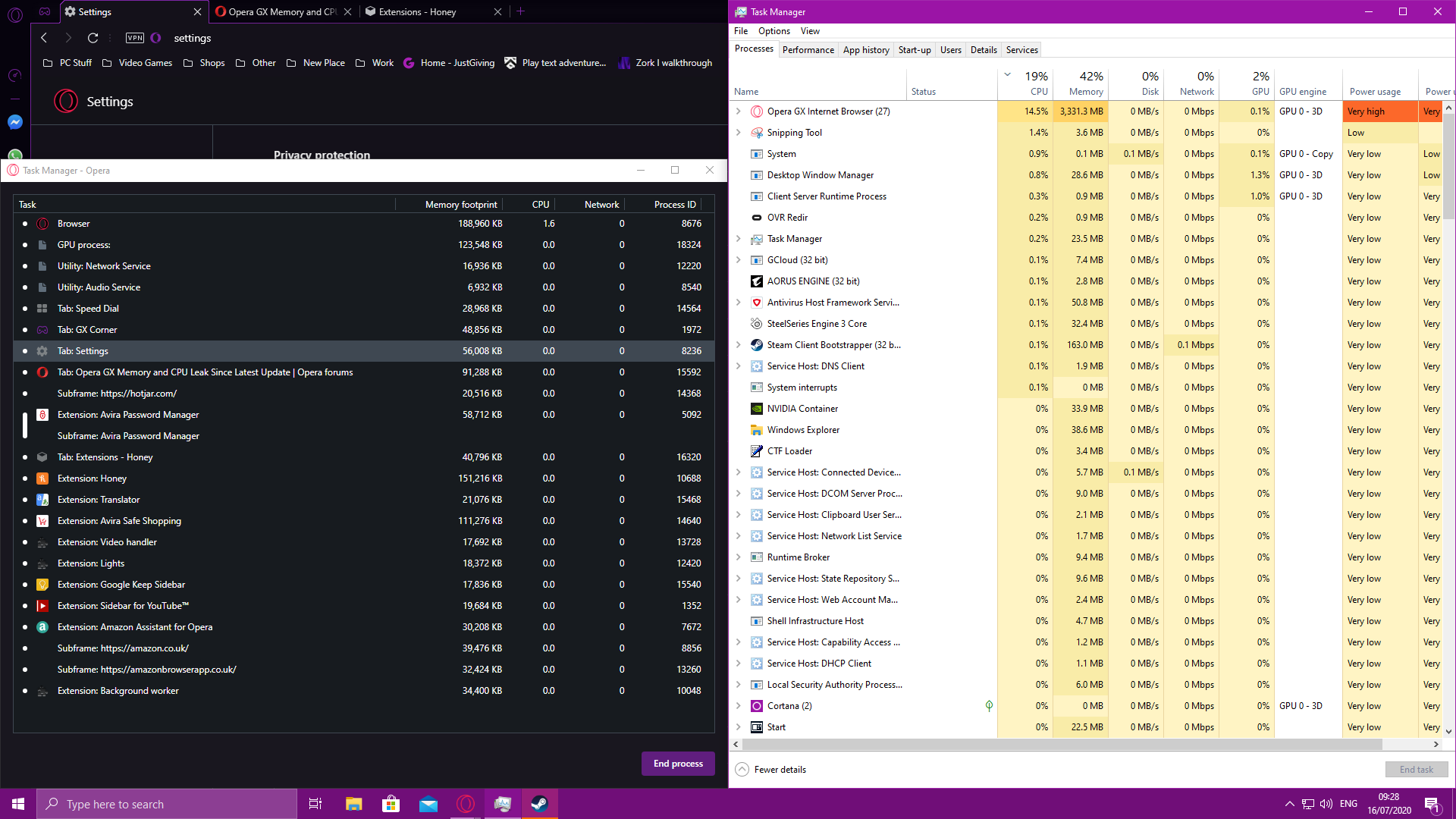
-
karolb774 last edited by
Same here, after some time of using masively spike of CPU usage specially when i watch youtube...
-
nickbrincat last edited by nickbrincat
@karolb774 I'm sorry you're experiencing this too. I only noticed it because I was playing metro exodus with everything cranked to max and my pc was slugging so I check the task manager and see that opera was chugging all this ram.
I followed the troubleshooting steps leocg suggested in his "before posting about issues" article but to no avail and am a techie myself so I've tried multiple things but there is nothing that has brought any change.
I'm sure @leocg will see this and agree that the task managers do not line up, seen some of the advice he's given on other topics and he's solid

-
karolb774 last edited by
@nickbrincat It's kinda strange, you know... I installed gx 2 days ago, after 4-5h of using youtube lags started, only pc restart helped, And today it happend again, suddenly, and only on some YT movies. Curious, what made it happened, though...
-
nickbrincat last edited by nickbrincat
@karolb774 I'm curious too. I reckon considering chrome had a memory leak issue a while ago and Opera is based on chromium that it might be the same issue or at least a similar cause
-
karolb774 last edited by
@nickbrincat Yes, chromium eats lot of resources , but my ram is perfectly ok this time.. CPU gone to hell this time.
...
Now, it's working perfectly again, it just passed through.. maybe this new windows update is to blame..2404 i think.. it's going to be released soon, and maybe WU getting crazy, cause this.. Hell if i know.. -
nickbrincat last edited by
@karolb774 I get weird CPU spikes probably the same as you but they go by, the ram issue is disconcerting cause it stays.
-
karolb774 last edited by
@nickbrincat i used to have RAM problem on chrome, but not now, so why i'm curious..
-
leocg Moderator Volunteer last edited by
@nickbrincat The ones missing are probably the built-ions extensions. Try starting Opera with command line --show-component-extension-options and you will see them.
Or maybe the Windows task manager are showing some leftovers. You need to compare the process IDs.
-
A Former User last edited by
@leocg ill be sure to check me pc also it maybe a good idea to close the bowser before playing anything. Where do you put the command line?
-
nickbrincat last edited by
@tristan @leocg I would have the same question
 how do we input the command /where? Don't really work with browsers much.
how do we input the command /where? Don't really work with browsers much. -
leocg Moderator Volunteer last edited by
@tristan @nickbrincat On Windows, press WinKey + R, type the path to launcher.exe in Opera's installation folder followed by the command line.
So it would be something likec:\program files\opera\launcher.exe --show-component-extension-optionsIf it works, you will see the component extensions in the extensions manager page.
-
nickbrincat last edited by nickbrincat
@leocg Hey Leo,Thank you, done now I'm seeing all the small component extensions, these however are not all showing up in the task manager when looking there. Neither in the Normal TM nor the Opera TM, what would the next step be is there a log file or a json that monitors the ram usage?
I know browsers refresh their cached data but that shouldnt make it spike from between 800 mb to almost 3GB and back without any interaction. Video of this occurring can be found here: https://youtu.be/93-y_746yrQ
Also for future use of others, mine was found here, just replace the nickb with whatever your folder is called if your opera is also nested here:
C:\Users\nickb\AppData\Local\Programs\Opera GX\68.0.3618.197\opera.exe --show-component-extension-options