Left Alt Key Not Working İn Games
-
A Former User last edited by
Oooh I see. Well, I've searched a bit and I understand why you're so annoyed. There are commands that imply the use of Alt key. And, as you've said, there's no configuration for that commands. Have you tried using the Alt Gr Key instead of Alt key? This key that I've mentioned doesn't active the Opera's menu.
-
A Former User last edited by
I've searched about controls in Habbo as I said in my previous post and it seems that the only commands that use Alt key are these, aren't they?
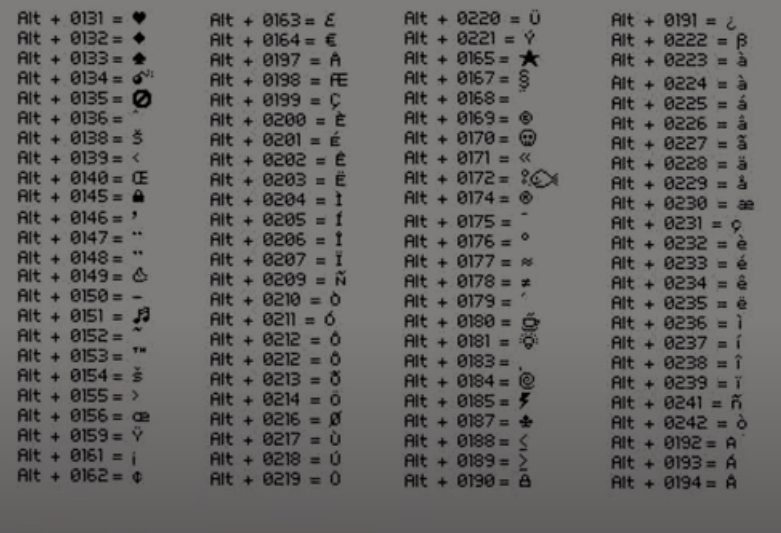
Since they're icons and special symbols; the only solution I can find right now is to copy each symbol individually and put them in a word document or similar. When you're playing, you should have this list with the symbols and, then, you are able to copy-paste them.
This is in order to still utilizasing Opera while playing Habbo. The other way is changuing browser in the moment of playing Habbo. -
A Former User last edited by
The Alt Key is a move item shortcut.
Symbols already working

Items Doesn't Moving
-
A Former User last edited by A Former User
I see. I've searched again, and yes; it's a shortcut. But, in spite of Alt Key's uselessness, you can still moving items with the mouse. Although you aren't able to use that shortcut, the game is playable in Opera yet.
I recommend you to post a request topic in this forum and suggest that the Opera's menu should be disabled while clicking Alt key (giving your reasons for that, of course). -
A Former User last edited by
Moving Very Slowly With The Mouse I Have Been Playing Habbo For 8 Years

-
magnu last edited by
@hagfird
Opera is a great browser to do everything, but it is funny that there is no way to remove the option to open this menu with alt. Those who want to build on Habbo, simply cannot be very efficient if they are on Opera. I, in particular, love everything that the browser offers to the user, however, because of this minimal detail I stop using it. This is really sad. - Google translator -
A Former User last edited by A Former User
@EmreAygulTR said in Left Alt Key Not Working İn Games:
 The shortcuts of the game I play do not change, I need to find a solution urgently.
The shortcuts of the game I play do not change, I need to find a solution urgently.You need to uninstall opera or change the directory folder in opera software folder in users/<your desktop name or your name>/appdata/roaming/opera software. Thats the only thing i can think of. Download games from was being affected somehow before and if your using the messager or/and whatsapp then it could affect the game your playing.
-
A Former User last edited by
@magnu I understand you, the features that are removed or are annoying may make Opera worse. In spite of that little and irritating things, I love this browser and I'm still utilising it. I wouldn't stop using it because of a few details that aren't troublesome in my personal case. Obviously, everyone has their own situation and they decide to change browser for any reason. At least, I hope this browser gets better with each update and these minimum details are corrected.
-
A Former User last edited by
EmreAygul, I also face such issues in some games, especially web versions of them. And I don't think that all of those situations should be fixed from the browser-side. A lot of developers, when they transfer PC version of Android (iOS) version of any game project to the web version, they simply don't think about such things like implement key bindings, or don't test them properly. When I start playing in a game via browser and face such problems with keystrokes and keybindings, I simply test the same thing in games from this video game cases list of popular games. A lot of them already have web versions, and they have maybe the best implementation among all other game projects nowadays, if talk about gamepley and how all the buttons and menus interact with a player. So long story short, it's always important to have something, which can be compared with.
-
simonfruehauf last edited by
This isn't just an issue in video games, this is an issue in most web apps. Most web apps use ALT as a drag modifier to be able to move in the window, move in 3D space etc.
There really should be a way of making Opera not open the main dropdown when pressing Left Alt. -
A Former User last edited by
@EmreAygulTR
OK go into the key combinations and the key and its combinations that are set in persistent storage and the opera assosciated web/dev/app/extensions as such or may be
i find that to bulk delete cookies only restores any fault as soon as you close it in settings so set delete all when browsers closed then close then delete the few that are left.one at a time
this is the only real way where the alt key will keep being overidden by any of these and unfortunatley i doubt if u can have any alt set key on its own unless u find that small occasional compatible set up for all.i dont use any updated or any other than my orignal customised version of opera 36 and for occasional personal browsing other is 47 custom you can have a copy of the 47 if you ,like but the rest after 36 deliberatley remove these accessibly and go on doing so -
Locked by
leocg