Left Alt Key Not Working İn Games
-
A Former User last edited by
When I Press the Alt Key, the Menu Opens and I Can't Use the Alt Key in Games. Please Help I do not want to change the browser for a small problem.
-
A Former User last edited by
Hello. I understand you, it's a little bit annoying that some shortcuts can be a bother when you're playing a game. Anyways, there are two solutions:
- Just change the configuration of keys in the game that you're playing. Try to avoid the alt key.
- Go to Settings>Advance Options>Shortcuts>Configure shortcuts. Then, it will display you all the predetermine shortcuts, you can modify them or suppress the ones that are bothersome.
-
A Former User last edited by
Well, I've just checked the shortcuts section and there is one called "Open Principal Menu" and it has assigned the shortcut "Alt+F". Have you modified it?
-
A Former User last edited by
@hagfird said in Left Alt Key Not Working İn Games:
Well, I've just checked the shortcuts section and there is one called "Open Principal Menu" and it has assigned the shortcut "Alt+F". Have you modified it?
No, I didn't. Whatever I Do Alt + F Shortcut, Just Press the Alt Key and the Menu Opens.
-
A Former User last edited by
@EmreAygulTR Well, in that case, the only solution is to modify the controls of the game. I don't know if there are another way to disable the Alt Key shortcut.
-
A Former User last edited by
 The shortcuts of the game I play do not change, I need to find a solution urgently.
The shortcuts of the game I play do not change, I need to find a solution urgently. -
A Former User last edited by
What do you mean? Can't you modify the controls of that game and avoid the Alt Key when you're playing? There should be a "settings options" in that game that allows you to quit the control assigned to Alt Key and put another different.
-
A Former User last edited by
Oooh I see. Well, I've searched a bit and I understand why you're so annoyed. There are commands that imply the use of Alt key. And, as you've said, there's no configuration for that commands. Have you tried using the Alt Gr Key instead of Alt key? This key that I've mentioned doesn't active the Opera's menu.
-
A Former User last edited by
I've searched about controls in Habbo as I said in my previous post and it seems that the only commands that use Alt key are these, aren't they?
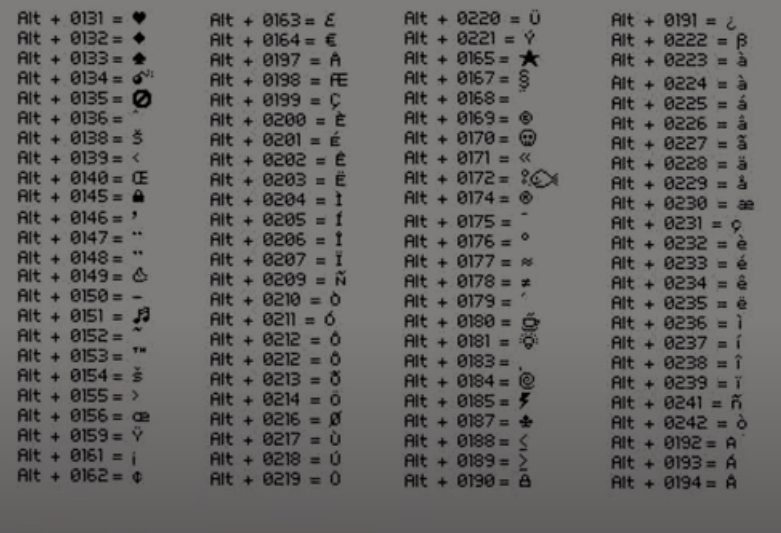
Since they're icons and special symbols; the only solution I can find right now is to copy each symbol individually and put them in a word document or similar. When you're playing, you should have this list with the symbols and, then, you are able to copy-paste them.
This is in order to still utilizasing Opera while playing Habbo. The other way is changuing browser in the moment of playing Habbo. -
A Former User last edited by
The Alt Key is a move item shortcut.
Symbols already working

Items Doesn't Moving
-
A Former User last edited by A Former User
I see. I've searched again, and yes; it's a shortcut. But, in spite of Alt Key's uselessness, you can still moving items with the mouse. Although you aren't able to use that shortcut, the game is playable in Opera yet.
I recommend you to post a request topic in this forum and suggest that the Opera's menu should be disabled while clicking Alt key (giving your reasons for that, of course). -
A Former User last edited by
Moving Very Slowly With The Mouse I Have Been Playing Habbo For 8 Years

-
magnu last edited by
@hagfird
Opera is a great browser to do everything, but it is funny that there is no way to remove the option to open this menu with alt. Those who want to build on Habbo, simply cannot be very efficient if they are on Opera. I, in particular, love everything that the browser offers to the user, however, because of this minimal detail I stop using it. This is really sad. - Google translator -
A Former User last edited by A Former User
@EmreAygulTR said in Left Alt Key Not Working İn Games:
 The shortcuts of the game I play do not change, I need to find a solution urgently.
The shortcuts of the game I play do not change, I need to find a solution urgently.You need to uninstall opera or change the directory folder in opera software folder in users/<your desktop name or your name>/appdata/roaming/opera software. Thats the only thing i can think of. Download games from was being affected somehow before and if your using the messager or/and whatsapp then it could affect the game your playing.
-
A Former User last edited by
@magnu I understand you, the features that are removed or are annoying may make Opera worse. In spite of that little and irritating things, I love this browser and I'm still utilising it. I wouldn't stop using it because of a few details that aren't troublesome in my personal case. Obviously, everyone has their own situation and they decide to change browser for any reason. At least, I hope this browser gets better with each update and these minimum details are corrected.