Everything is smaller after updating to 69.0.3686.36
-
A Former User last edited by A Former User
My System: Ubuntu 20.04 LTS (x86_64; ubuntu:GNOME) on Asus X555UQ Laptop.
Screen resolution: 1366 x 768 (16:9)
After updating to 69.0.3686.36 everything became smaller as follows: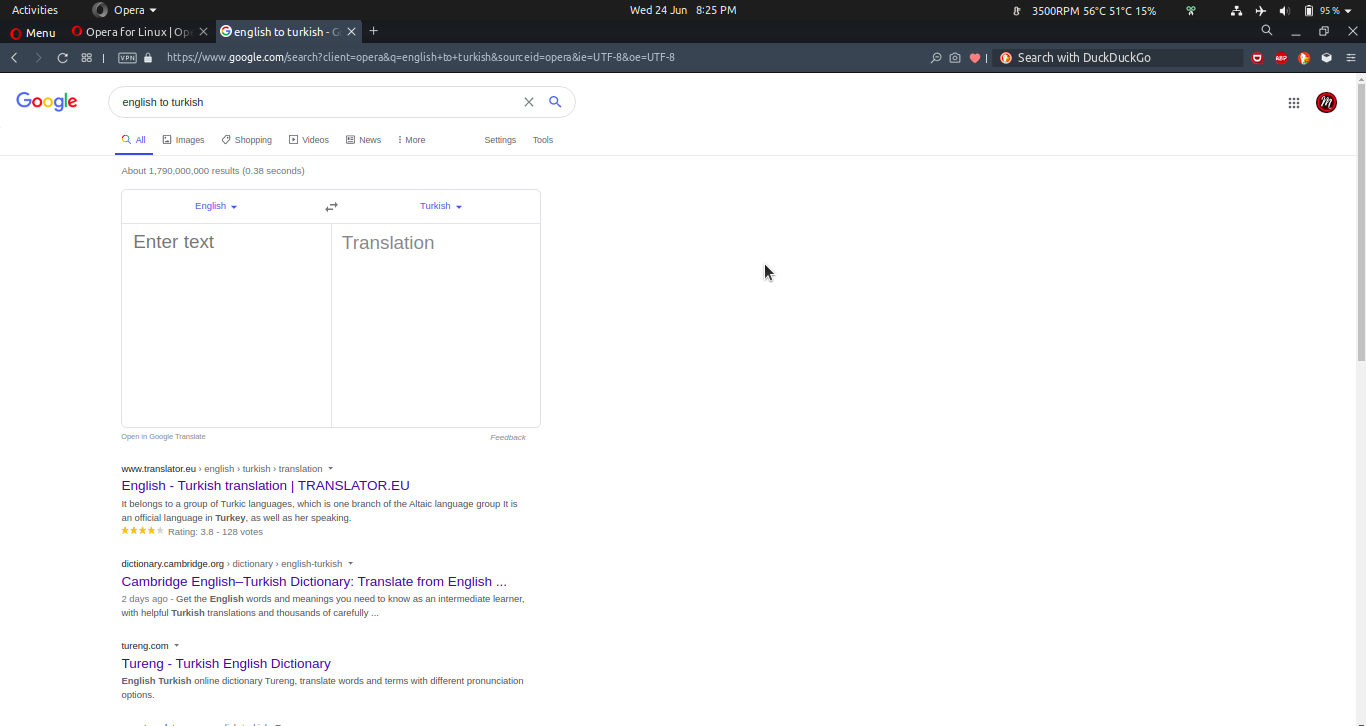
There is a scaling issue for all web pages. Also, fonts too small. Waiting for next update...
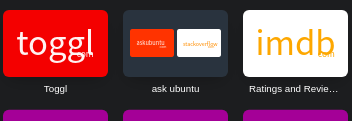
Also, UI issues: (Black background with black selection font )
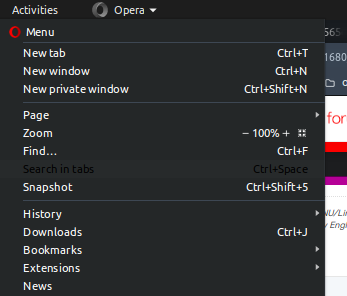
-
A Former User last edited by
I'm also on 20.04 Ubuntu, a different flavour.
It's not just the font that got smaller: all rendering is complete rubbish in 69. Just look at the AdBlock icon in the extension bar.
Also the PDF viewer renders everything as blur compared to a standalone PDF reader. -
A Former User last edited by
@linux17 in addition to that:
WhatsApp pin feature doesn't work either.

-
A Former User last edited by
I checked other browsers, and it seems that this regression comes from Chromium. Both latest versions of Chromium, Opera and Vivaldi are affected. Take a look at the screenshot (left - Firefox, right - Chromium 83):

The same goes for all images, internal PDF viewers, favicons, icons in menus etc.
-
A Former User last edited by
I’m running Ubuntu 20 and what used to happen on my screen (1080x1920) was everything was to large on Opera 68 when I enlarged the default page zoom (I posted a thread about it on here ages ago) now after the update everything is how it should be just like it has always been on other chromium based browsers