[Solved]Sync data not visible on other devices
-
jtajtajta last edited by leocg
I've setup sync on two MacBook Pro's, both with the same account. I can confirm that sync is working for both devices by logging to www.sync.opera.com from both Macs, separately. There, I see that I have two devices. But the number of Open Tabs (and other info) keeps changing. It will show 5 open tabs, which is true for one Mac. And then, a minute or two later, it will show 56 open tabs, which is true for the other Mac. This is strange, as I cannot select which Mac's data I would like to see.
But the real problem arises when I want to open one Mac's tabs in the other Mac's Opera browser. This must be real dummy question, but how do you do that please? I can't see anywhere anything that would allow me to make use if the other Mac's data residing on the sync server. The Tab icon just opens "My Computer" and shows the 5 open tabs, there. Cannot see the other device anywhere.
I am using MacOS Catalina on both devices and Opera is the latest 69.0.3686.36.
Any help would be greatly appreciated!!!
-
jtajtajta last edited by
@leocg Both Macs are up and running. I took two screenshots from www.sync.opera.com. This one is showing Mac-1 sync status:
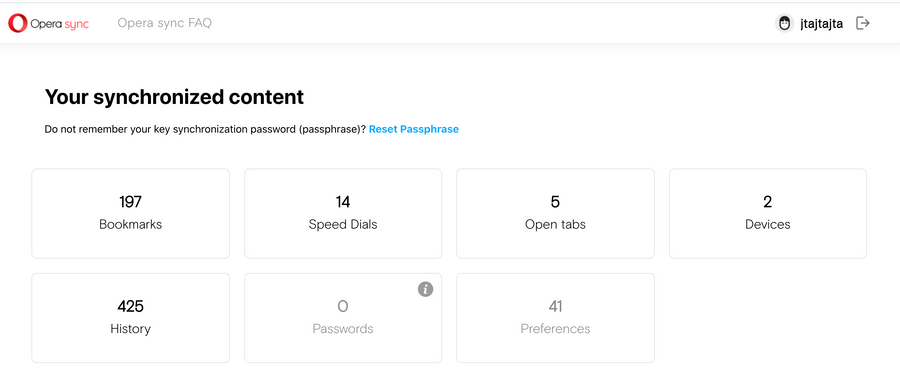
And after touching the Mac-2 settings, I get this (on both Macs)
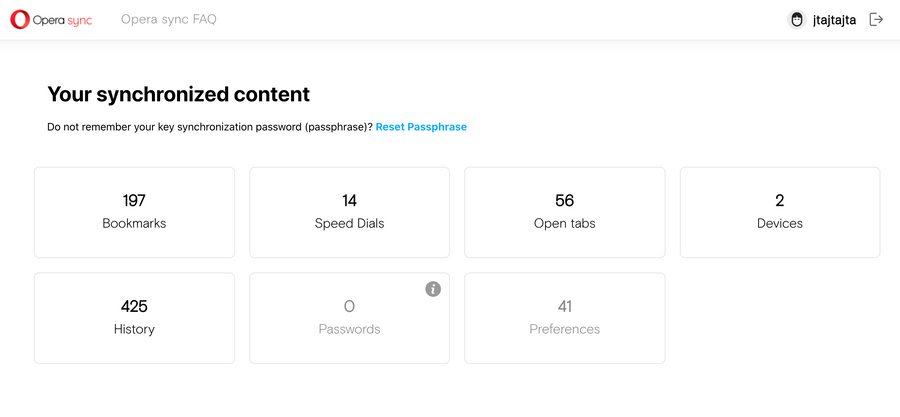
On my device, I have the Opera sidebar. Clicking the tabs icon shows me just the tabs open in this Mac-1 (see below)
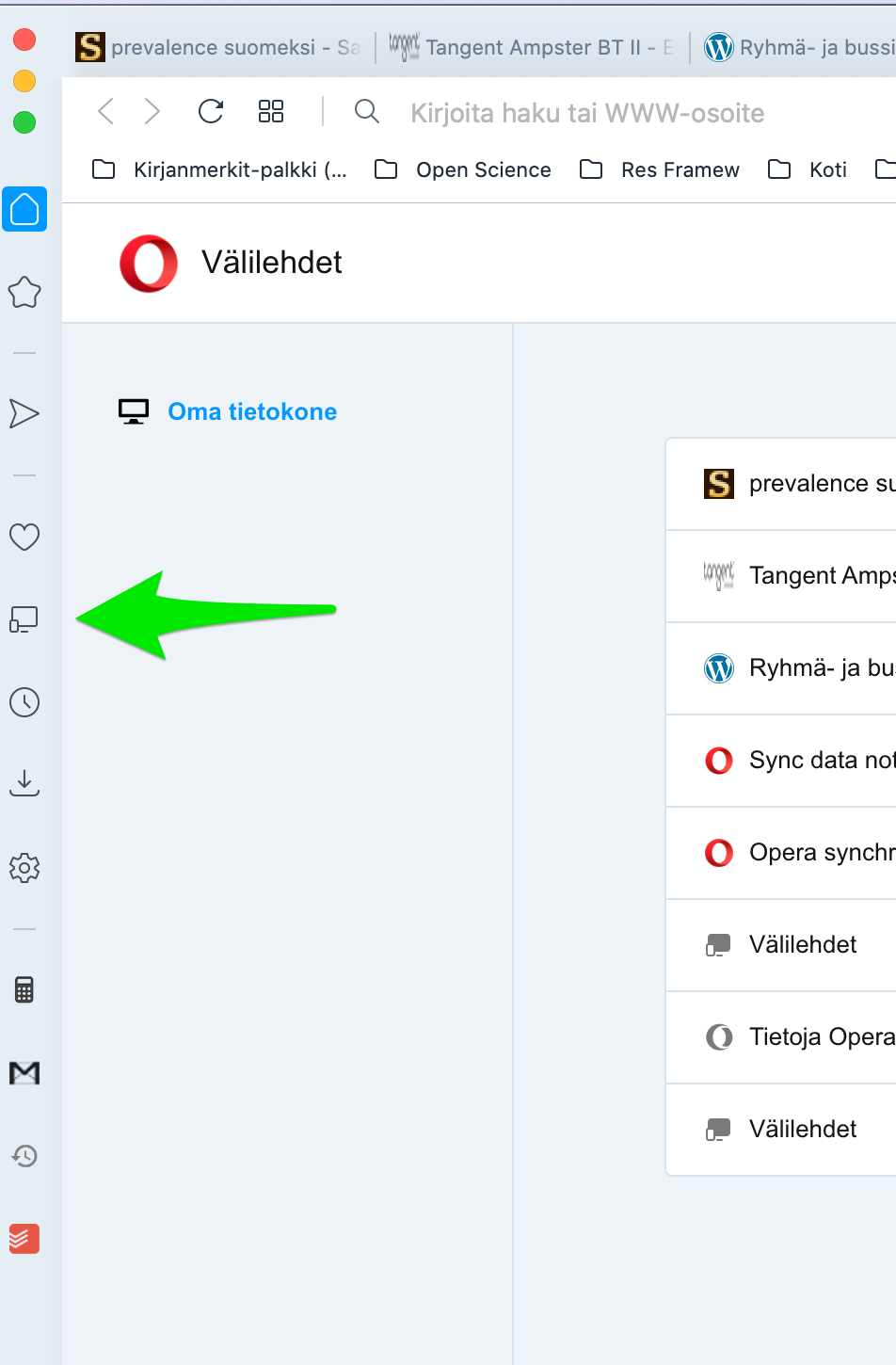
-
leocg Moderator Volunteer last edited by
@jtajtajta In the Mac 2 you can see the opened tabs from Mac 1?
-
jtajtajta last edited by jtajtajta
@leocg No, I can't. Both Macs show the local open tabs. This is exactly the problem that I have.
I've booted both devices, logged out and back in to the sync, resetted the passphrase and even changed the sync password, just to make sure I have the same account on both. Nothing helps...
-
leocg Moderator Volunteer last edited by
@jtajtajta Only opened tabs aren't syncing? What about other things, like bookmarks?
-
jtajtajta last edited by jtajtajta
@leocg Bookmark syncing is working like a charm. When I add a bookmark on Mac-1, it quickly appears in Mac-2. Also speed dials are the same in both devices
History and open tabs don't sync. That's a problem, as Mac-2 is on its way to repair service, and I 'd like to continue using the open tabs.
Yes, I could make them bookmarks... this is the probable solution, if open tab syncing is not recovering, anytime soon :))
-
jtajtajta last edited by
One more test. I added a Windows PC to the ring. Logged into Opera sync on that one, too. Both Macs are able to see the PC's open tabs. The PC is able to see open tabs of Mac-2, but the other Mac is not visible to either the PC or Mac-1.
Really weird....
-
jtajtajta last edited by
Well... As Mac-2 is on the way to repair service, I decided to purge the HD and reinstall the MacOS operating system, altogether. With Mac, its not such a big deal as with Windows. But one only needs to do it in very rare occasions - like now, when I'm testing a heating problem of Mac-2.
After the OS was installed, I downloaded Opera and logged into sync. And now I can see all three devices - Mac-1, Mac-2 and Windows-PC open tabs, bookmarks and speed dial.
I guess we can call this case solved, even though we don't know what caused the problem, initially. Thank you @lecog for your help, and let's carry on from here. Have a great summer and stay healthy!
over and out!