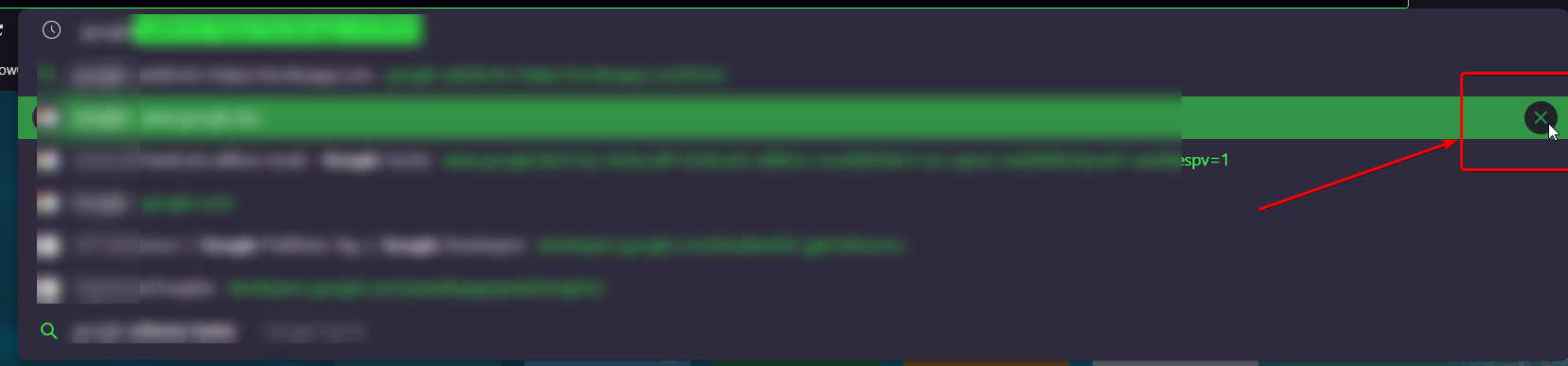Completely disable address bar autocomplete?
-
A Former User last edited by
One of Opera's more annoying features for me is the address bar autocomplete, which is frequently suggesting old things I don't want to search for again. I have to remember to press backspace before Enter. I understand that you can remove individual items from the autocomplete list but this isn't what I want - I would like Opera to never try to fill the remainder of what I type into the address bar. Is there a way to disable it completely?
I already tried Settings > "Use a prediction service to help complete searches and URLs typed in the address bar", but this does not disable suggestions from old searches.
-
rutto last edited by
bro, same here!
when I type "google.com" ENTER, opera sends me to "translate.google.com" instead. I must use the mouse to select the right result from the autocomplete list. This drives me totally crazy -
A Former User last edited by A Former User
Like I said, "I understand that you can remove individual items from the autocomplete list but this isn't what I want". The issue seems to be that the Opera devs have not distinguished between "autocomplete" and "search suggestions". I have no problem with the search suggestions and I don't want to remove them. What I do want to do is stop Opera from trying to automatically complete what I'm typing. I want to be able to "opt in" to search suggestions by selecting one manually from the list rather than having them forced on me and having to "opt out" of them. I like Opera a lot but the lack of customizability here is just poor design IMO. Firefox offers this option with the browser.urlbar.autoFill setting.
-
burnout426 Volunteer last edited by
@rutto If you have translate.google.com as a speed dial in the start page, goto the URL
opera://flags/#suggestion-scoring-improved, disable the flag and restart Opera. -
burnout426 Volunteer last edited by
@jmanford8 said in Completely disable address bar autocomplete?:
I already tried Settings > "Use a prediction service to help complete searches and URLs typed in the address bar", but this does not disable suggestions from old searches.
You might have to goto the URL
opera://settings/clearBrowserDataand clear history for all time to get rid of those. -
rutto last edited by leocg
That did the trick, can't believe how much frustration I've been through before even trying to look for a solution ^___^
Bless -
rutto last edited by leocg
@paulkelbin said in Completely disable address bar autocomplete?:
@jmanford8 any solution for this anoying feature ?
The 2 best solutions that worked for me, mentioned in this thread, are:
-
goto the URL opera://flags/#suggestion-scoring-improved, disable the flag and restart Opera.
-
the url-suggestion you Don't want to be at the top of the autocomplete results might be a bookmark/speed dial saved to a different device of yours, check if the bookmark icon is enabled (that red heart in the url bar) and disable it. You might have to do this step several times
-
-
A Former User last edited by
Hey @jmanford8 and @paulkelbin
Found a solution as this thing is really super annoying and shows real browser companies attitude to your attempts in getting some privacy.My thoughts were: if there are no extensions that can really clean browser data as needed (and I found no one that removes this address bar suggestion shit), we can simply not allow browser to capture the history.
And the first extension in the market "History On/Off" performed excellent! No history at all, yep. That's not for everybody. But no suggestions also!
-
Locked by
leocg