Opera spontaneously ending my sessions
-
A Former User last edited by
Dear community,
I like keeping tabs open for a couple of days so I can read articles when I have time for them.
However sometimes opera decides to close. When I reopen opera it my whole sessions is gone and I would have to go through the whole of my history to recover the closed tabs.I don't my opera closing that much, but I hate it that my tabs are gone. Can anybody offer me some solution for this?
With kind regards,
Mark Reijerman
-
donq last edited by
@markreijerman said in Opera spontaneously ending my sessions:
However sometimes opera decides to close.
Can you find out what exactly causes Opera to close? Some specific site or some your action or some windows glitch?
Are there some relevant entries in Windows Event viewer perhaps?On one of my PCs I have Opera open for weeks, I have yet to see it close itself. Well, some dev versions sometimes crash - but they always restart and restore sessions automatically.
-
A Former User last edited by
@donq thank you for your reply.
At the time I was working in my mailbox. It's a mailbox from zoho.eu.I was not aware of the existence of Windows Event viewer, but I will take a look at it next time right after the crash. It's a very helpful tip, thanks a lot!
I'm not sure, because I don't remember the exact time, but I think this is the crash report from yesterday:
'The application-specific permission settings do not grant Local Activation permission for the COM Server application with CLSID
{8BC3F05E-D86B-11D0-A075-00C04FB68820}
and APPID
{8BC3F05E-D86B-11D0-A075-00C04FB68820}
to the user LAPTOP-U6T2SIHB\Mark Reijerman SID (S-1-5-21-2428516532-27738727-4133122565-1001) from address LocalHost (Using LRPC) running in the application container Unavailable SID (S-1-15-2-4003579467-2512840466-2323774859-540471667-2111228030-1239354157-2212232037). This security permission can be modified using the Component Services administrative tool.'Very happy to hear that your opera restores the sessions correctly. I hope I can achieve that as well.
-
donq last edited by
@markreijerman
This message (about WMI - Windows Management Interface) does not help much - it should not cause some app to close. When you encouter next closing, look at events - do they occur then again?Well, this may be somehow related to querying battery info (this may use WMI) or similar. If you disable battery saver in settings, do crashes continue?
Or - do you use Opera VPN? This also may use WMI.I think you should file Opera bug report about your Opera crashes (esp after you become sure that those event messages are related to it - do not forget to include them in the bug report then) - they have internal knowledge, which we here lack.
-
A Former User last edited by
@donq thank you for your reply.
Thank you I will do that and also check if I am using battery saving at the time. :).I don't think I use VPN, if it's not by default enabled, then I'm not using it.
Thank you I will also remember to do a bug report

-
A Former User last edited by
Hi @markreijerman, I've been coming across some forced closings as well of recent as well and I have yet to find the cause. For me it happens since the update to the current stable version (68.0.3618.63) and the only time I found it happening myself I was going across tabs with Ctrl+Tab.
There are similarities between our cases, I also keep a couple dozens tabs opened for later and I am also unable to restore the previous session. I'm not running out of RAM, there's plenty to be used still, but I don't know how much were Opera processes using when the crashes occur.
However there is a way you can restore the session, albeit making use of an extension from the Chrome Web Store. It's called The Great Suspender, I use it to suspend unused tabs after a while since I may take some time to get to them to save resources. That extension also allows you to save sessions for later use, and the useful thing for the current state, restore previous sessions (handles windows as well in case you have more than one).
For me it's a usual addition, but you may give it a shot while they fix whatever problem there is in Opera, it has saved me a couple of times in the past week.
-
donq last edited by
@kaodome said in Opera spontaneously ending my sessions:
Hi @markreijerman, I've been coming across some forced closings as well of recent as well and I have yet to find the cause. For me it happens since the update to the current stable version (68.0.3618.63) and the only time I found it happening myself I was going across tabs with Ctrl+Tab.
Hmm, my dev version crashes have also mostly occured while using Ctrl+Tab - but like I said earlier, I have not lost sessions then. Maybe dev version has some session losses ironed out? Dev changelog doesn't include complete descriptions of fixed bugs; I have seen there some entries about crashes however.
-
A Former User last edited by
It could be @donq, maybe the dev team already know of the problem and a fix is in the works.
I don't mind much about being unable to restore the session natively because of that extension, but it's always bothersome when things crash.
-
A Former User last edited by
@kaodome thank you for your reply and the suggestion.
For me, I leave the tabs open, because I want them to be on my mind. Like a reminder that I still have stuff to do. Therefore I don't think The Great Suspender is a good solution for me.
However @donq mentioned I should write down the exact events and check battery and Windows Event viewer the next time it happens. I'll follow that suggestion :).
-
A Former User last edited by
They aren't closed when they're suspended, tabs remain opened, but unloaded from memory.
This is how they'd look like (dark theme):
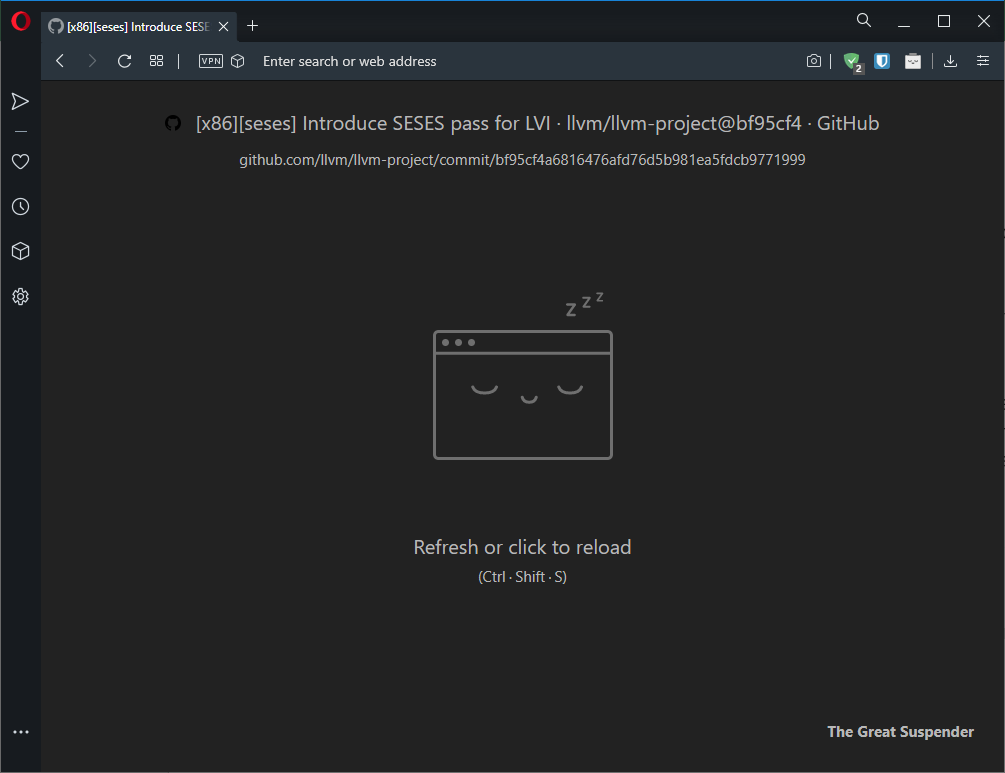
The default is 1h without activity for tabs to be suspended, customizable from 20 seconds to 2 weeks, but you could choose to never suspend them even and just have the extension installed to be able to restore sessions.