Widevine Content Decryption Module: Checking for Status
-
A Former User last edited by
When trying to click the button for "Check for Update" under the Widevine Content Decryption Module, its status reads as Checking for status... but nothing actually happens. Its status doesn't change, and no updates are installed. (See attached picture for reference)
How do I make this happen?
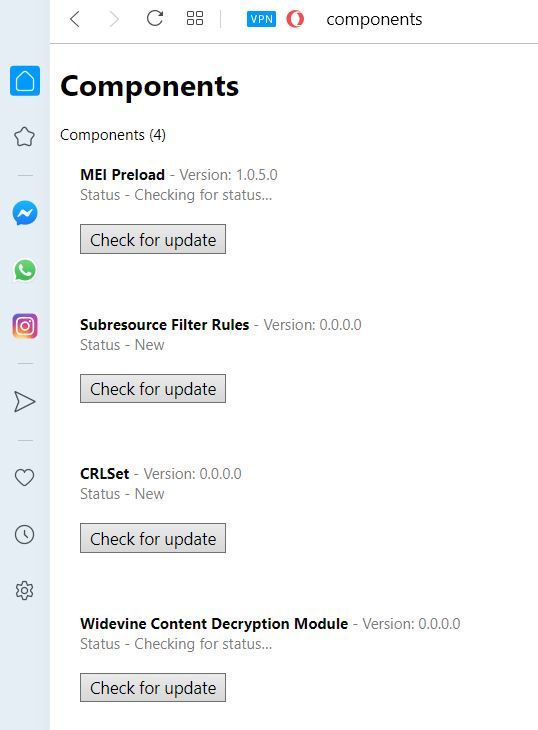
-
burnout426 Volunteer last edited by
Goto the URL
opera://aboutand take note of the "profile" path. Close down Opera and delete the WidevineCDM folder in the profile folder. Then, start Opera, gotoopera://componentsand try updating Widevine again.You might want to make sure
opera://flags/#new-component-update-mechanismis disabled too. It should be by default, but check that URL just in case. -
anasyrma last edited by
@jaimefasco I have the same problem. Have you been able to solve it? I really want to watch Netflix on Opera.
-
Locked by
leocg