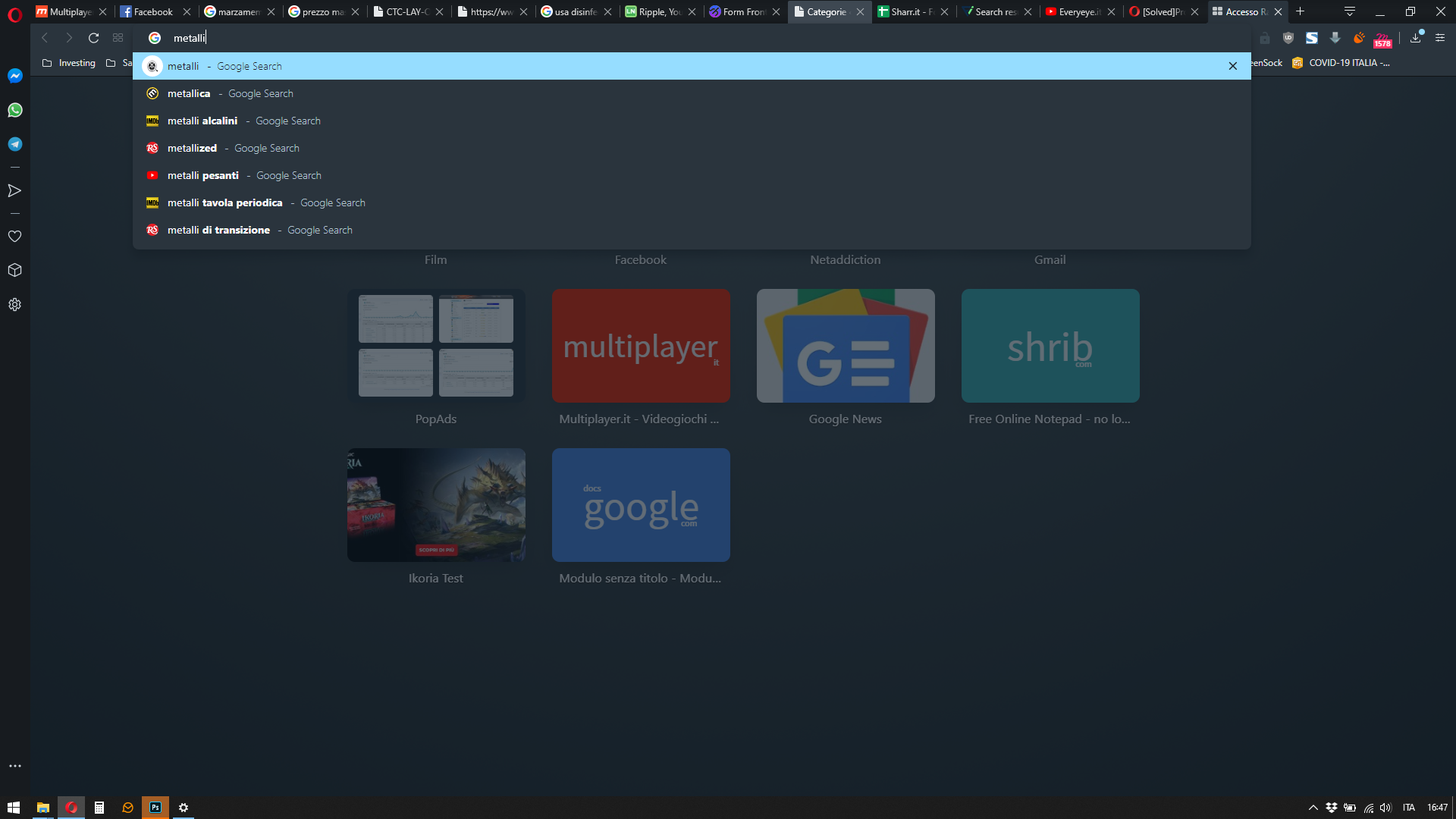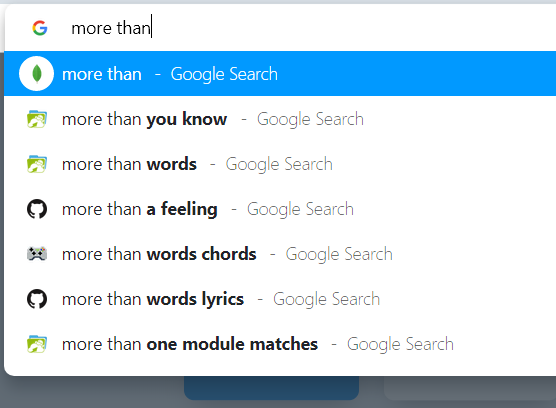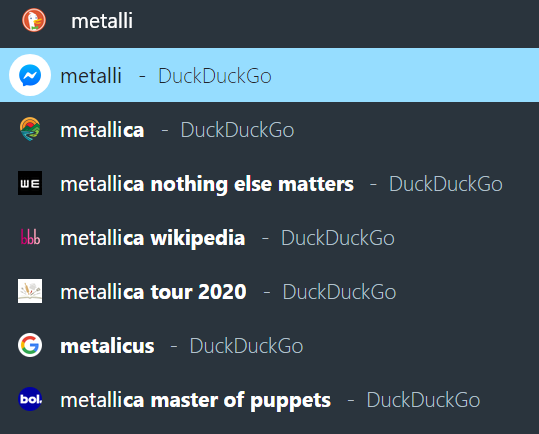[Solved]Problem with Address Bar Search Icons - V. 67.0.3575.53
-
tf99 last edited by
Now it's the third Update that does not fix this problem. Work with the Opera Browser is not useful under these circumstances.
-
saturnfreeway last edited by
Cleared the browsing data, including cached images and files, and that did the trick, after it initially didn't seem to make a difference (left cookies, passwords, autofill, site settings and hosted app data unchecked).
Also played with other toggles in the privacy and security menu, so that might have helped too.

-
Pianesani last edited by
@saturnfreeway Thank you very very muche.
It seems to work.I'll be back if, after REpopulating favicons images db, will have the problem again.
Goodjob. BYE!

-
saturnfreeway last edited by
The icons/favicons have started repopulating, so unfortunately cleaning the cache is only a temporary solution...
-
Pianesani last edited by leocg
@saturnfreeway you're right.
How can i Un-Solve it? As written above, and as experimented by myself, the cache cleaning is only a temporary solution. Now everything is a big mess again.