Unable to play video
-
lemontespan last edited by
What does https://html5test.com/ say for h.264 support and aac support?
Video codecs
MPEG-4 ASP support
No ✘
H.264 support
Yes
H.265 support
No ✘ -
burnout426 Volunteer last edited by
Goto the URL
opera://settings/system, turn off hardware acceleration, restart Opera and try again. -
lemontespan last edited by
Does the video at https://bitmovin.com/demos/drm play and what's it say for MSE and EME under the video?
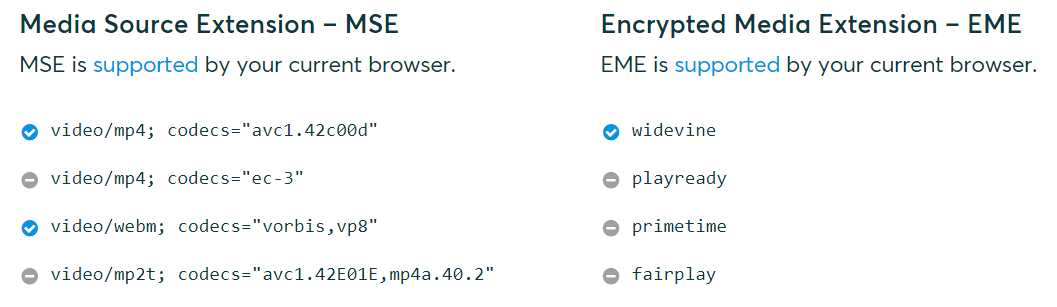
-
burnout426 Volunteer last edited by
All looks good. Test with a fresh profile. Download the Opera installer, launch it, click "options", set "install path" to a folder named "Opera Test" on your desktop, set "install for" to "standalone installation", uncheck "import data from default browser", and install.
Test in that Opera, but do not enable Opera Sync, do not enable Opera's adblocker, do not install any extensions, and do not enable Opera's VPN.
Does it work fine there at least?
-
lemontespan last edited by
Nothing changes
- I could read all the videos before the last two OPERA updates.
- I can read these videos on CHROME
- This bug has been reported
- I hope that the developers will solve this problem so that we can continue to use OPERA in the future because I really like OPERA
-
burnout426 Volunteer last edited by
Ok. The videos play fine for me in Opera 67.0.3575.31 64-bit on Windows 10. Might be something limited to Win 7.
-
mortens74 last edited by
Streaming video on the site does not work - http://awaan.ae/live/25/Dubai Racing
My Windows 7 x64 system
In Google Chrome everything works in Windows 7 -
lemontespan last edited by
I am now waiting for the next version which should solve this problem!
I bring all my support to OPERA developers -
burnout426 Volunteer last edited by
@mortens74 That one plays fine for me in Opera (but on Windows 10).
-
burnout426 Volunteer last edited by
Just to make sure it's not a browser detection problem:
Goto the URL
opera://aboutand take note of the install path. Then, close Opera.Open a command prompt and enter this command:
"C:\Program Files\Opera\launcher.exe" "--user-agent=Mozilla/5.0 (Windows NT 10.0; Win64; x64) AppleWebKit/537.36 (KHTML, like Gecko) Chrome/80.0.3987.122 Safari/537.36"(adjust path to your launcher.exe)
Then try things the videos.
-
burnout426 Volunteer last edited by burnout426
There are some video and audio fixes in general and for Win7 in Opera Developer 69.0.3623.0 at https://blogs.opera.com/desktop/2020/03/opera-69-0-3623-0-developer-update/ if you want to test before they reach beta and stable.
-
burnout426 Volunteer last edited by
New Opera Stable build with audio and video fixes. https://blogs.opera.com/desktop/2020/03/opera-67-0-3575-79-stable-update/
-
Nikhil4474 last edited by
For me, the displaying the site worked but when i play the video it just blacks outs