Opera doesn't show all my bookmarks in "Other bookmarks"
-
A Former User last edited by
@pindos I understand, and what about the other items in the subfolders, e.g. "SSD", are they all visible?
-
pindos last edited by pindos
@l33t4opera All items in SSD folder are visible, but if you go to the bookmarks through the Opera's tab. But I can't access it directly from menu, as it shown on last screenshot. The SSD folder is above the screen, and I can't scroll there.
-
A Former User last edited by
@pindos I see, and what if you move few items e.g. 5 from the root (Imported from Opera) folder to some another folder, are you able to see the SSD subfolder then?
-
pindos last edited by pindos
@l33t4opera As it was said by @mathias87 I'm tired of experiments.
 It looks like a bug of a new version. I'm not the only one who have this problem.
It looks like a bug of a new version. I'm not the only one who have this problem.
Of course, If I reduce the amount of bookmarks in some folder to the number that can be fit in my screen, I'll see them all. -
A Former User last edited by
@pindos I asked about, because as I said above, there may be a reason for that behavior in the new version, e.g. limiting amount of items in a directory to for example improve performance.
-
pindos last edited by pindos
@l33t4opera May be I'm wrong, but I can't see any reason to limit the amount of bookmarks. And more then that, there are no any limits at all now. I can place what ever I want to bookmarks folders, and I can see and access them all. But only if I use tabs to see them. I there is any limit, it is only in screen resolution of a computer.
The amount of bookmarks can't affect the performance. All bookmarks are simply shortcuts to web pages. -
mathias87 last edited by mathias87
Very weird "new" behaviour of the bookmars bar after I saved some more bookmarks to it. The scroll buttons re-appeared:
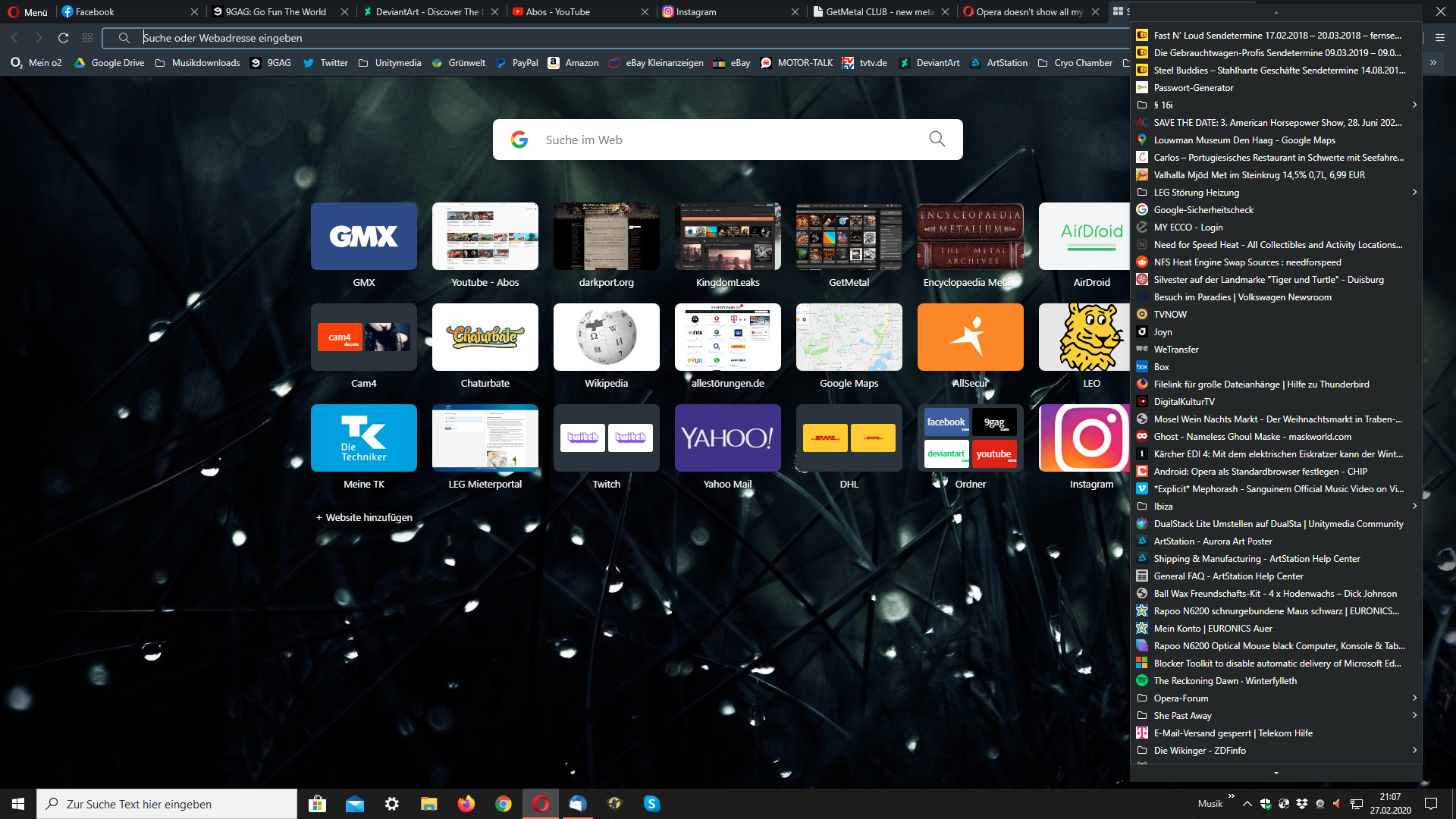
-
A Former User last edited by A Former User
@pindos I understand. I mean, that perhaps there's temporary limit (for some reasons) on how many items can be displayed (not added) in a folder in Bookmarks from the Opera's menu. As I remember, there was similar issue with that in the past, which was fixed later.
-
A Former User last edited by sgunhouse
Hi again, I have already reproduced the issue by adding more/enough items in one folder in Bookmarks from under Opera's menu.
-
A Former User last edited by A Former User
Hi @mathias87, @pindos, the issue looks to be fixed in the latest update (67.0.3575.53).
-
pindos last edited by
@l33t4opera Yes! I've just updated. All my bookmarks can be scrolled and are visible now.
-
glamadiva last edited by
@mathias87 Yes, yesterday I had Bookmarks and Other Bookmarks, now I can only find them by clicking at the top and rolling thru all of them. I dont know, should I restart Opera, maybe that will bring them back? Plus many pages say Unavailable on Opera yet I can get them on the horrible Chrome!
-
pindos last edited by
@glamadiva I think something is wrong with your Opera profile. The restart of computer doesn't resolve this.
-
glamadiva last edited by
@pindos No It didnt help. I'm using the latest versions I know of on Windows 10, 75. something. I did a lot of research to get those Other Bookmarks and cant get to them at all now. If I hit the bookmarks bar and scroll down the list the old ones are gone. Should I downgrade the version and if so to which one? anything to get them back, they include receipts etc. I dont get why Opera is doing some of the things it's doing lately. I cant get to some pages, copy url and chrome takes me to them. Not a chrome lover. Thx for any help with this, I changed nothing and the Other Bookmarks were there like 3 days ago, all gone now.
-
glamadiva last edited by leocg
@glamadiva It's May 8th 2021, can an Opera moderator please tell me what to do? After the last update I lost not only my Other Bookmarks which had yrs worth of research in them but also all saved Passwords and sign in names, this is a total nuisance!
Should I downgrade to an older version to get them back?? Please help! TY!!