opera loads all the tabs
-
zalex108 last edited by zalex108
Click or Right click on the Extensions icon:
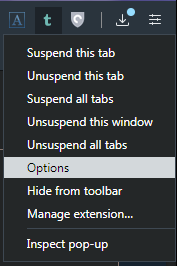
"You cannot know the meaning of your life until you are connected to the power that created you". · Shri Mataji Nirmala Devi
-
andrej8anubis last edited by
@zalex108 said in opera loads all the tabs:
unLoaded
is unLoaded the same as suspend?
-
zalex108 last edited by
As I've seen, the Developer uses both terms to refer the same action.
"You cannot know the meaning of your life until you are connected to the power that created you". · Shri Mataji Nirmala Devi
-
vr51 last edited by vr51
Rocket Tab Suspender is reliable. Try it if unLoaded doesn't work for you. It should be in the addons/extensions repository. The main website is https://www.tabsuspender.com/
-
vr51 last edited by
@andrej8anubis We can use Chrome extensions with Opera. There is an addon that makes it possible https://addons.opera.com/en-gb/extensions/details/install-chrome-extensions/
-
tothello last edited by
Do you use speed dials??? I save multiple sets of tabs as speed dials if I haven't finished with them to cut down on memory usage.
Then I open a new tab or 2, and close all the unwanteds. Next time I open Opera I only have the last tabs up.I can then open what I want from speed dials. Can even edit, rename, add tabs within each Speed Dial box and give the actual box a name. Every week or so if I haven't been back to use those speed dial boxes I delete the lot, or take the most important ones and add to a specific set so they are all together. eg. one will have all shopping sites, one computer troubleshooting, one online troubleshooting, emails etc. I also drag the most important speed dials to specific spots on the grid.
If not I don't quite understand whether you are closing all the tabs before shutting down Opera or not. I presume you have also tried clearing you cache - though a lot of this is also done by the Cleaning or Security programs I am using.
-
thomasmca last edited by
@andrej8anubis Yes, all tabs initially load when using Tab Suspender. But all inactive tabs get suspended while you are using Opera. So the next time you restart the browser, those inactive tabs get loaded in a suspended state. I have 100+ inactive tabs, and Tab Suspender stops them from using any resources.
-
zalex108 last edited by zalex108
@andrej8anubis said in opera loads all the tabs:
@vr51 It is not installing, maybe it is just for crome ? thank you
No problems here, installed on many Profiles.
"You cannot know the meaning of your life until you are connected to the power that created you". · Shri Mataji Nirmala Devi