Easy access to share button.
-
A Former User last edited by
@victor27 I think it's a good option! For me, a dedicated button on the lower bar would be better, it would be ideal.
But the proposal of @ victor27 doesn't seem bad to me.
I just hope that the developers attend this question, because for me it is very important in the use of the application.
Happy Holidays. Regards!.
-
zalex108 last edited by
Actually the function exist.
Keep "New Tab" button pressed.
"You cannot know the meaning of your life until you are connected to the power that created you". · Shri Mataji Nirmala Devi
-
A Former User last edited by
Well, no thank you. On Opera Touch for iOS we have the shortcut button, either utilise that button or make a dedicated share button for easy access, not long press any home button or anything. The way it is now takes to long/many pushes. I would like to have a share button placed where the red dot is placed

-
A Former User last edited by
@zalex108 I think you have not understood. If you keep the New tab button beautiful, a new tab will open. What we need is a dedicated share button or thinking of some other button The idea is that it is easily accessible. Greetings.
-
A Former User last edited by
@Gnibb Exactly, in Opera touch it happens the same. The share button is in the top menu. You should go to the bottom menu, how do you propose. In my case, Touch is excellent, but I don't use it because I don't have support for push notifications.
-
zalex108 last edited by
@adrian-mi9tpro
I did.
But referring to @victor27 (Long press option), just said that the function exist (comes from Chromium I think) and is used on New Tab.
Despite that,
Since many Opera versions, more options would be needed."You cannot know the meaning of your life until you are connected to the power that created you". · Shri Mataji Nirmala Devi
-
A Former User last edited by
@zalex108 Yes, exactly. I agree with you. I mean this




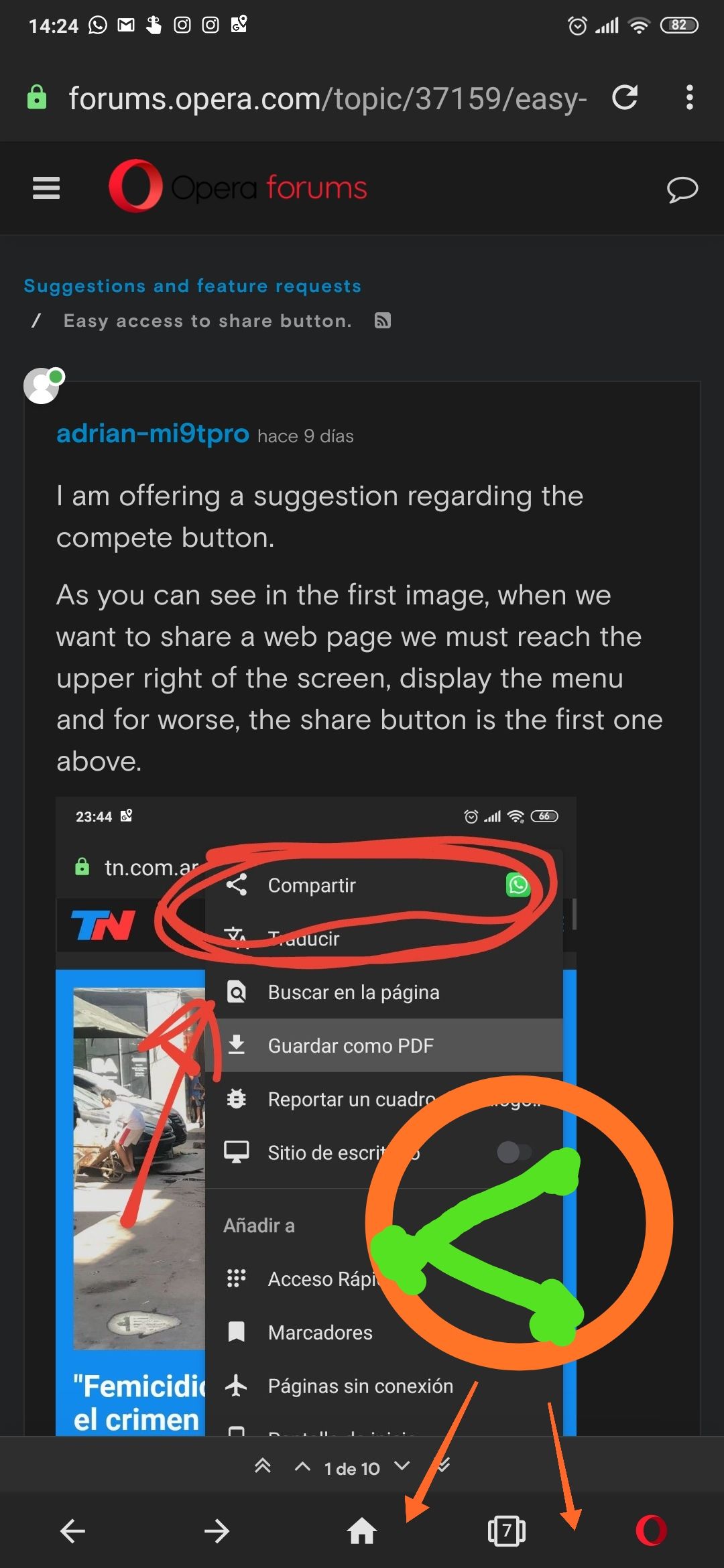
PS: Sorry my photo editing, it was very bad.
Then I believe that it is not much more. * Customizable dark mode. * Page translator * support push notifications * Advertising block.
It's excellent.
-
zalex108 last edited by
@adrian-mi9tpro
Well,
Dedicated on easy access as you indicates like Apple's one would be the best option.
"You cannot know the meaning of your life until you are connected to the power that created you". · Shri Mataji Nirmala Devi
-
zalex108 last edited by
Gesture sharing on Tablets would be good too.
"You cannot know the meaning of your life until you are connected to the power that created you". · Shri Mataji Nirmala Devi
-
A Former User last edited by
@zalex108 I really do not know how to apply it on Apple, but any option that is in the bottom bar, whether dedicated or long touch is the solution for me.
I insist, hopefully soon you can consider it and implement it .
-
A Former User last edited by
Anyone know if developers observe these issues If there really is the possibility that this function is improved ?. It is so important to me this feature!
-
A Former User last edited by
today update opera Android to the version 56.0.
Something strange happened while browsing a web page, without wanting to, I think I made a long touch on the opera button, located in the lower right margin. Then, from that margin, a menu similar to the one that opens in the upper right margin when pressing the 3 points appeared. for a moment it made me happy because I thought they had heard my suggestion regarding the share button. I arrive I tried to perform this action again and it was never repeated. I think it was a bug or an optical illusion of mine!
-
A Former User last edited by
Guys came the last update and what they did was give the user the option to select the shortcut icon at the top, Next to the address bar.
I really don't understand this. While the good thing is that there is a bear less happens to reach the share icon, if we select this for the shortcut, Still up! This theme is created with the intention that this access is at the bottom, so as not to have to go so high.
Can you improve it?
I await your response, regards.
-
Locked by
 leocg
leocg