Opera could not import Edge even when Edge is not running
-
lavanyadeepak 0 last edited by
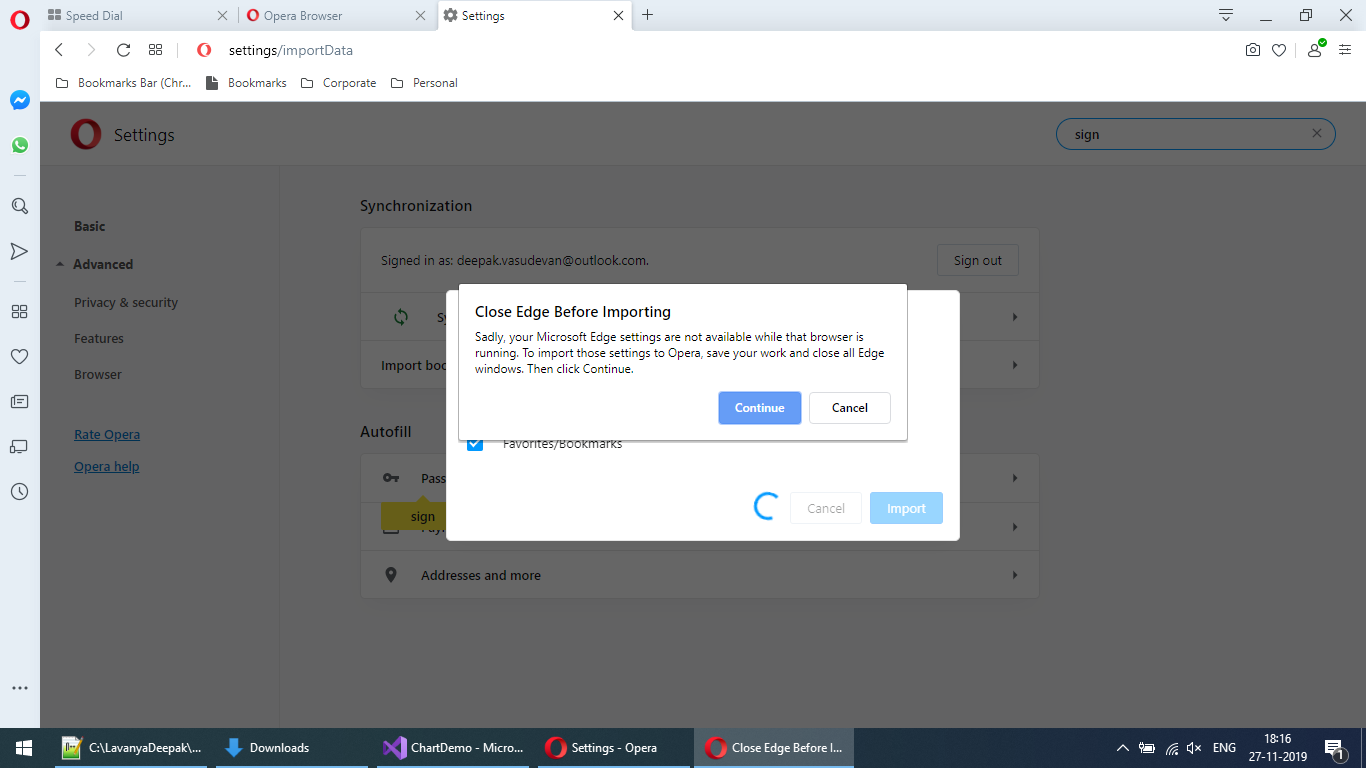
As the full screen screenshot illustrates Edge is not running but Opera complains that Edge has to be closed before import should continue.
-
burnout426 Volunteer last edited by
@lavanyadeepak-0 said in Opera could not import Edge even when Edge is not running:
Edge is not running
Did you check the Task Manager to make sure?
-
A Former User last edited by
@lavanyadeepak-0 said in Opera could not import Edge even when Edge is not running:
As the full screen screenshot illustrates Edge is not running
@burnout426 said in Opera could not import Edge even when Edge is not running:
Did you check the Task Manager to make sure?
@lavanyadeepak-0 said in Opera could not import Edge even when Edge is not running:
Yes. I did.
Did you click on More Details in the task manager when you checked it?
Edge runs as a background process that is automatically loaded by Windows by default. This process does not appear in the Task Manager's standard view.
Your screenshot only shows that MS Edge is not open as a program. However, Edge is most probably running as a process.
-
A Former User last edited by A Former User
@lavanyadeepak-0 Did ya get things going *just check 'n..
btw i do not use edge that much.. even tho Edge Preload with Windows here a way to disable that.. but involves 2 registery edits..
1st edit -
HKEY_LOCAL_MACHINE\SOFTWARE\Policies\Microsoft\MicrosoftEdge
dword in the right pane.. Main/AllowPrelaunch = 02nd edit -
HKEY_LOCAL_MACHINE\SOFTWARE\Policies\Microsoft\MicrosoftEdge\TabPreloader
dword in the right pane.. AllowTabPreloading = 0close every thing out and reboot computer.
-
burnout426 Volunteer last edited by burnout426
I tested this myself. No Edge processes and no Edge services are running, but I sitll get this error. But, I only get this error in Opera. In Vivaldi and Chrome, the import of Edge's bookmarks works fine. Looks like an Opera bug to me.
Edit: It's a known bug in Opera. Bug DNA-80370.